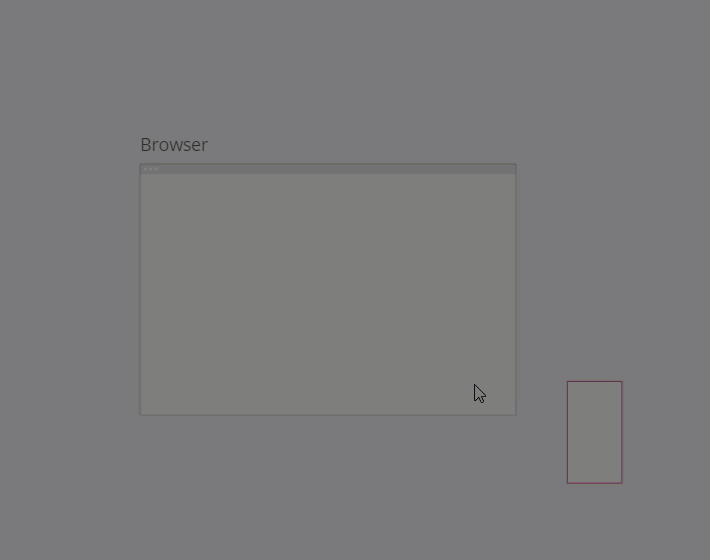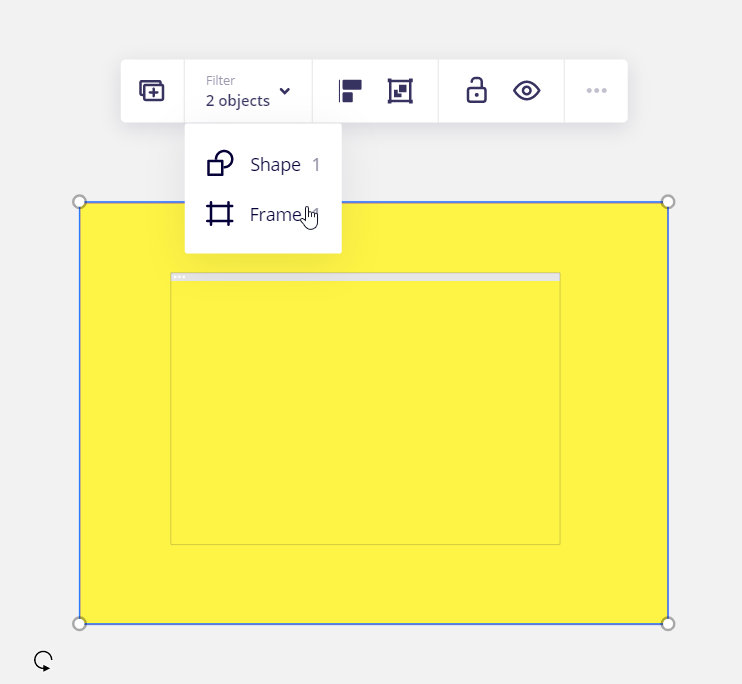I drag a browser into the workspace and adjust its size. I then add shapes on top of it. But if I want to move it or resize it, I can’t. Clicking on the browser wireframe does nothing (no menu shows) and I can’t move it either.
Browser wireframe won't move or adjust once placed
Enter your E-mail address. We'll send you an e-mail with instructions to reset your password.