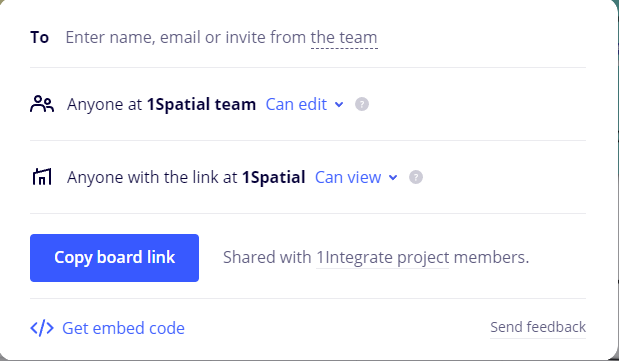As of today (2023-04-04) something has changed for when we send MIRO board links to users who do not have a MIRO account
Previously they could view or edit boards (dependent on link access) without a MIRO account
Now MIRO is prompting them to sign in prior to viewing the board
Is this a known change? We are on the Enterprise plan and is breaking a few workflows on our end
I know only see this below which requires the person to have a paid miro account rather than anyone with the link