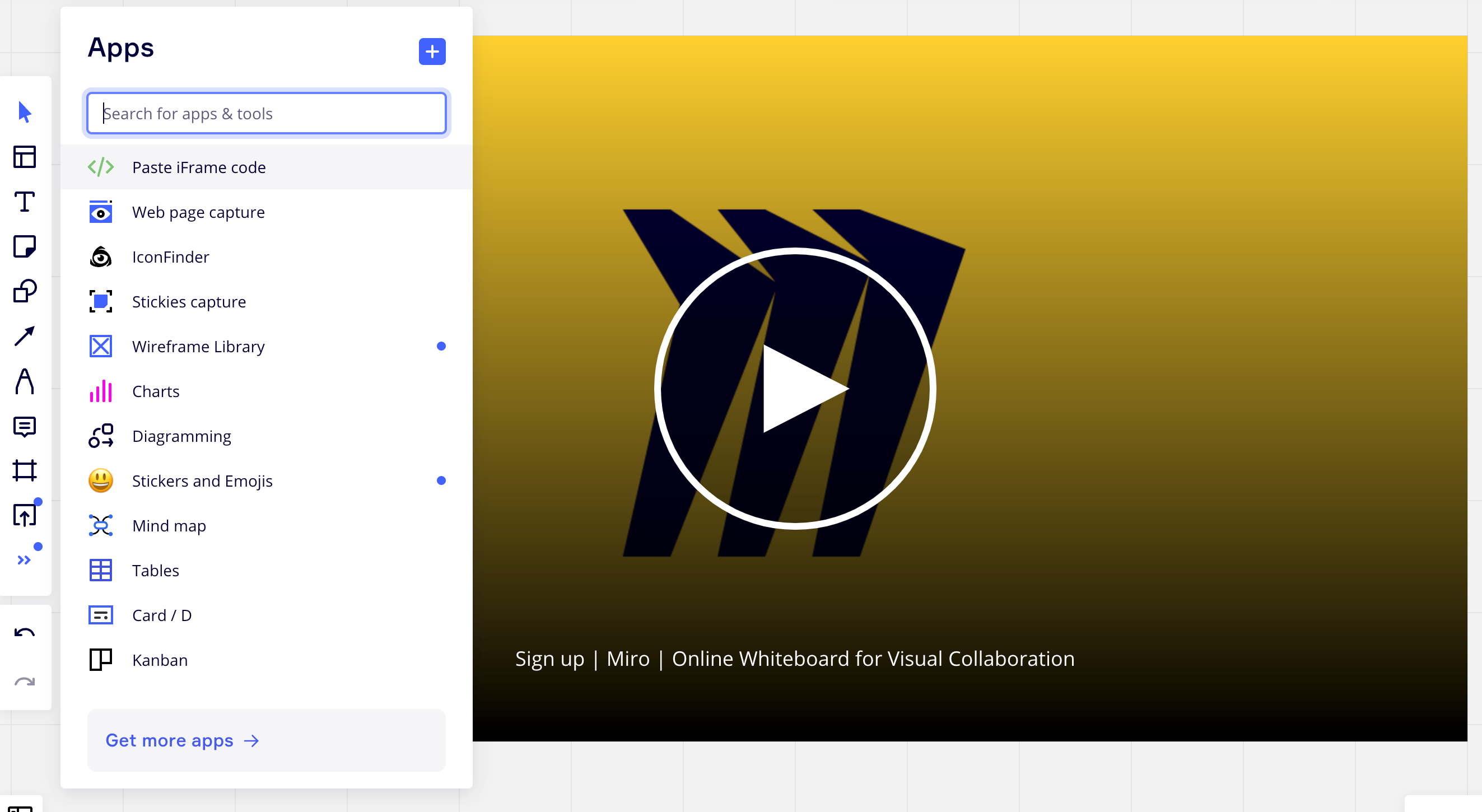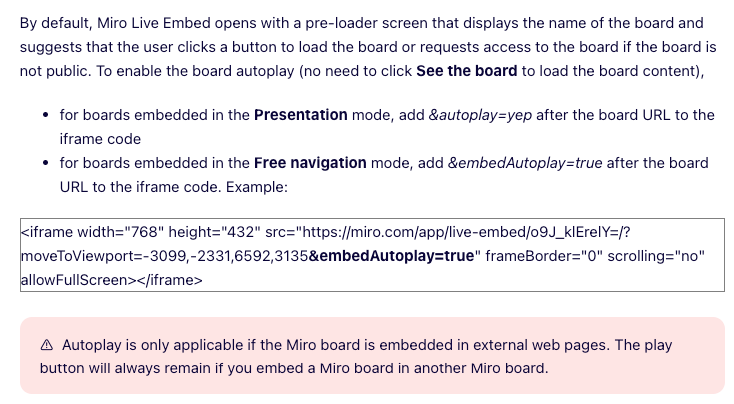Hi!
A colleague included me on a Board in his Team, but I’d love to keep the Board also in my Team's organization structure so I can keep it with other related projects. I gather that I could export the Board to my own Team (e.g. back up the Board to an external RTB file, import into my Team), but then any updates on my colleagues Board wouldn’t be reflected in my version, right? I’m curious if there is something like a “Board alias” that would allow me to have a live copy of the Board in my Team or a placeholder that links to Board instance the other Team?
Thanks!
MD