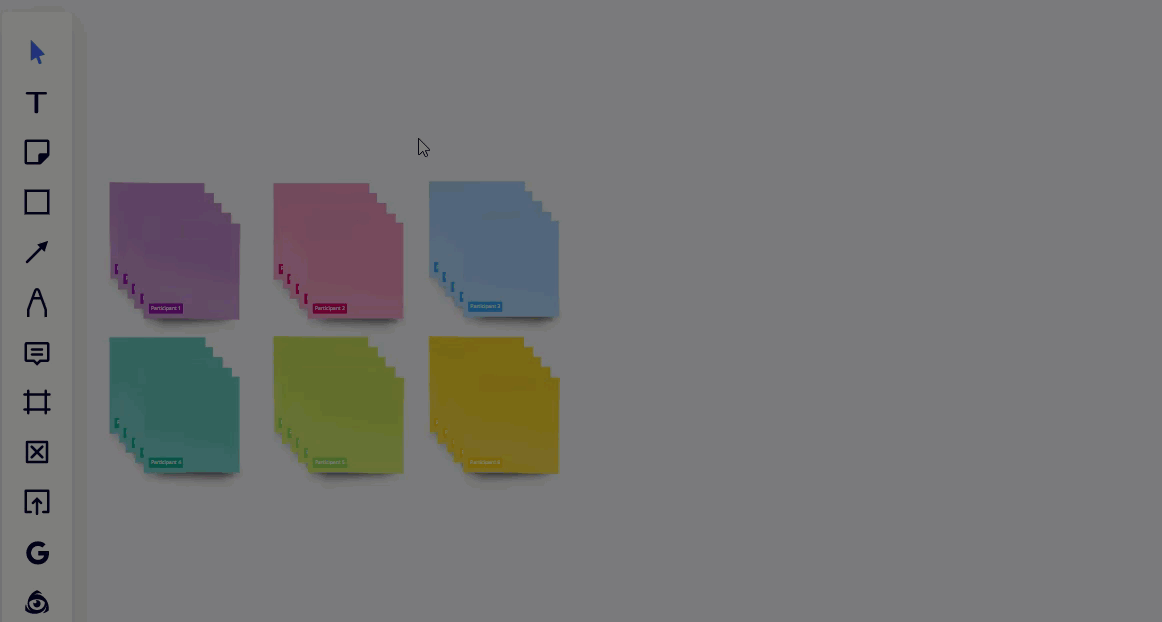Can you assign the sticky notes to the participants in advance? I will hold a workshop with 12 participants. Everybody should write his/her opinion on sticky notes. Every participant should get a different colour and should only be able to edit the sticky notes with his/her colour. In the best case on every sticky note is a tag with the name. Is this possible?
I saw the template “Stickies Packs”, which looks like a good approach. But I’m not sure how to add more than 6 participants. Moreover I’m not sure, if I can assign the sticky note to the participants in advance, so that f. ex. participant 1 can only edit his/her sticky notes.
Thank you in advance for your answers! :)