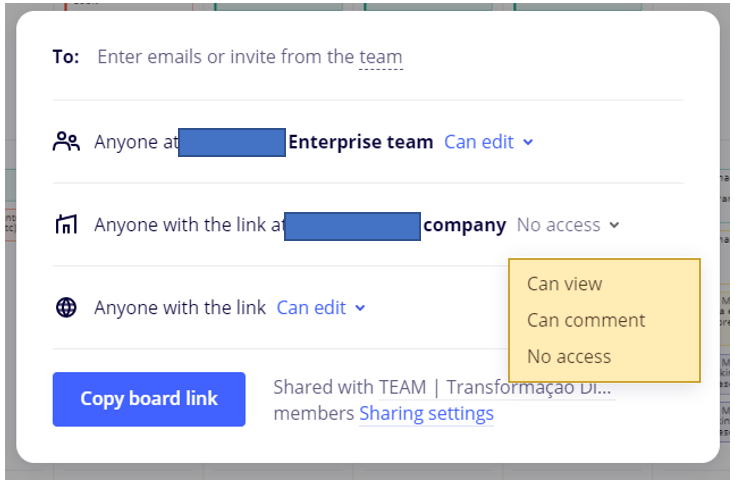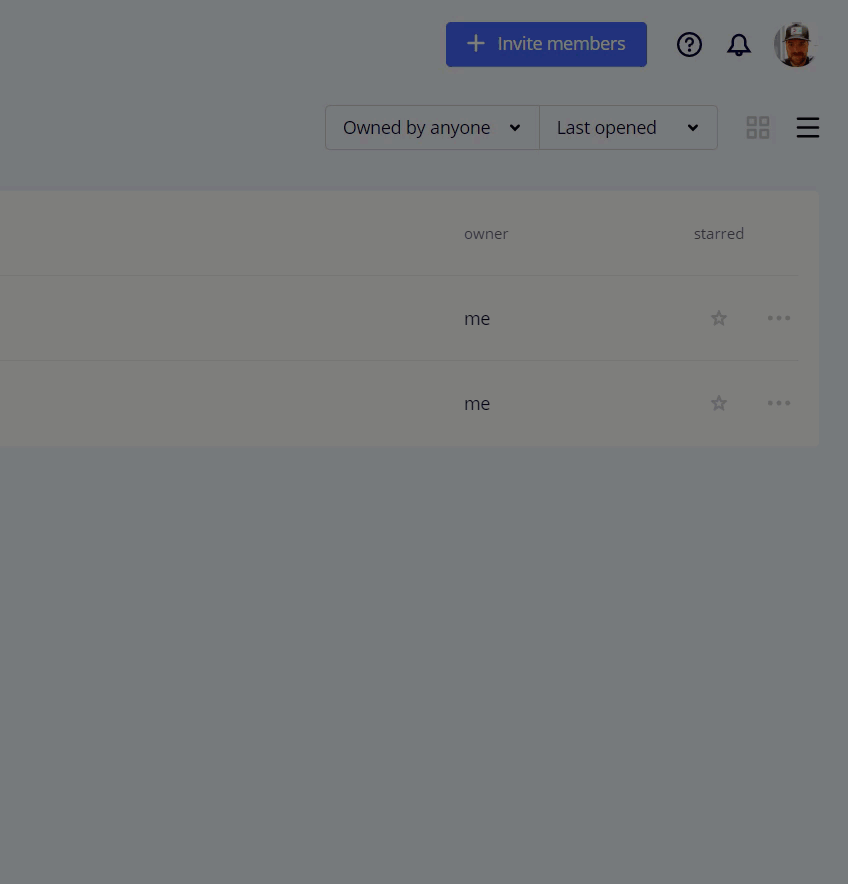I need help. When I go to share a board the EDIT option is shown for the team level and also with a public link, but it doesn't appear at the company level.
I would like to block the public invitation and only leave the sharing with a link to the company's users who are in the domain listed in the settings and through SSO login.