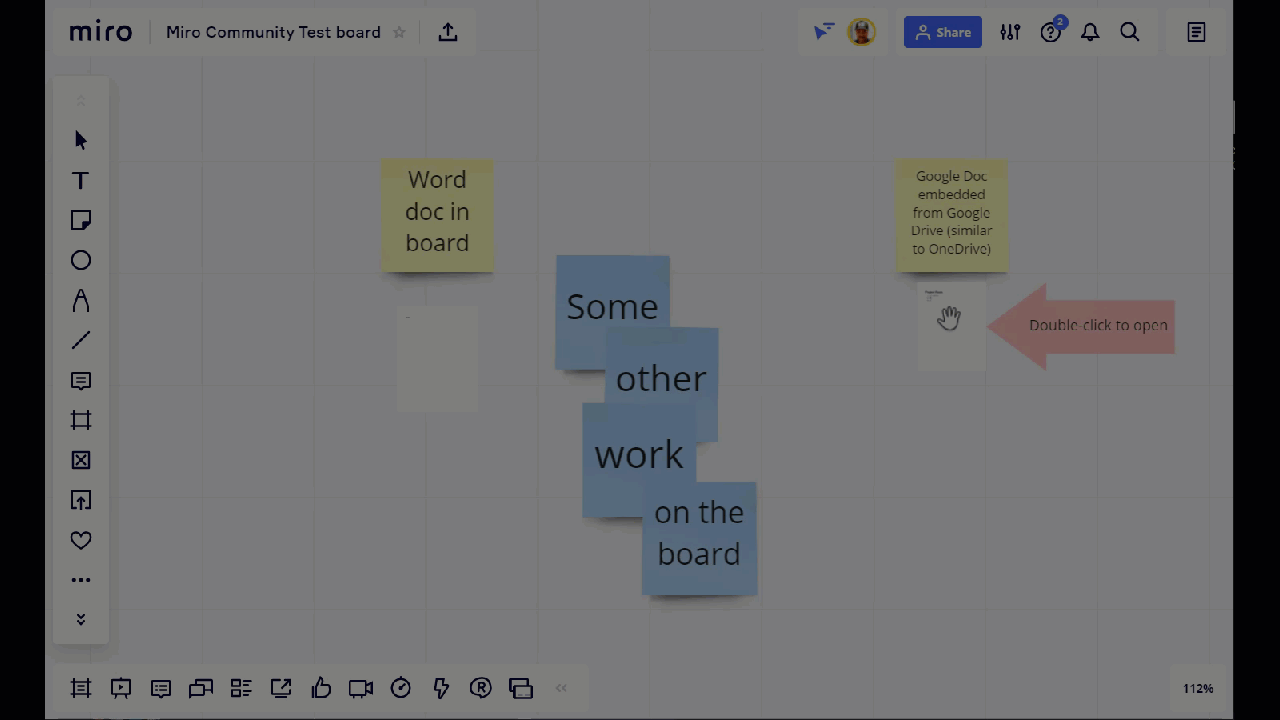We want to have backup documentation easily available.
One option is to embed the Word doc, but to have it take up little space it would be tiny to read. Or we could make it bigger, perhaps on a distant part of the board and set up links back and forth (that seems like a lot of work).
At the moment, we are creating links to the documents into Sharepoint. That is not terrible.
Ideal would be an embedded document that displays like an icon, but then when you double click, it opens into a window within Miro that is like a document reader, but not taking you out of the Miro experience. Is this possible? Would PDFs be any better or worse?
The goal is reference, not editing.
Thanks for any suggestions!
Rob.