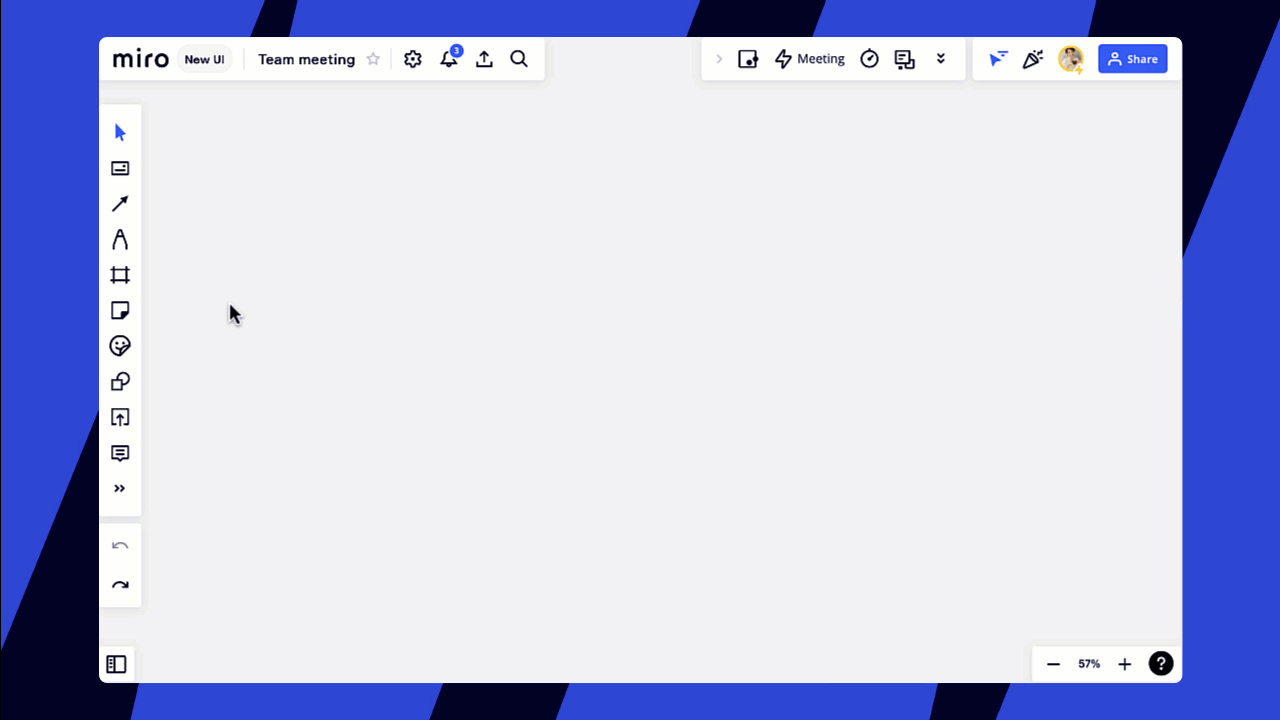Hi all,
one of my past team members used the mode when he could select all sticky notes on the board to become anonymous - e.g. you see somebody types something but actually can’t see what is being typed. Then he revealed the content. I was looking for this functionality and can’t find it.
Do you know about it?