hey there…
when wireframing in miro, different sized text boxes and assets (like images, buttons etc.) never align correctly using the align tool. i always have to align them manually, which drains a considerable amount of time. below is a screenshot of the problem. you can see the red line is the actual alignment reference and all assets align in different horizontal positions…
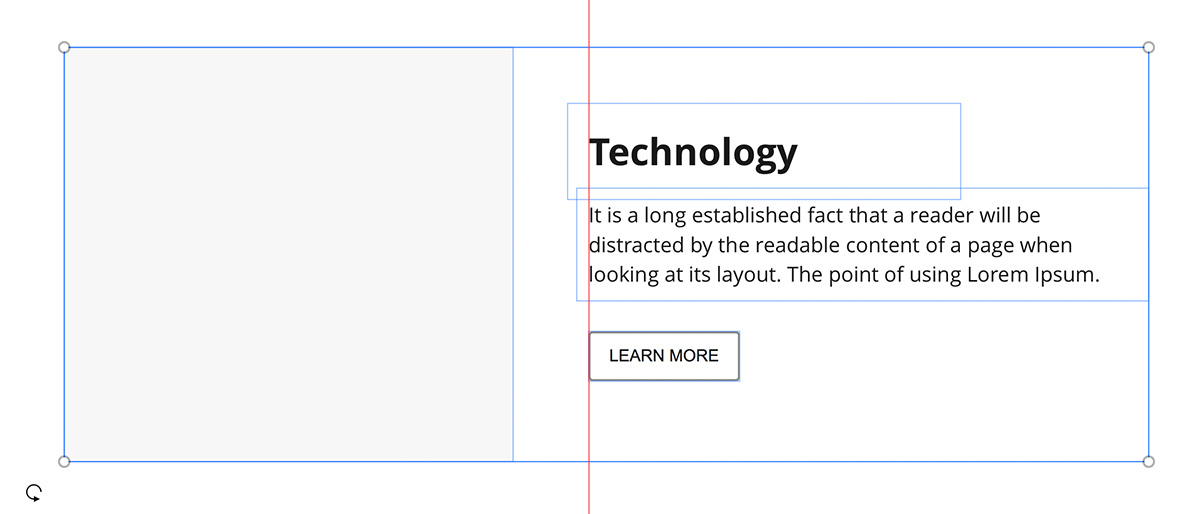
and if i select the assets and use the align tool, here's how it looks.…
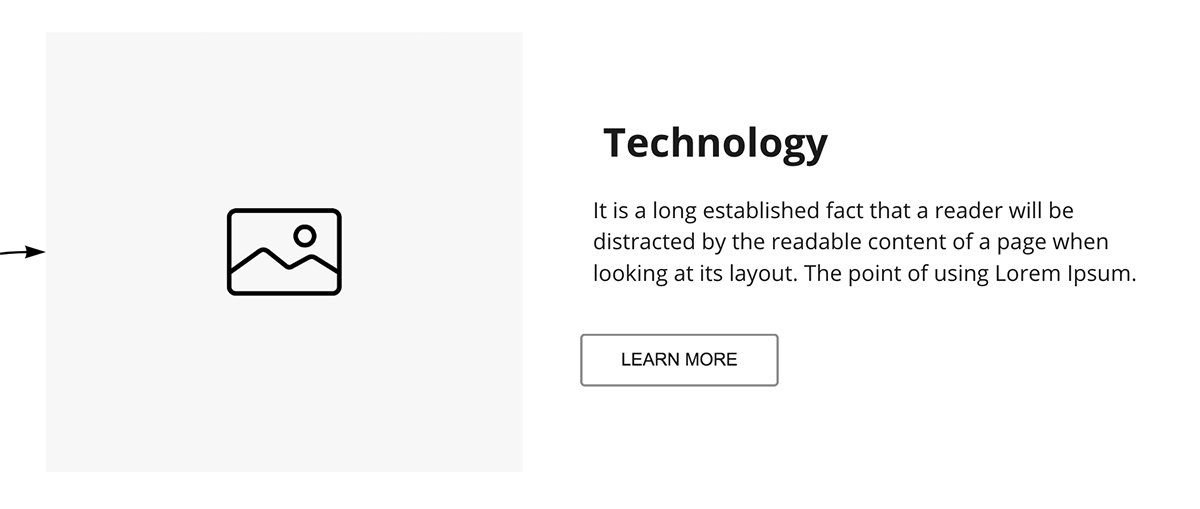
you can see that vertical alignment completely fails. does anyone know how to tackle this issue?



