I started creating the storyboard for a course I am designing using a process map template, but I can’t figure out how to add more stages- I will need quite a lot.
Thank you!
cindi
I started creating the storyboard for a course I am designing using a process map template, but I can’t figure out how to add more stages- I will need quite a lot.
Thank you!
cindi
Best answer by Robert Johnson
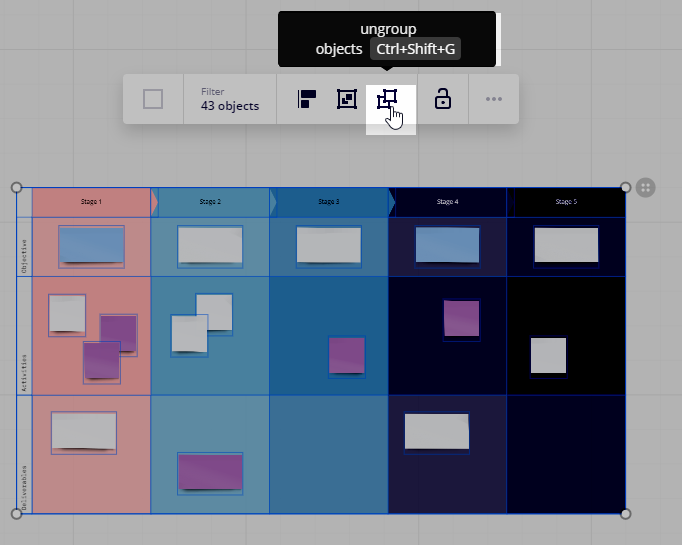
Then you can select some objects and copy and paste them:
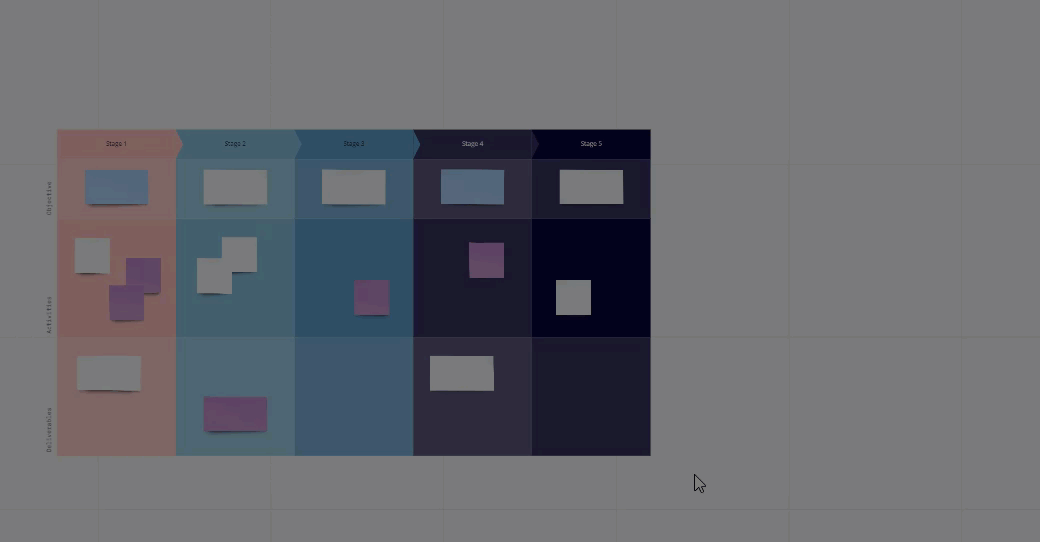
I would suggest watching (and following along with) this video to learn even more about Miro, even if you watch the video at 1.25x speed :)
Enter your E-mail address. We'll send you an e-mail with instructions to reset your password.