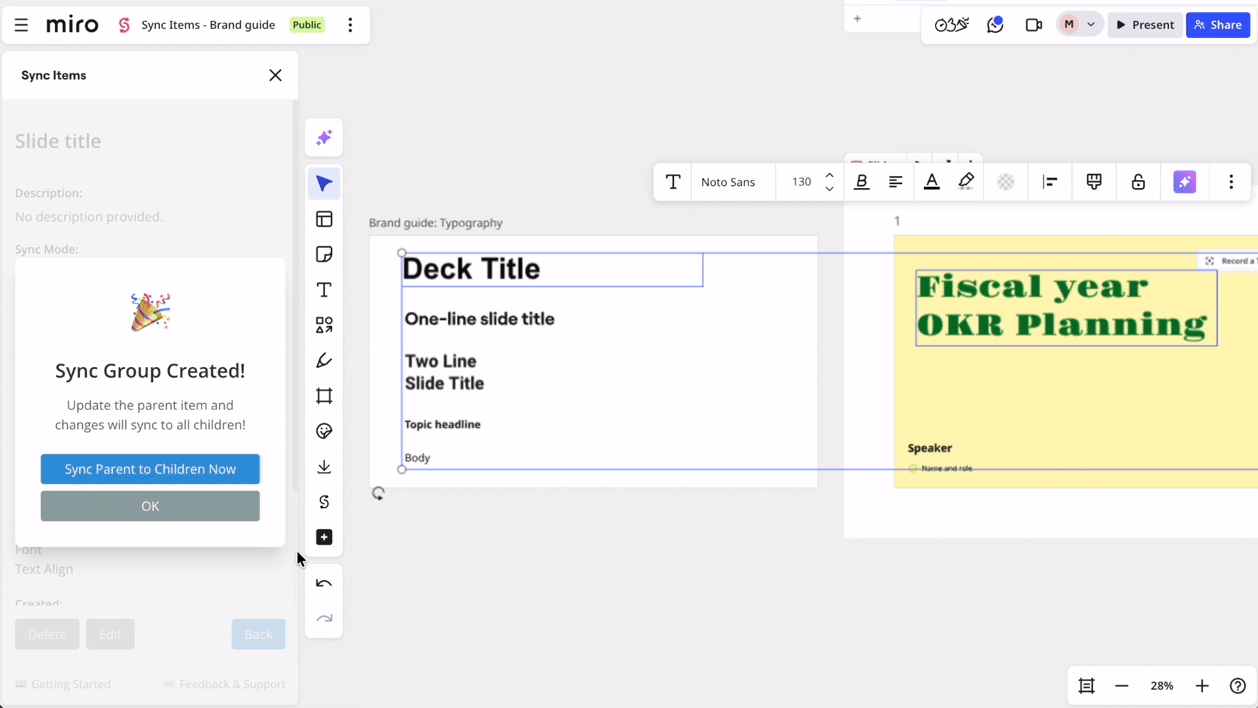We frequently find that it would be useful to update a label or other bit of text in one place on the whiteboard and have it automatically update in other places. For example, we have a 2×2 scenarios grid, meaning it has 4 quadrants. Each quadrant is assigned to a team, and each team has some exercises to do for that quadrant. Next to each exercise, we reproduce that team’s quadrant of the grid. If we rename the quadrant, we’d like the name to change everywhere it appears on the whiteboard. Similarly, each team has the same set of exercises. If we rename an exercise, we’d like the name of that exercise to change on each team’s section of the whiteboard. So, basically, I’m asking for a text box that auto-populates by copying the content of another text box.
Delivered
Linked Text (Update one field, it updates in other places)
Enter your E-mail address. We'll send you an e-mail with instructions to reset your password.