THE PROBLEM
Currently, its a little time consuming to create individual frames from objects. Our team imports multipage pdfs and extracts them. from there we need to create individual frame so that we can treat them as a slideshow. right now you have to individually select an object and right click, then create frame.
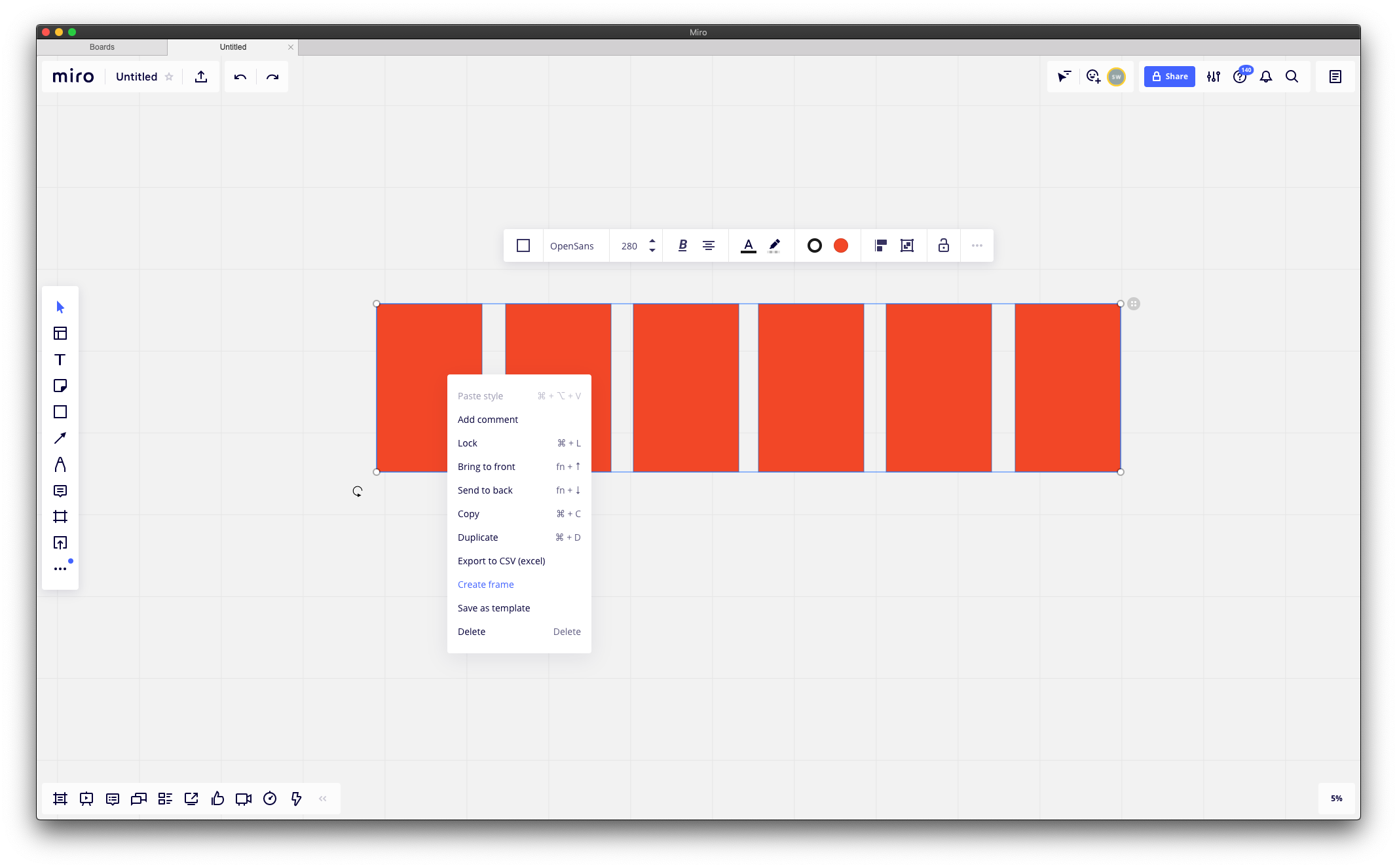
THE (POSSIBLE) SOLUTION
jIt would be great to be able to select multiple items shift + drag/command + click and create individual frames from the selection, instead of creating one large frame around all objects.
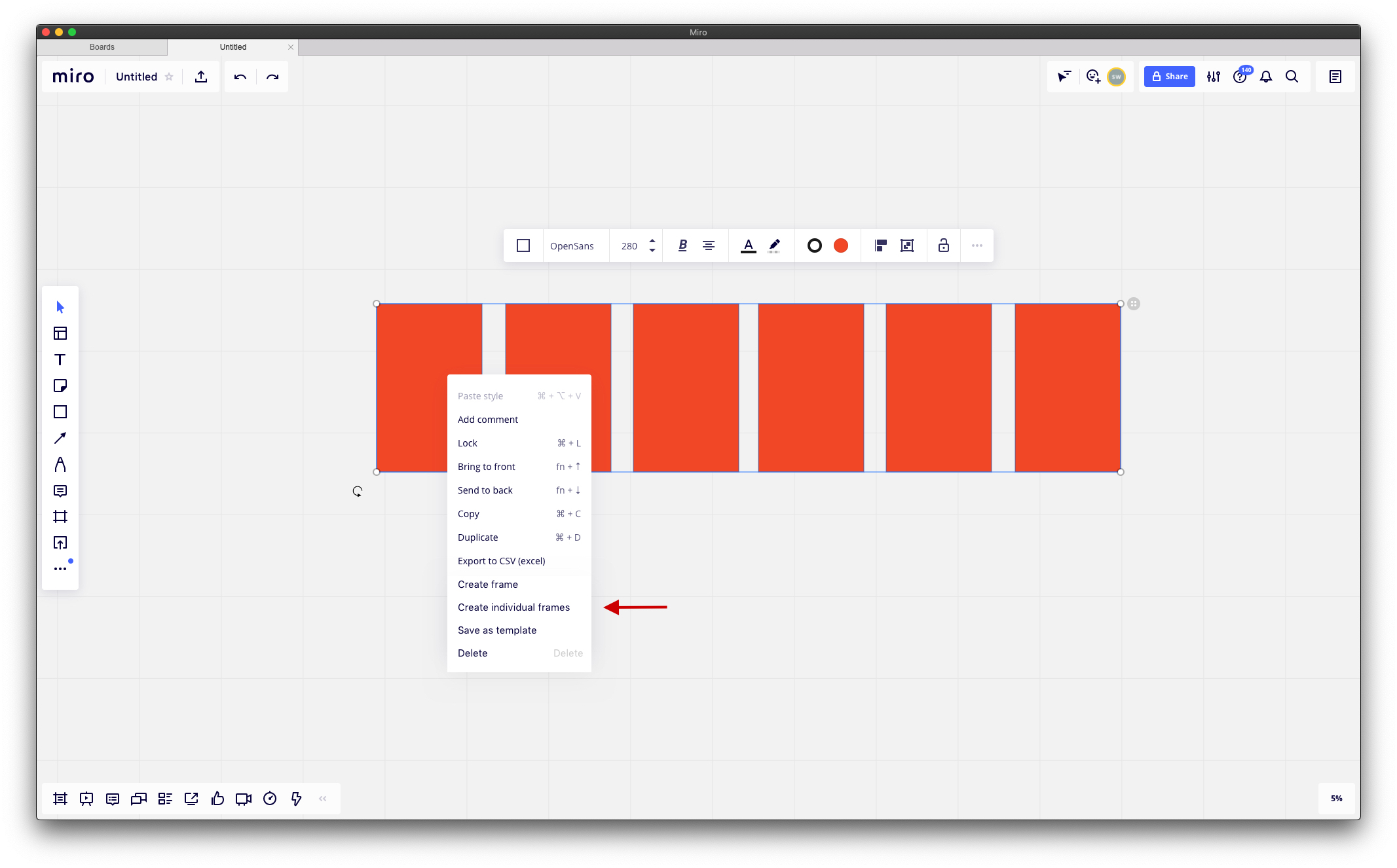
Also posted this to the community, https://community.miro.com/ask-the-community-45/create-frame-key-command-4773?postid=20004#post20004



