Hi all,
Is there a way to customize the card description in Miro and save it as a template?
Thanks, Mieke
Hi all,
Is there a way to customize the card description in Miro and save it as a template?
Thanks, Mieke
Best answer by Eca
Hi
Thanks for reaching out!
If you are on paid plans, you can create your own customized template. Click explore templates button then follow the screenshots below:
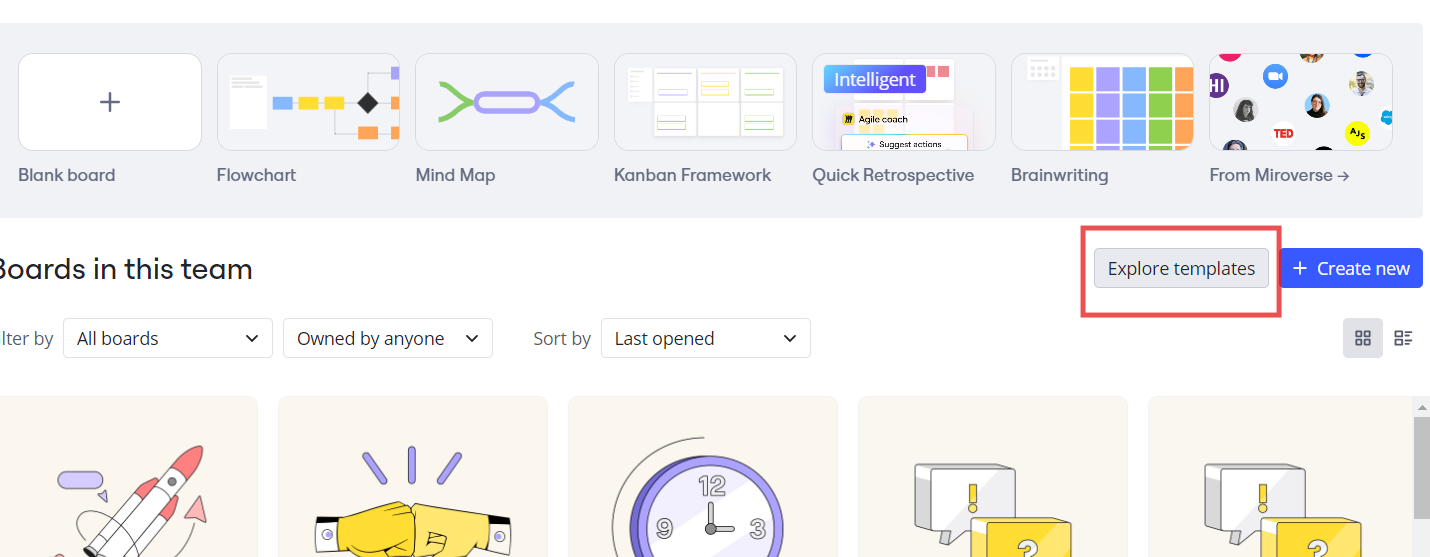
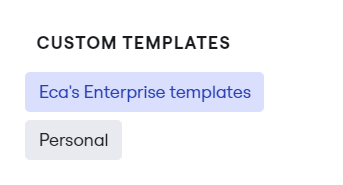
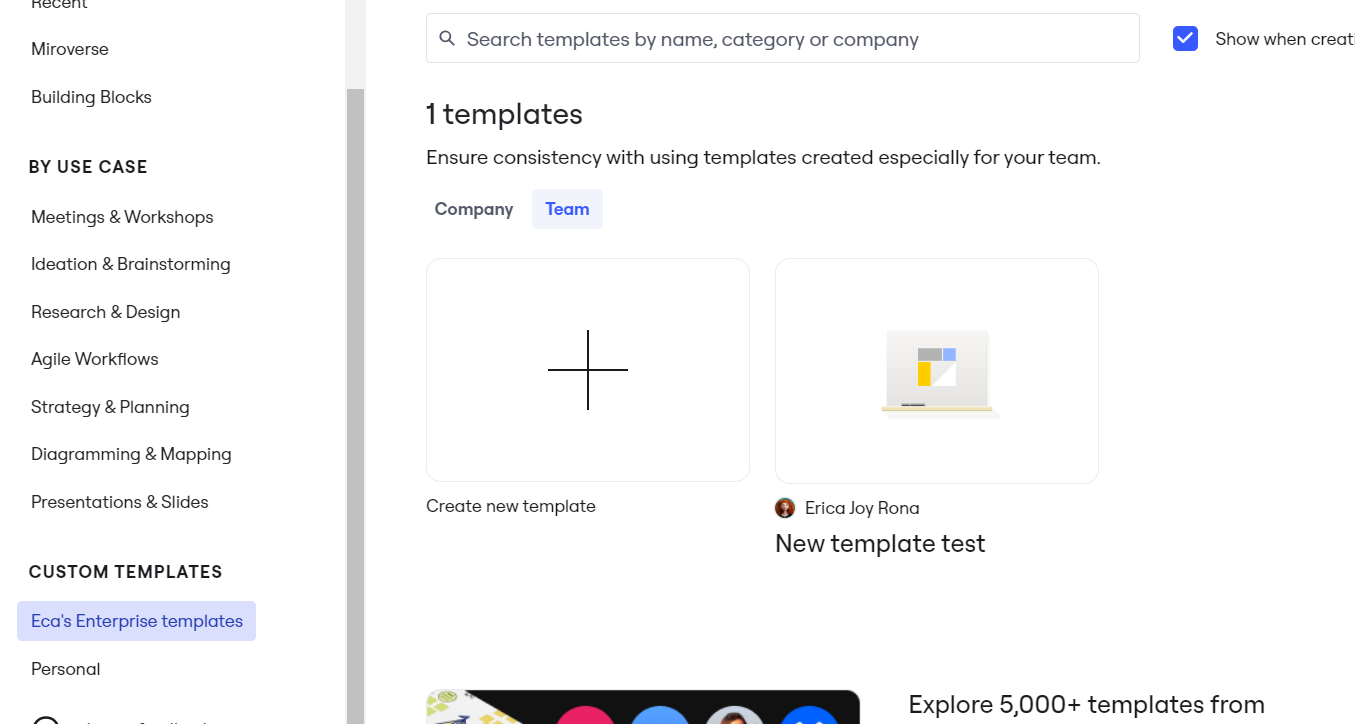
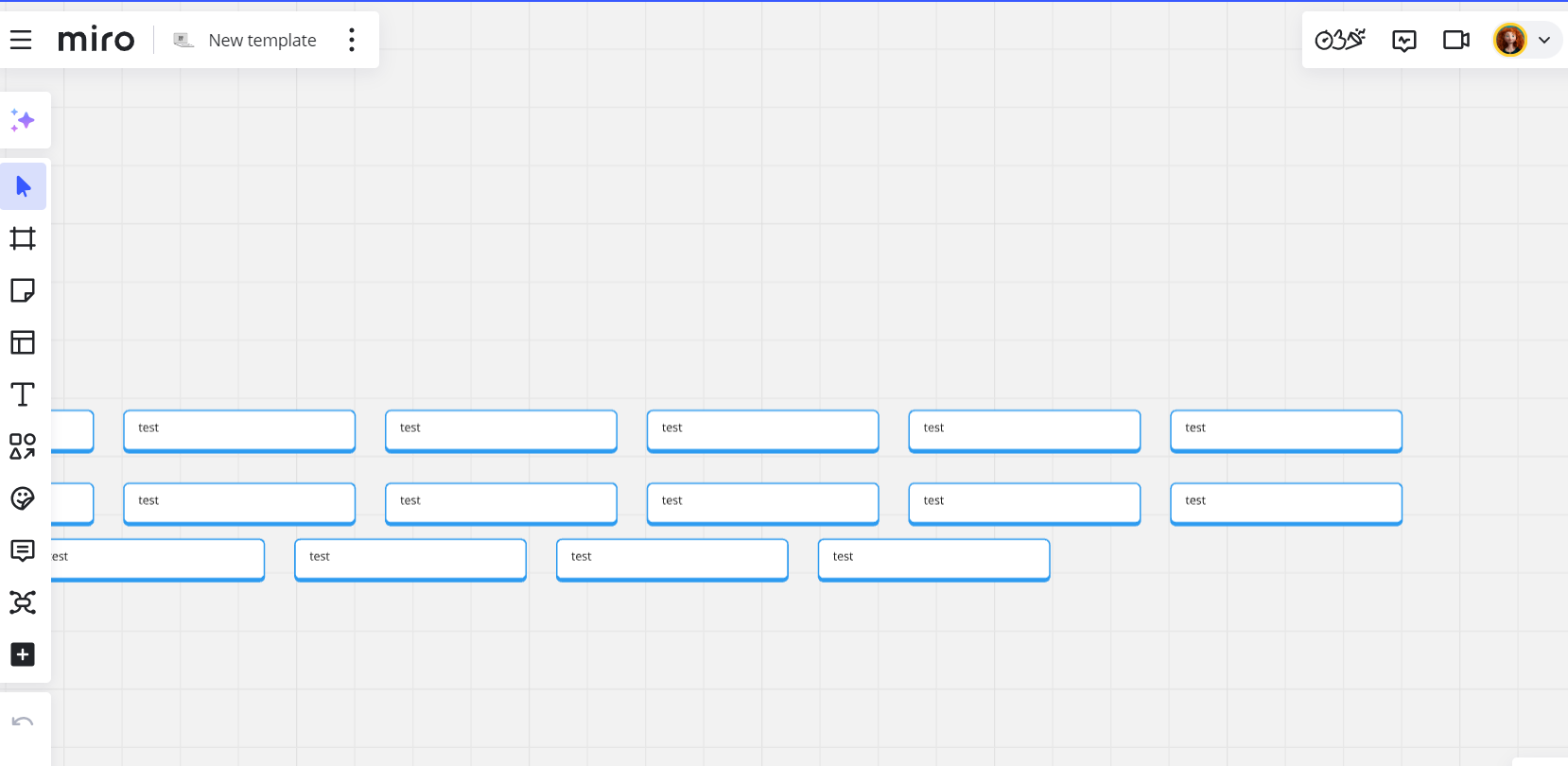
Hope this helps!
Enter your E-mail address. We'll send you an e-mail with instructions to reset your password.