The board is just loading and says something about the system failure. Does anyone have this problem now?
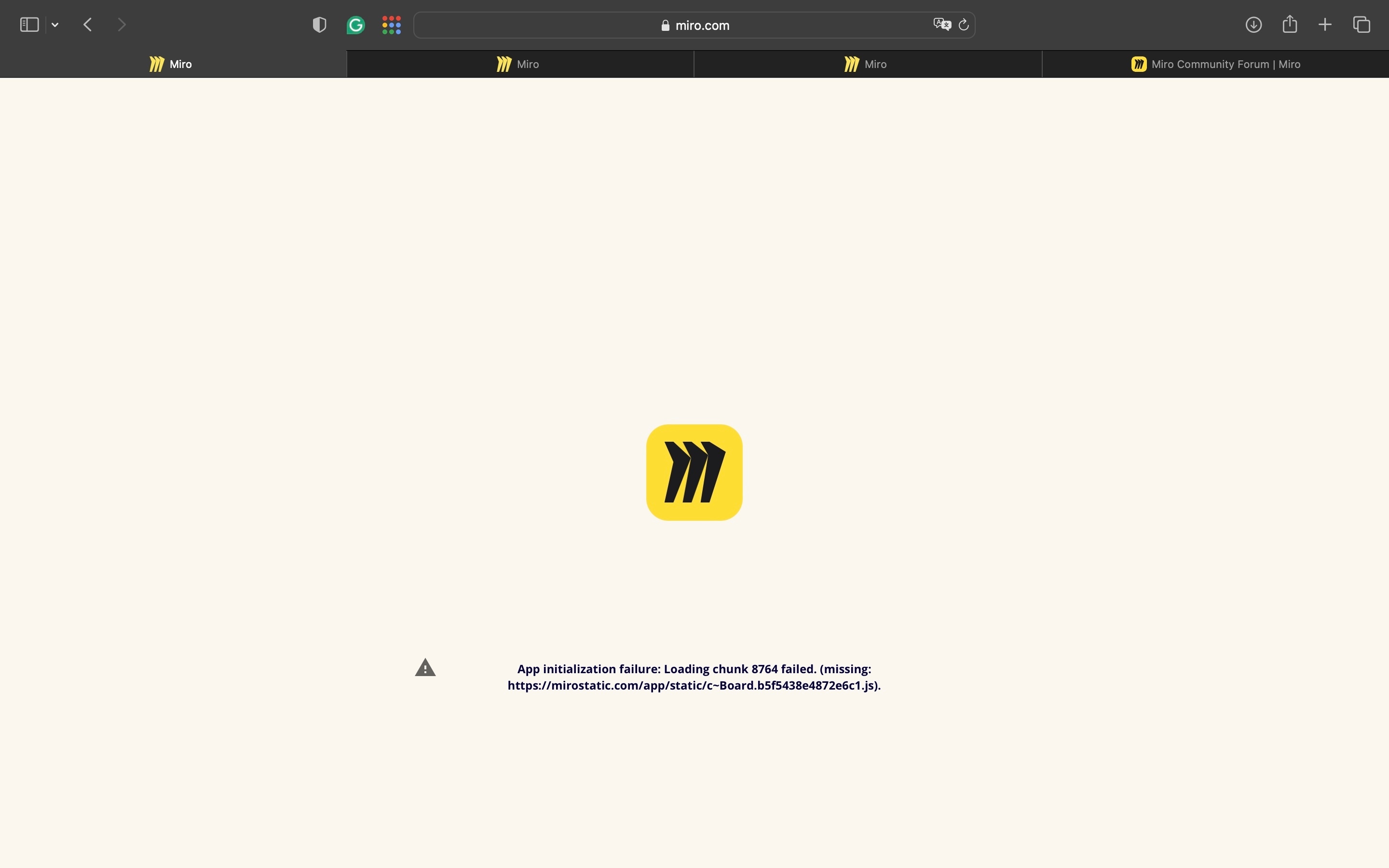
The board is just loading and says something about the system failure. Does anyone have this problem now?
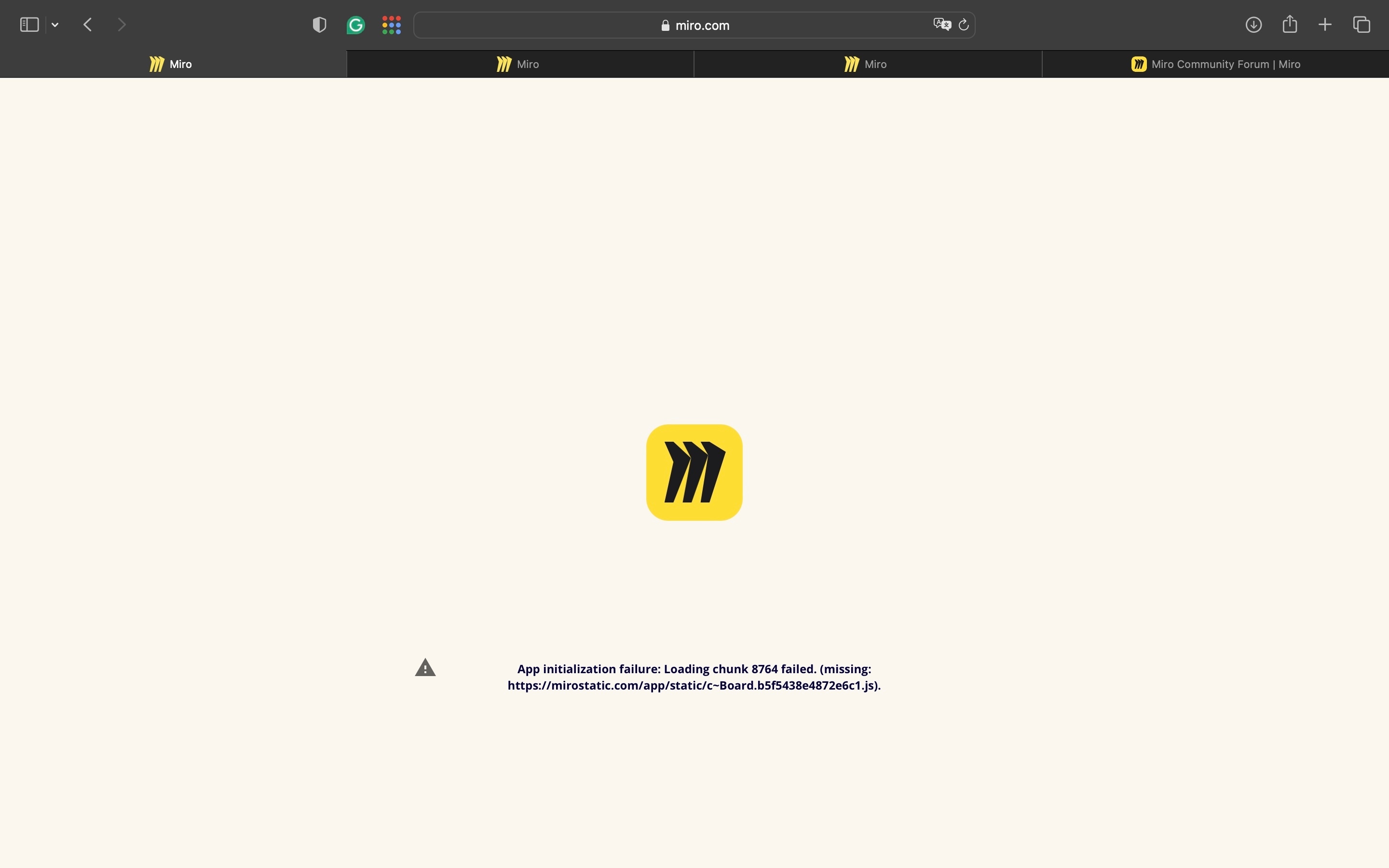
Best answer by Eca
Hi
Thank you for bringing this to our attention! Let’s work together to troubleshoot the issue. Could you please share the steps taken to troubleshoot this? If there’s non yet, have you tried the steps here:https://help.miro.com/hc/en-us/articles/360013588560-Board-performance-and-loading-issues?
If the issue persists after troubleshooting, kindly reach out to support team and provide answers to the questions below:
Your responses will help us pinpoint the cause and provide a solution. Let me know if there’s anything else I can assist with in the meantime!
Enter your E-mail address. We'll send you an e-mail with instructions to reset your password.