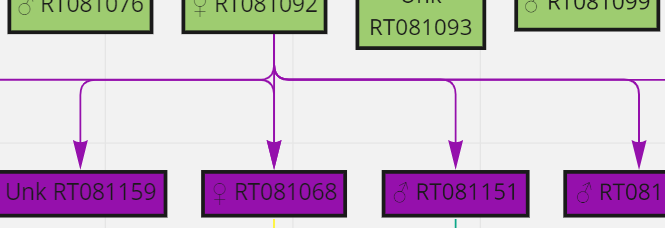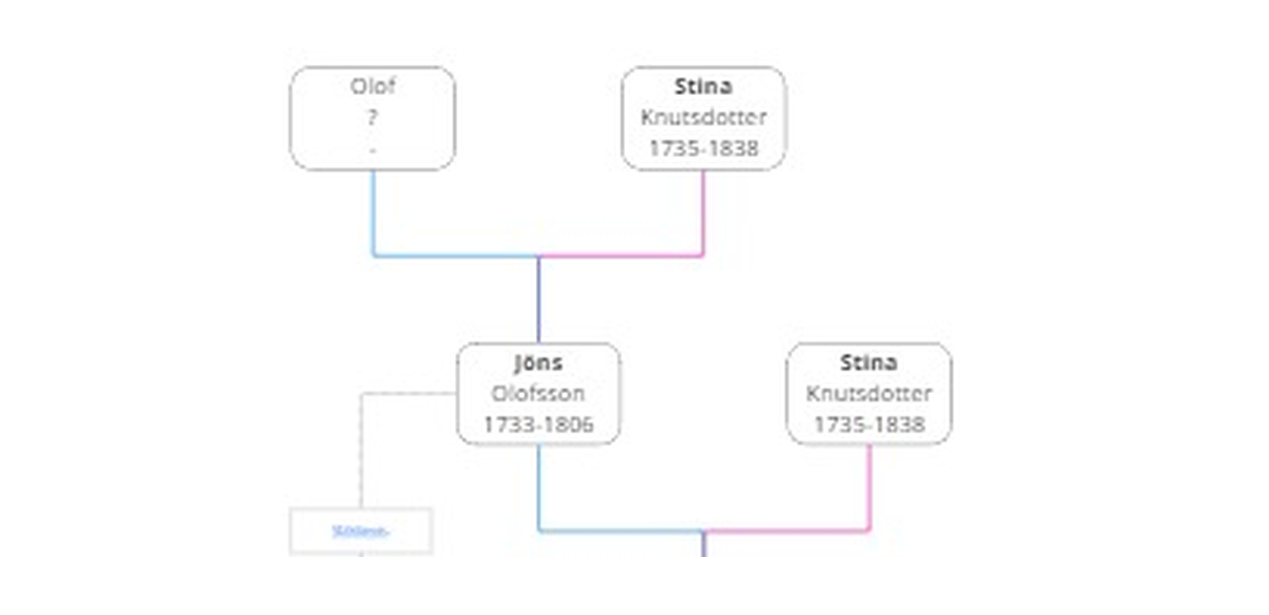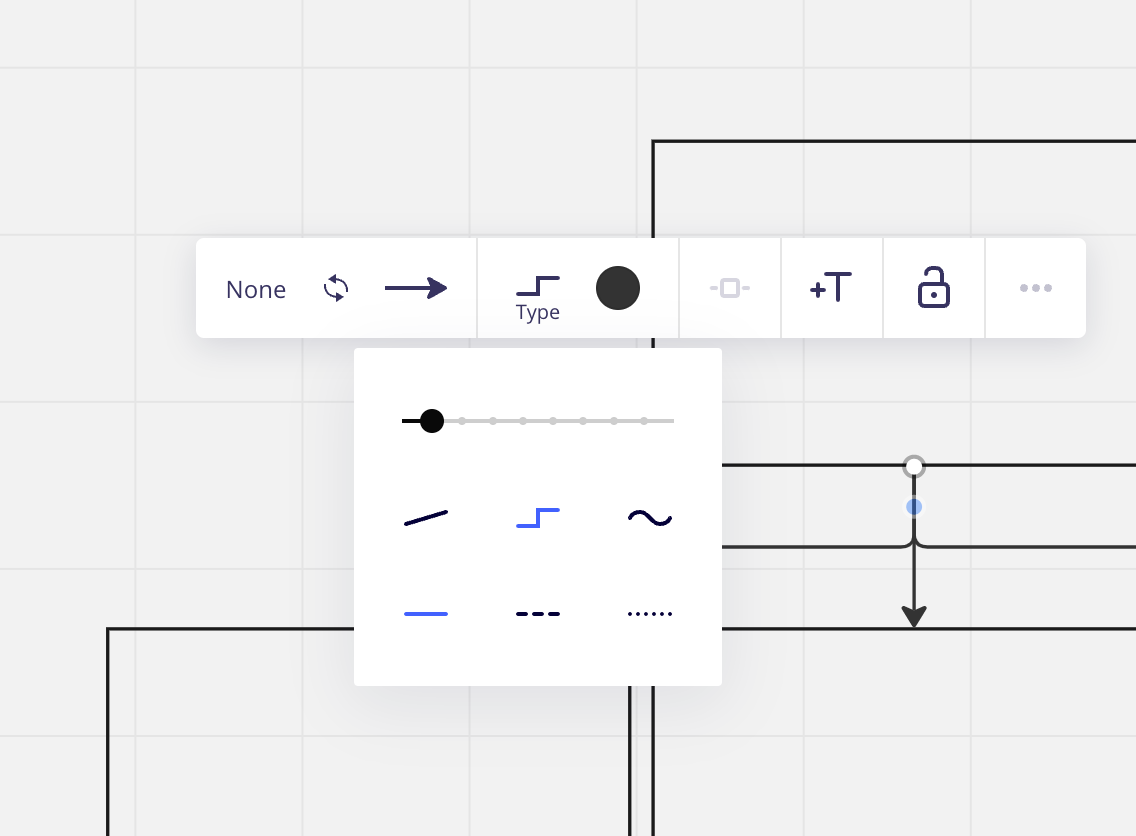It would be great if users could enable or disable the new rounded elbows. I was using Miro to create a sort of genealogical tree of falcons, and it looks rather messy with the rounded elbows. I do see how it makes other things look much better though!
Below: a bit of a messy looking tree: