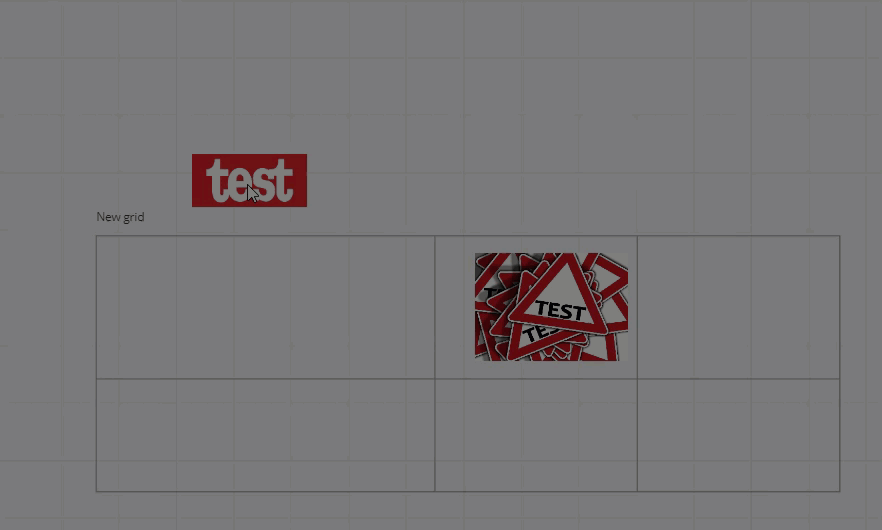Hello everyone!
It's incredible. I have two grids which, in the header, contain small images.
I managed to lock the first one, including the images. I can lock the second grid but not the images it contains. When the images are inside the grid the padlock does not appear, while if I move them out I see the padlock again.
Can anyone explain this strange behavior and help me solve the problem?
Thank you!