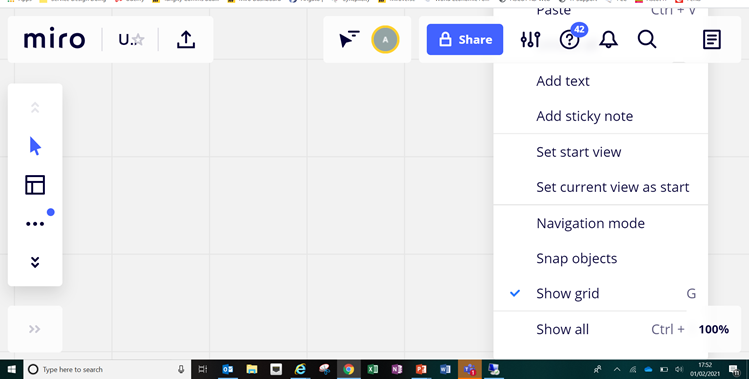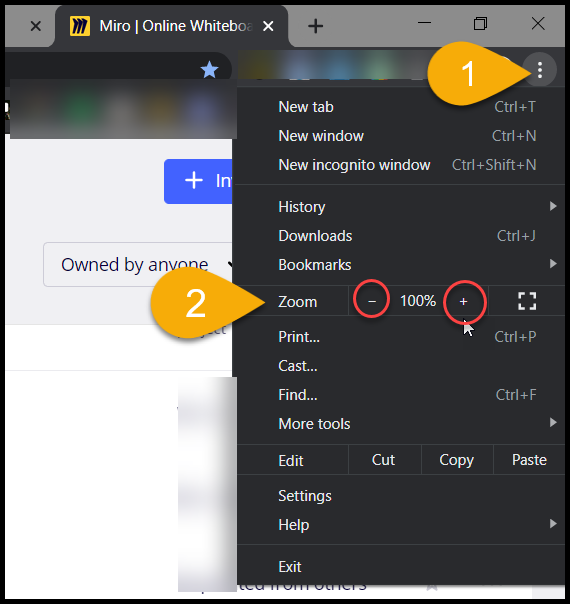I feel a bit stupid asking this question, as I would normally solve this type of problem with just [ctrl + mouse scroll] but I don’t seem to be able to put it to use with Miro. Since a couple of weeks, the resolution of Miro (while everything else in the browser works fine) is gigantic - see below, hope you get the proportions. I’ve tried several things but nothing works! Everything was working perfectly before, no idea what may have happened. Have you got any advice?