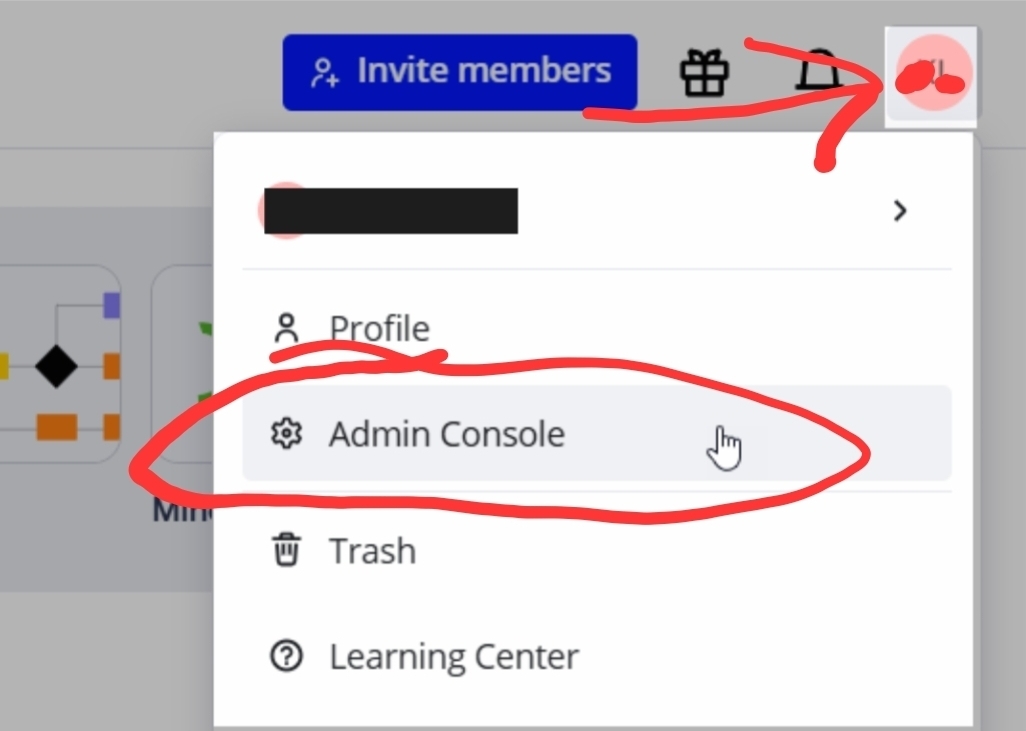Hi!
I'm on an Education Plan and I'm the team owner. In the team member list, I can see that one of the users has the label “contenido creado: 11 tableros” (created content: 11 boards) under their profile.
However, I have no idea where these boards are.
When I go to All boards and filter to show all boards in the team, I only see the ones owned by me — I don’t see any boards created or owned by other members.
There’s no option to click on the “11 tableros” text or view a list of boards created by that person.
In Team Settings, there is also no filter by board owner, and I don’t have access to the Admin Console since I'm on the Education Plan.
I’d like to:
-
Understand which boards were created by this user
-
Know if there’s any way for a team owner to see all boards created by other members on the Education Plan
-
Clean up and manage our workspace better
Thanks a lot in advance — I’ve looked everywhere and can’t figure this out!