Hi, I’m having trouble with one of my Miro boards. The board is currently located on an account that is not on a premium plan, and I’m trying to move or share it with my new premium profile. However, since the original profile is not premium, I’m automatically redirected to the upgrade page and can’t access any options to move the board. I’ve tried sharing the board via link and also using the “Move to another team” option, but no other teams are available or selectable. Is there any way I can transfer this board to my new premium profile without upgrading the old one? Thanks in advance for your help! Best regards, Sabrina Skjulestad
moving board
Best answer by Eca
Hi
However, if the Duplicate option isn’t available, you can try transferring the board ownership by following the steps below:
1️⃣ Log in with your old profile (EMAIL_ADDRESS_1) – the one where the board is currently located.
2️⃣ Invite your new profile (EMAIL_ADDRESS_2) to the board:
-
Find the board on your dashboard.
-
Click the three-dot menu (•••) next to the board name and select Share.
-
Enter your new email (EMAIL_ADDRESS_2), set access to Can edit, and click Send.
3️⃣ Reassign board ownership:
-
Open the Share menu again and click Manage Access.
-
Find your new profile (EMAIL_ADDRESS_2) in the list and change their role to Owner.
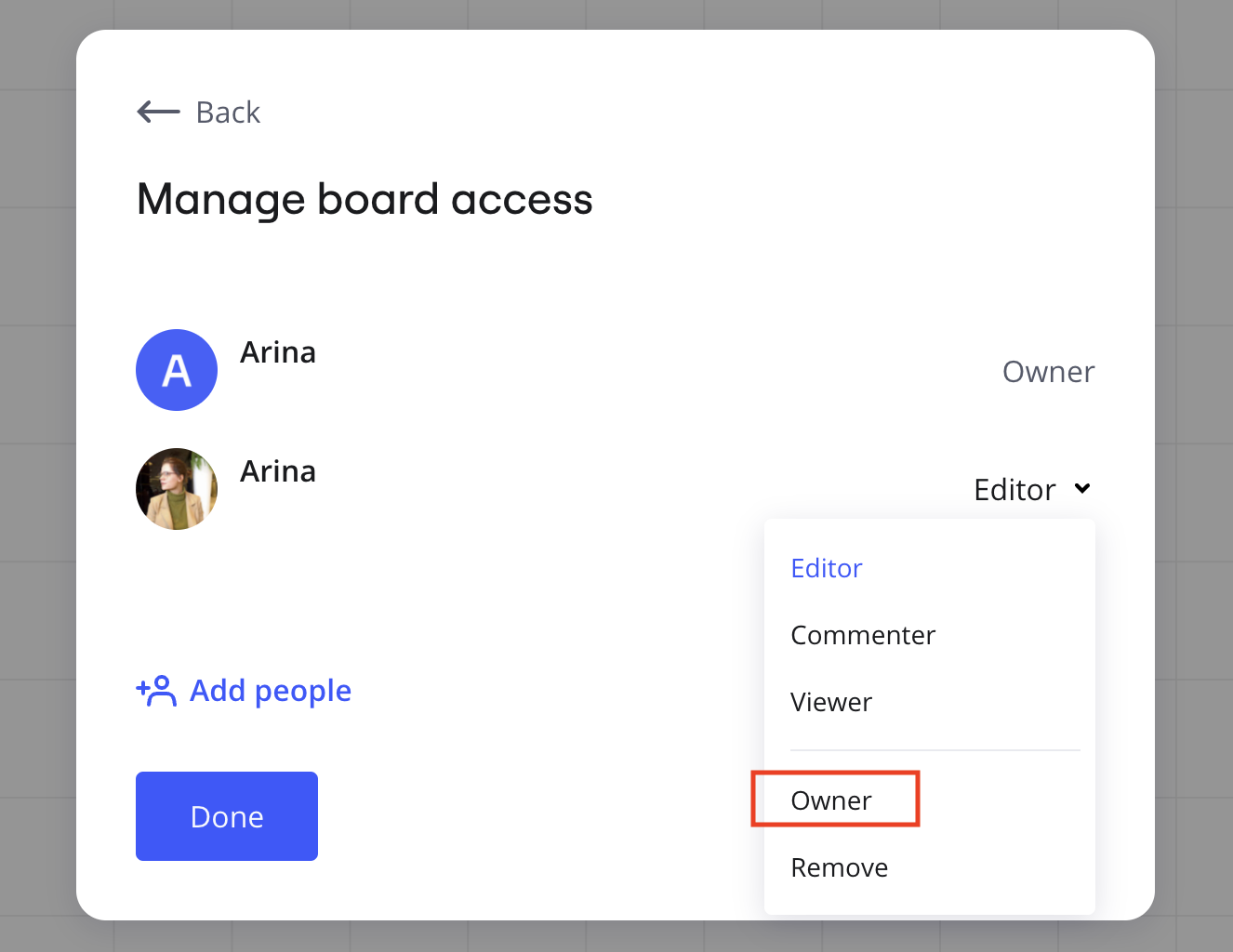
4️⃣ Log in with EMAIL_ADDRESS_2 (your new premium profile).
-
You should now see both teams (Free and Paid) in the left sidebar.
-
You can now move the board to the paid team without requiring an upgrade for the old profile.
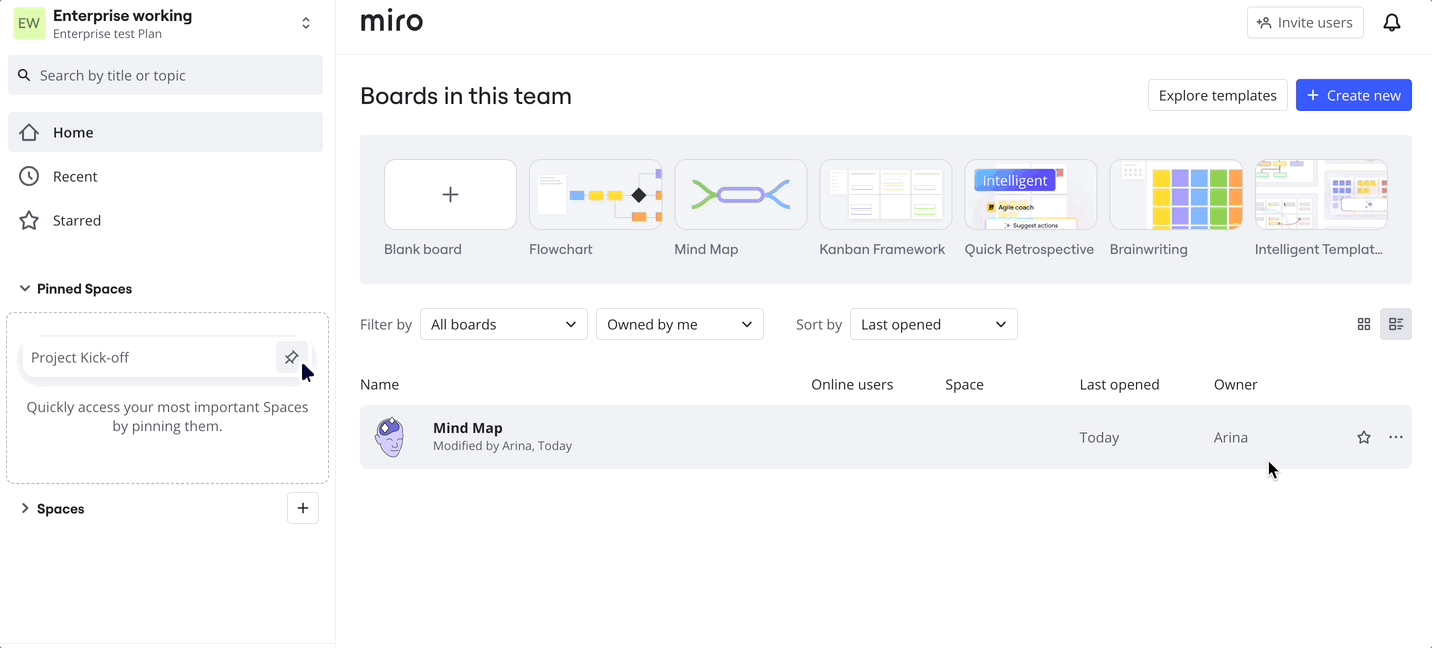
Let us know if you run into any issues! 😊
Reply
Enter your E-mail address. We'll send you an e-mail with instructions to reset your password.




