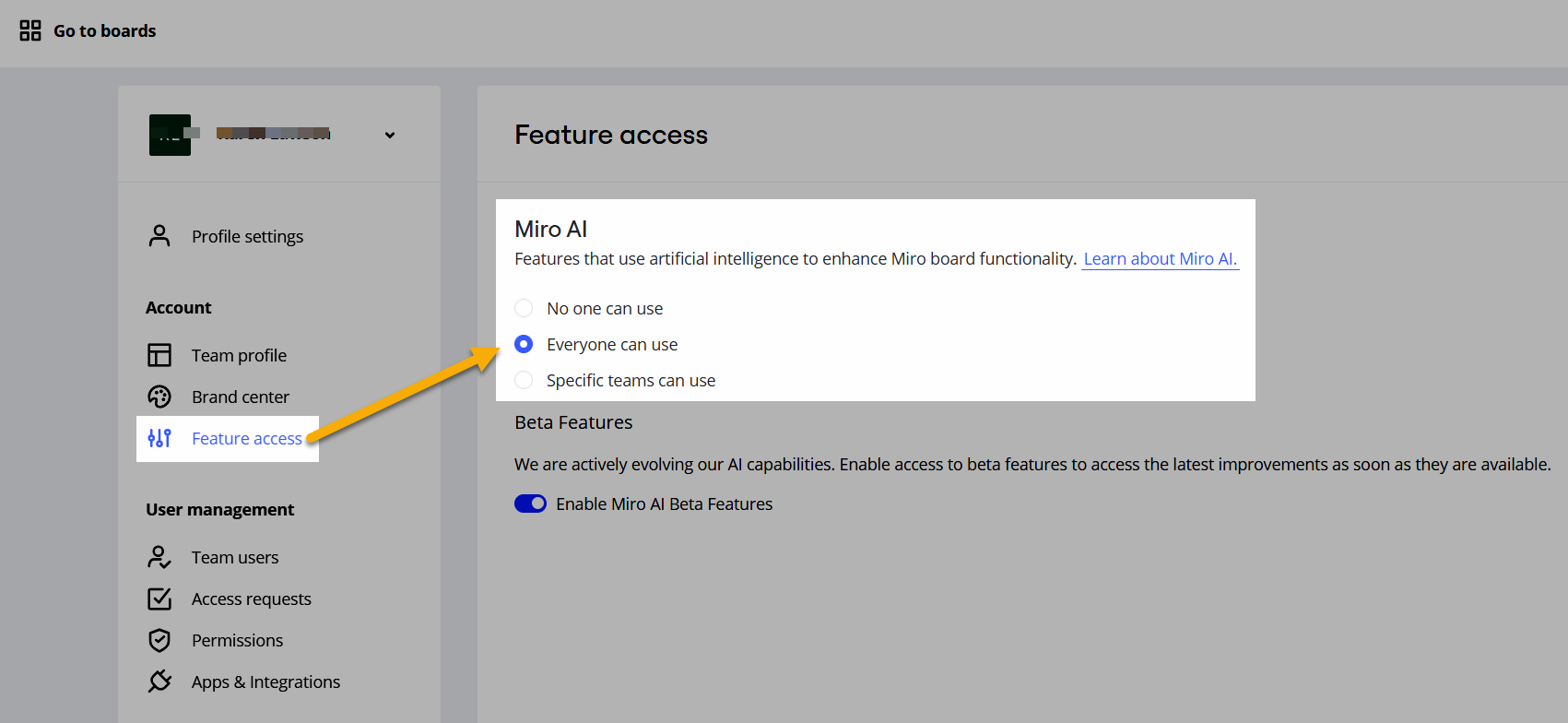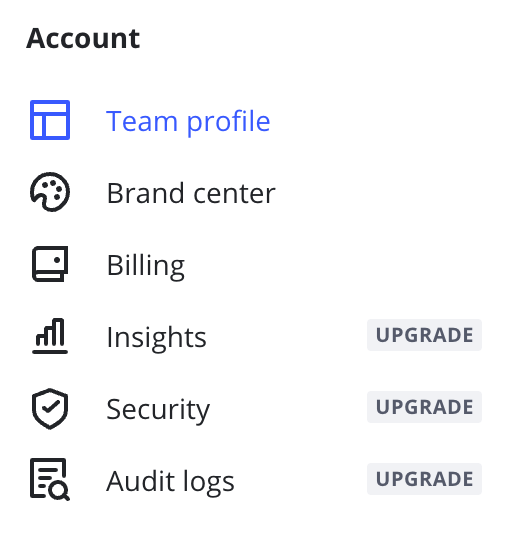I can’t activate AI credits to remove background from pictures? How can I fix that?
Answered
AI credits
Best answer by ElvaMiro
In Starter and Business plans, you’ll find the AI Credits section on your Billing settings page that will show your credit usage and the number of credits left.
More details about AI Credits are in this article: https://help.miro.com/hc/en-us/articles/19756209116178-Miro-AI-Credits-and-AI-Add-On
Hope this helps.
Reply
Enter your E-mail address. We'll send you an e-mail with instructions to reset your password.