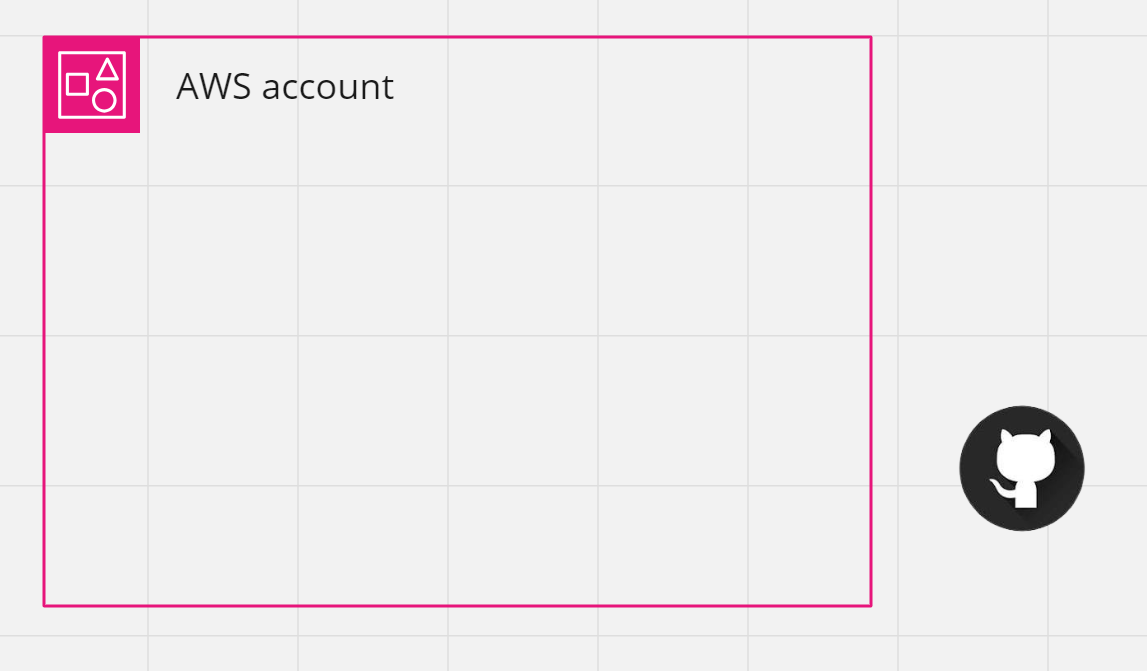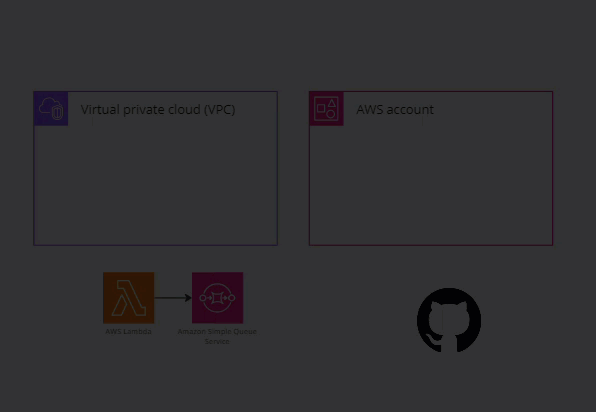Today, when I try to modify a diagram, I noticed that I can not move an image or a basic shape in other custom shapes, like AWS shapes. This was possible before.
An example will be add an image inside an AWS VPC shape. When I try it will not add it or if it was on the page will move it back to the original position.
Question
Basic shapes can not be inserted in AWS shapes
Reply
Enter your E-mail address. We'll send you an e-mail with instructions to reset your password.