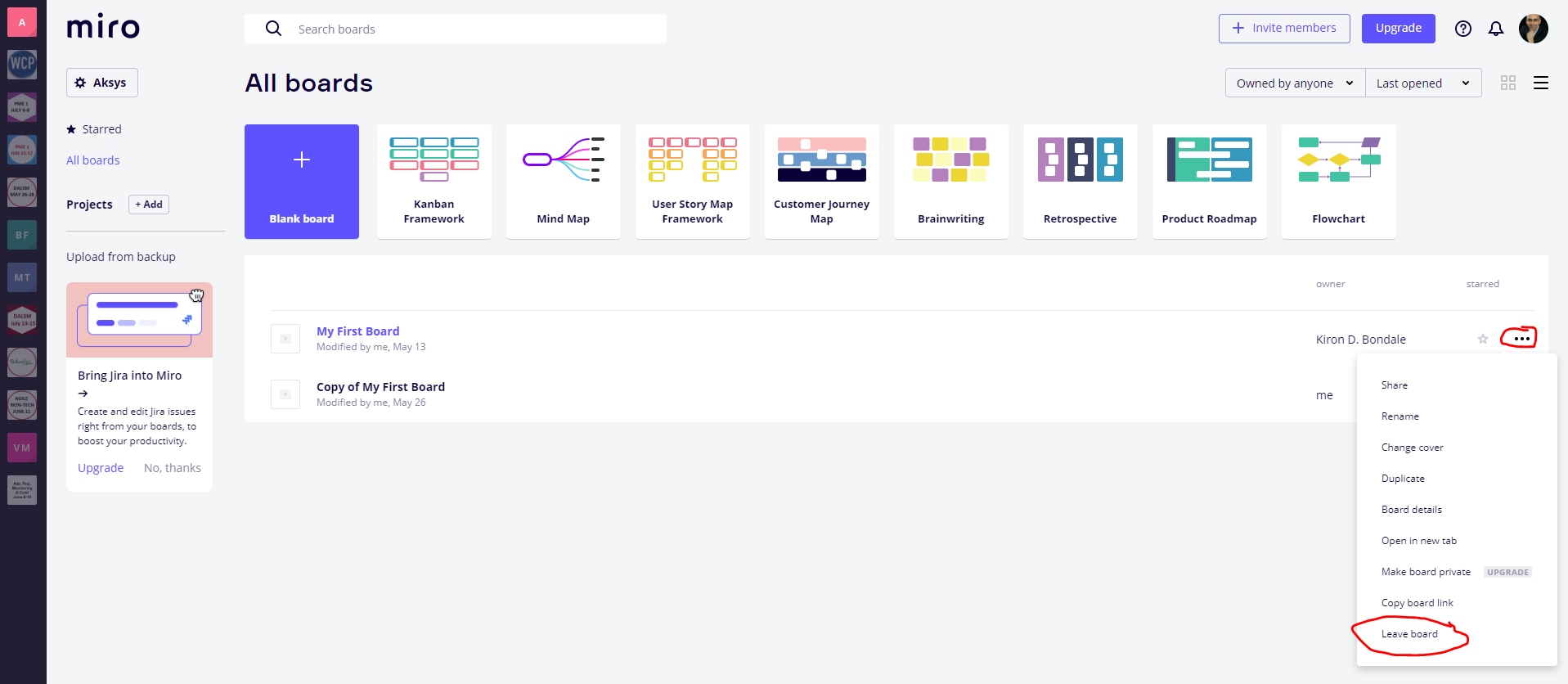I am shared on a student’s board, but I have no way to take myself off of that board. How do I do that?
Answered
How to leave a board?
Best answer by Marina
Here is an excerpt from the article How to Leave a Board:
I don't have the Leave board button, what should I do?
- If the board is inside the Free plan account, it will be shared with the team by default as the board privacy feature is unavailable on Free plan. You can upgrade your team to create private boards. You can also sort your boards by the board ownership (please check these guidelines).
- Please check your ownership of the board, if you are the board owner, you will see the Delete button instead.
I hope it will help!
Reply
Enter your E-mail address. We'll send you an e-mail with instructions to reset your password.