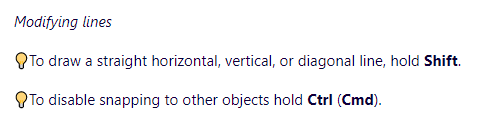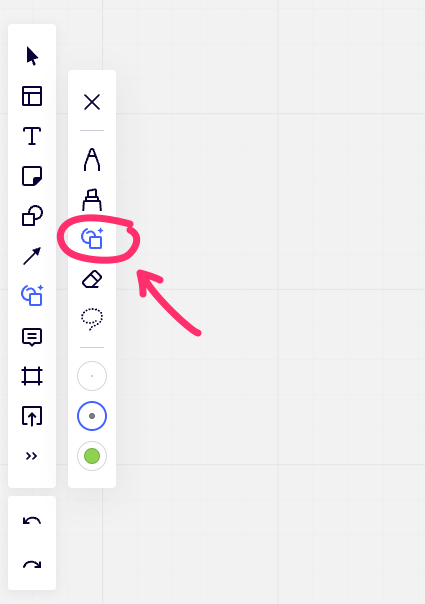As an architect I desperately need a straight line tool. The current line tool is snaping to everything and resets to selection after each use.
What I want is just an old good point to point line. It should work exactly the same way as a Pen tool and can even be an option for a Pen tool along with eraser.