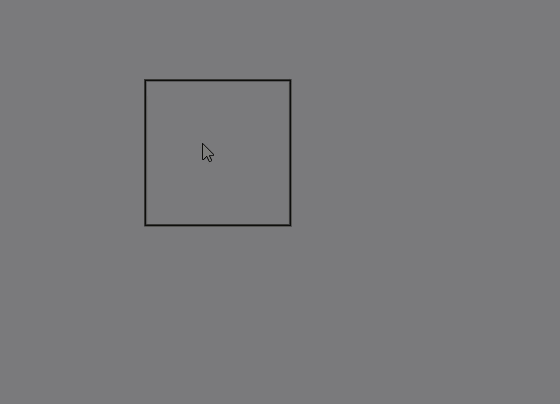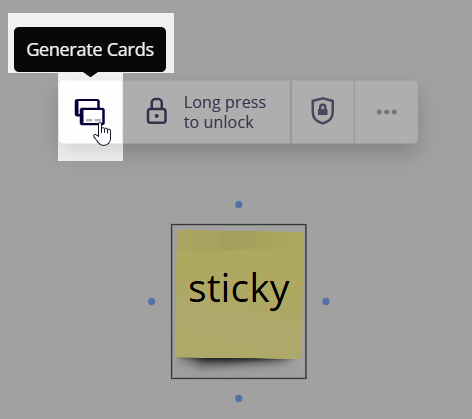Hi there,
Hi there,
As usual, our weekly product update is here 
 Even better meetings with Protected Lock
Even better meetings with Protected Lock
Available for Team, Business, Consultant, Education, and Enterprise Plan.
Now board owners can designate whether items they lock can be unlocked by anyone or only by them. Protected Lock is ideal for those who design and facilitate interactive meetings and workshops in Miro.
 Share boards anywhere with new Live Embed code
Share boards anywhere with new Live Embed code
With Miro’s new Live Embed code you can embed your boards into other websites or applications and collaborate with your partners, colleagues, and clients right within any interface that supports iFrames.
 Exciting new Mind Map features
Exciting new Mind Map features
Have you ever wanted to visualize an org chart using Miro? Or wanted to explain complex concepts using our mind map tool?
Now you can create a horizontal or vertical mind map and change its style using the toolbar – you decide what works better for you. And use nodes linking functionality to show dependencies between ideas in your mind map.
 Just a reminder that you can find all product updates in the Changelog.
Just a reminder that you can find all product updates in the Changelog.
Please leave your feedback on the new features in the thread below 
We would love to hear from you!