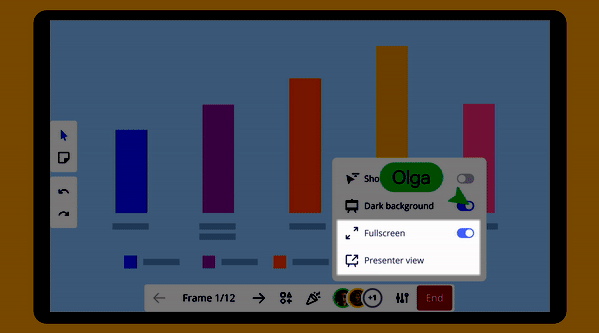Have you ever found yourself lost in a sea of Miro objects during a presentation? Fear not, we have some exciting news!

🔎 Click to zoom
- Presenters can now zoom in on any frame with just a click, making it easy to spotlight content and keep the audience focused.
- What’s more, Miro also automatically identifies clusters of objects and allows you to zoom in on them, helping you highlight activities or content on the board outside of slides.
💡 Lightbox effect
For those of you who are looking for a more polished presentation experience without distractions, we’re also introducing the new lightbox effect, which creates a black border around frames in presentation mode, blocking out any objects that lie outside of a presented frame. The lightbox effect can also be easily toggled off from the presenters toolbar.
We want to make it easy for you to seamlessly transition between a slide-like and canvas-like presentation, so you can deliver a more engaging and immersive audience experience. Try it out today! :)
Visit the Help Center article to learn more and let us know what you think in the comments section below👇