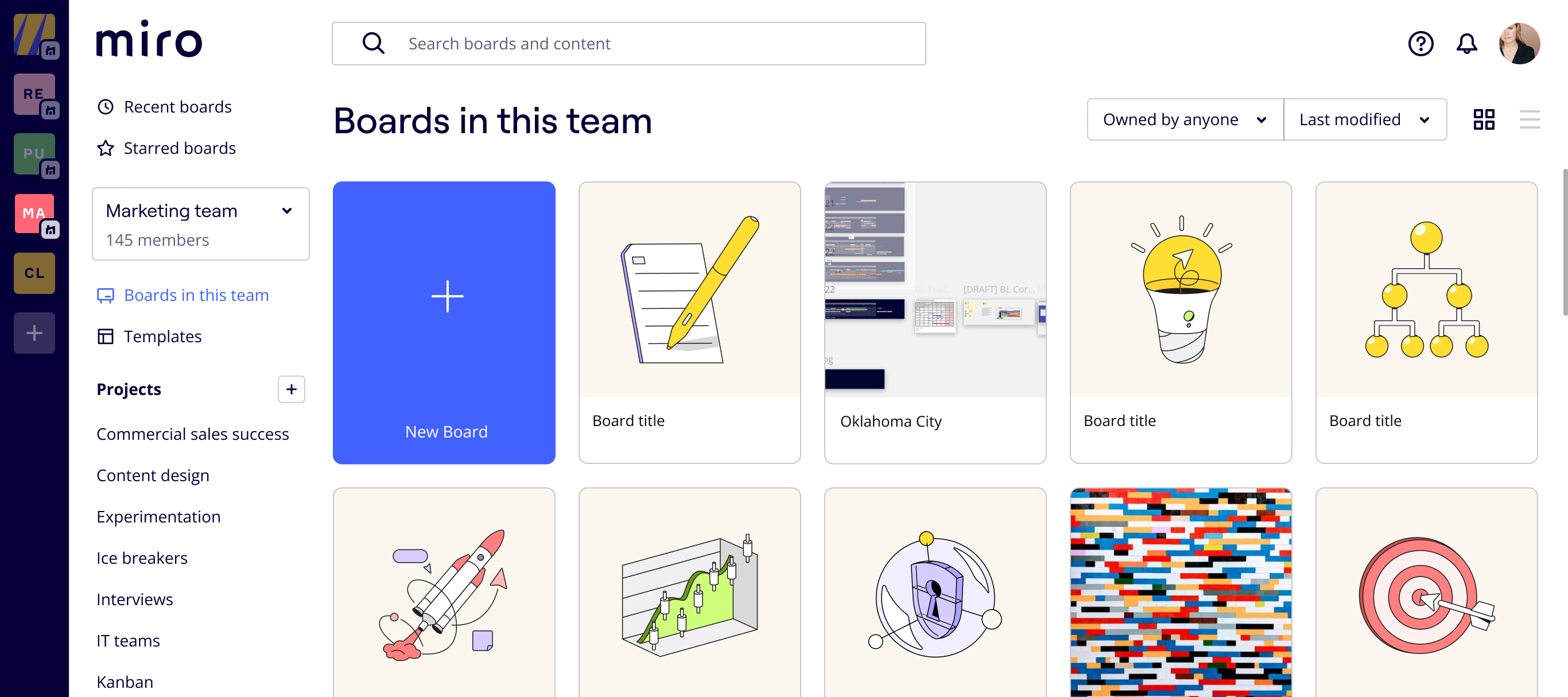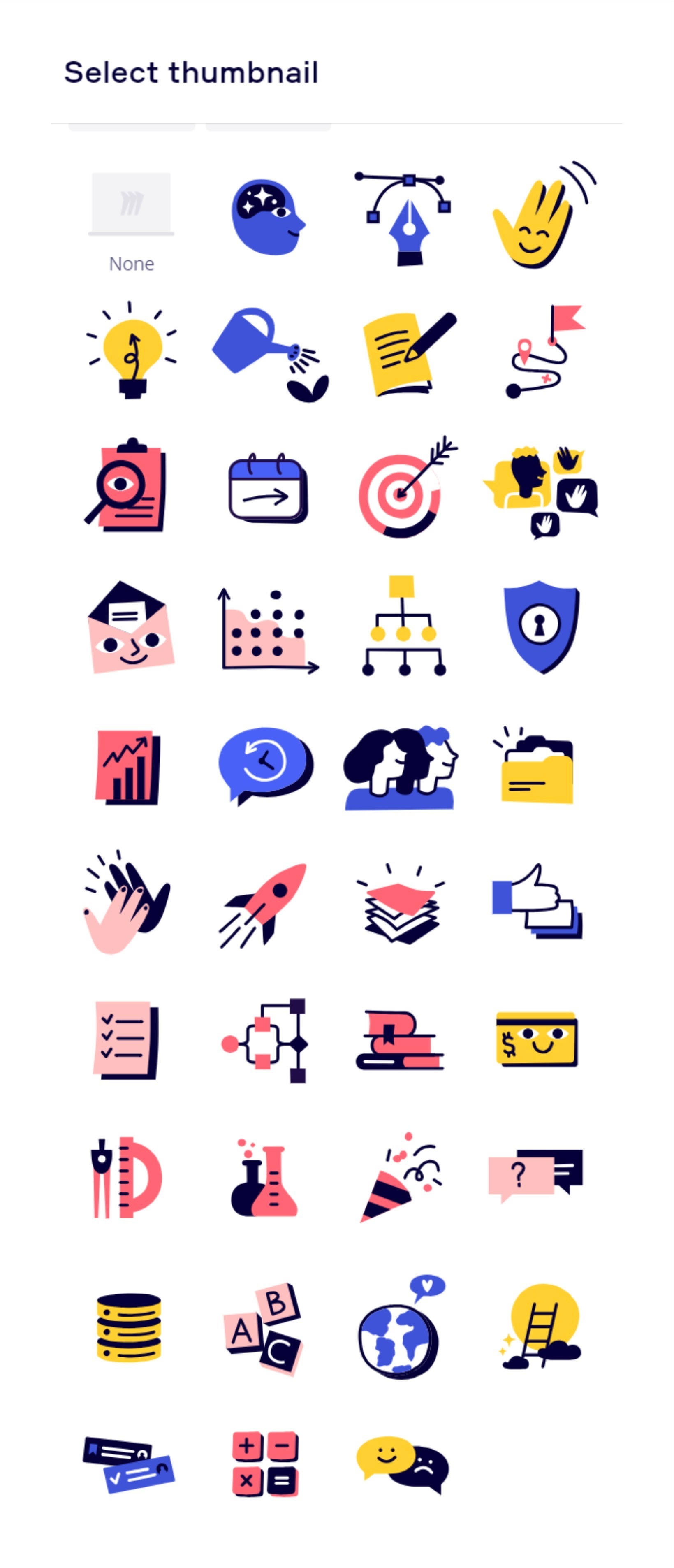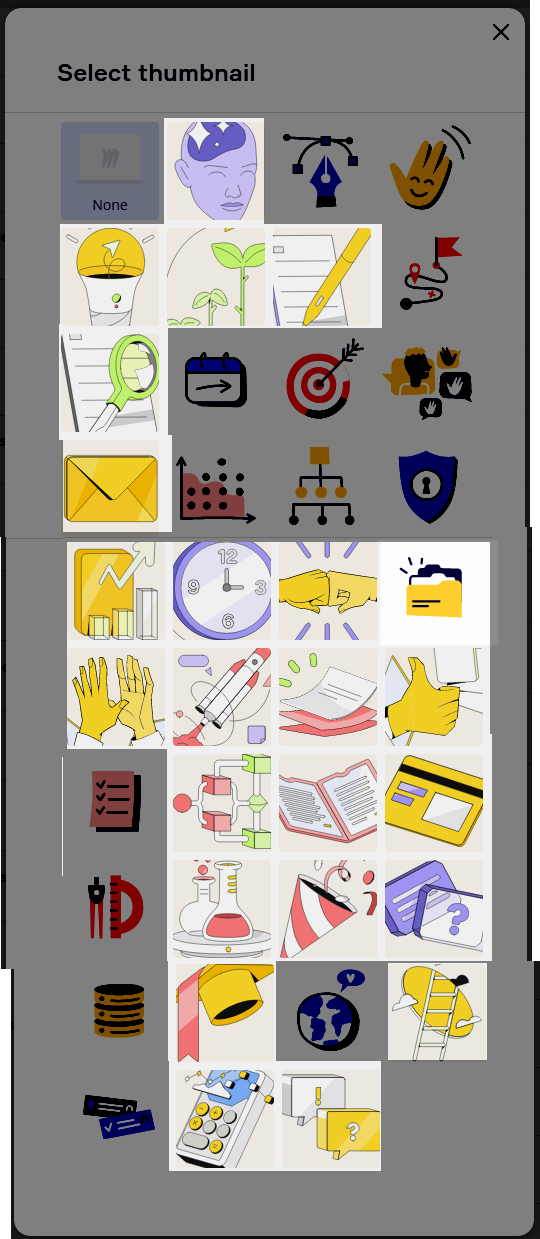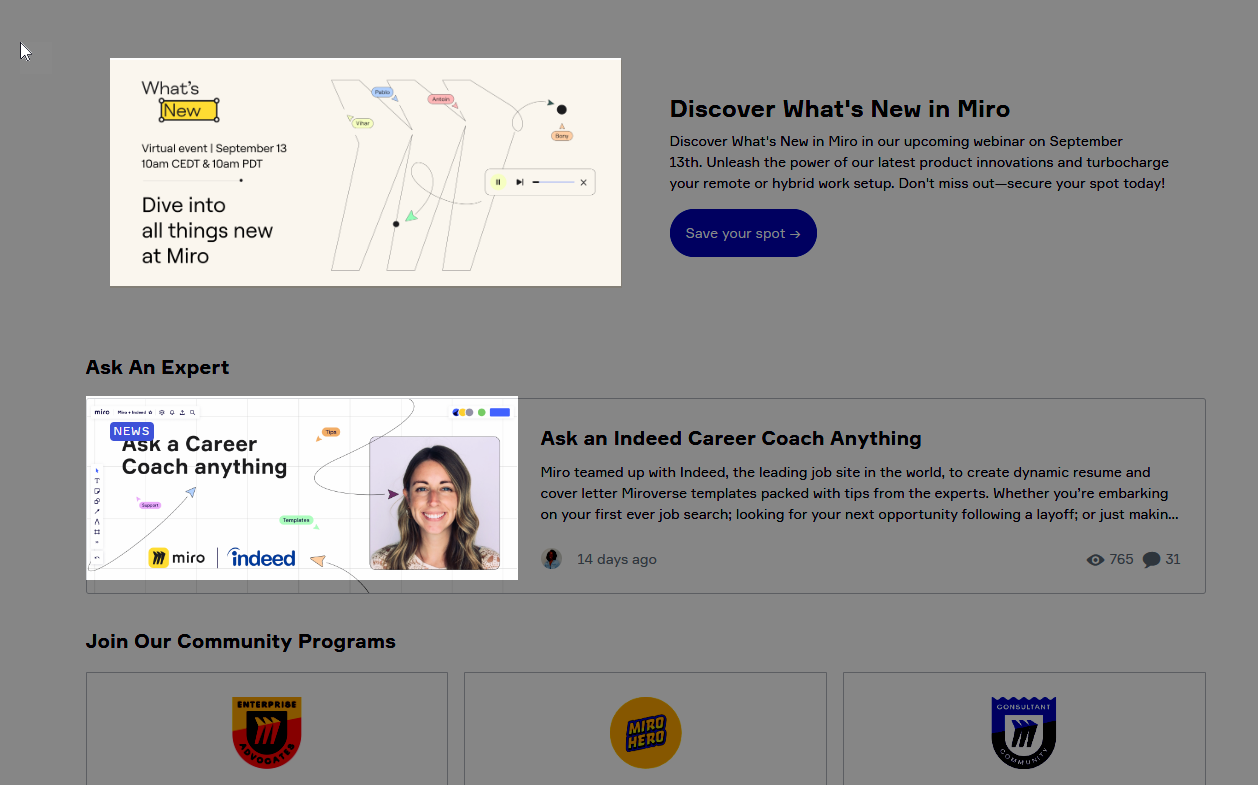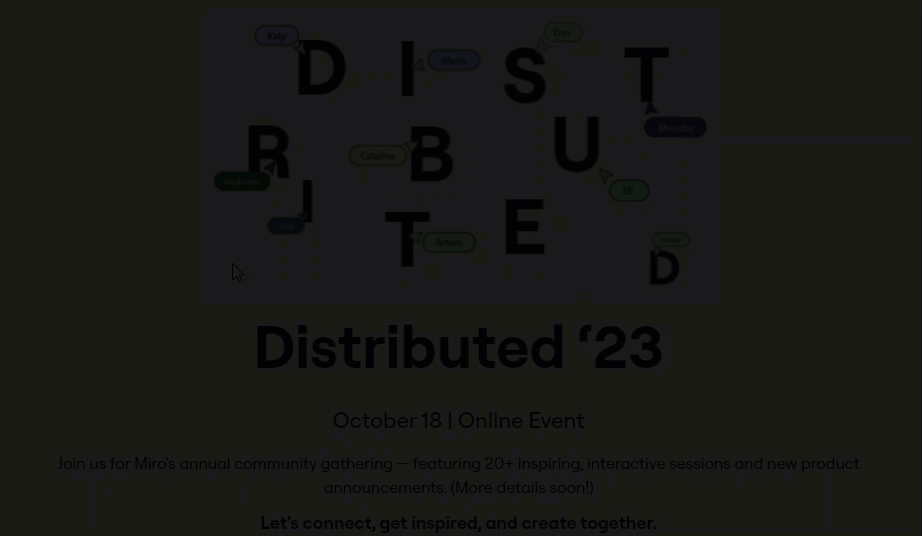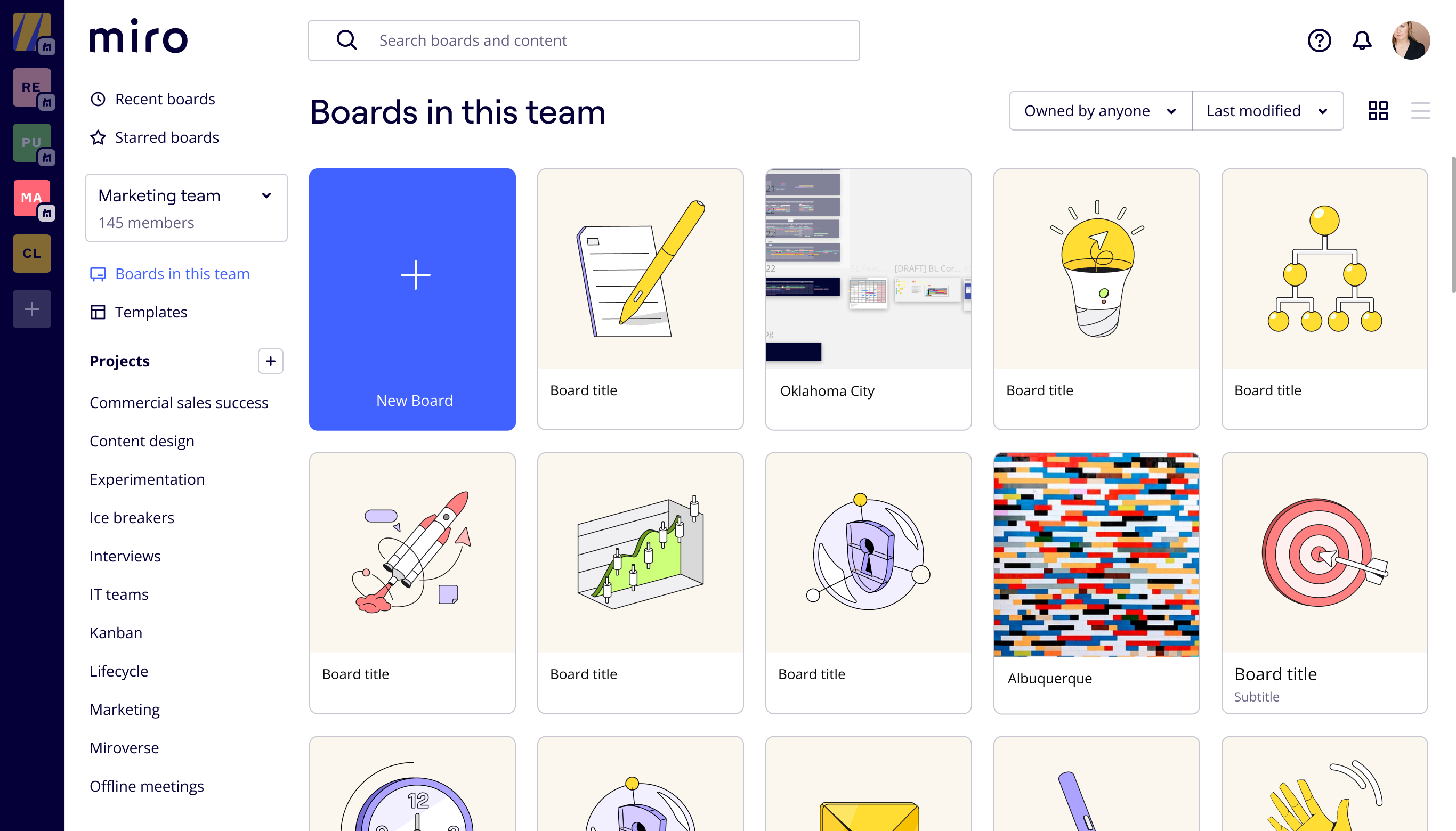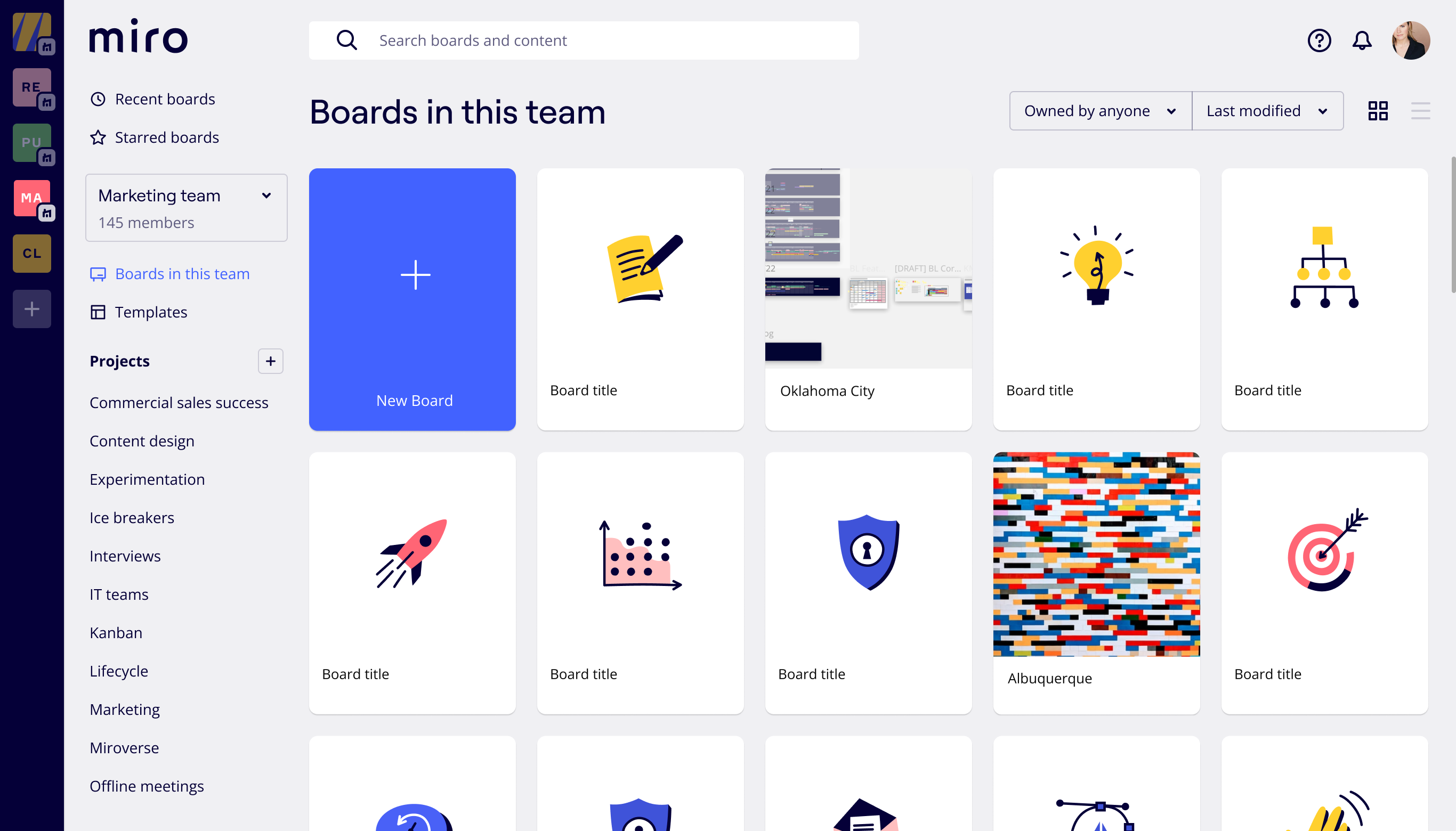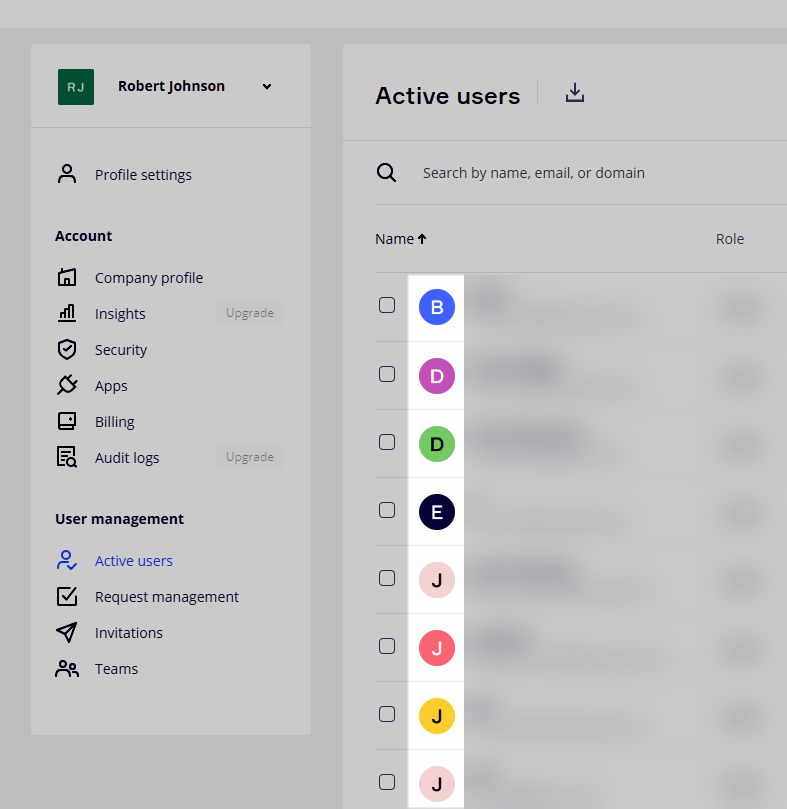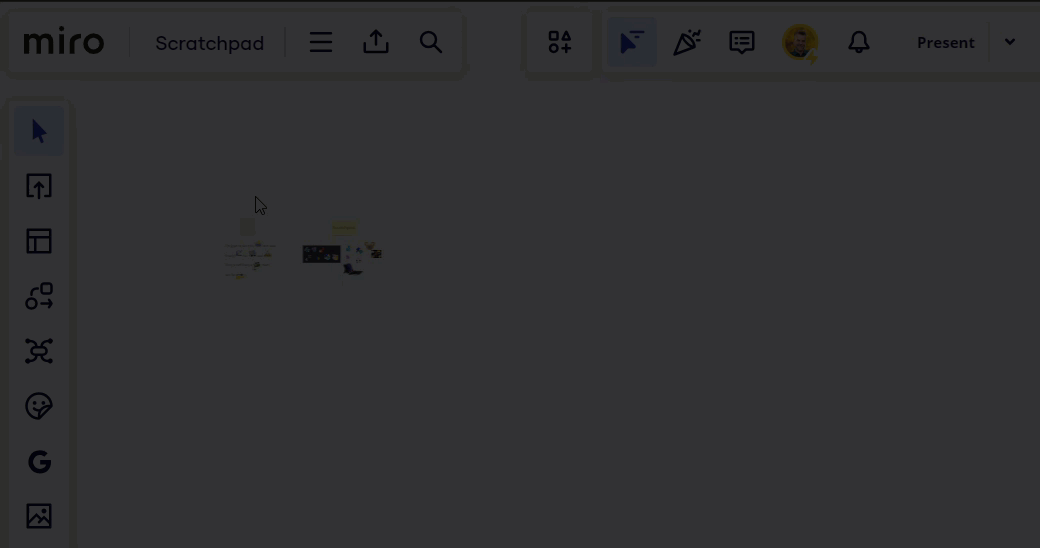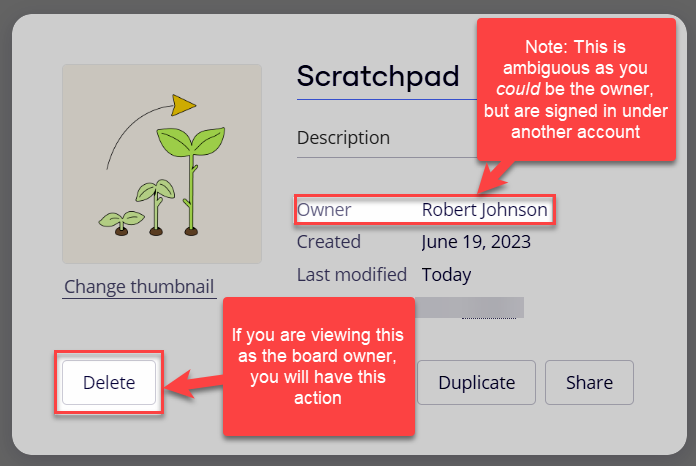Hi Community,
We want to let you know about an upcoming visual change to your Miro dashboard. As part of a design update, the illustrations of your board thumbnails will change. This update will take place on September 6, 2023.
This change will only take place on thumbnails with Miro-provided illustrations. Boards where you selected a board area preview or uploaded an image as the thumbnail will not be affected. To make this change as seamless as possible, the new illustrations have the same intent as the previous ones. There will also be minor changes to the UI, but the most noticeable change will be the board thumbnails, which is why we wanted to give you — our community — a heads up first.
Let us know your thoughts or if you have any questions for our team in the comments below 💬