Or at least my account can...
I was just enabling Guest Editor for a board in my Consultant Plan and there it is: Adding a password to boards for view, comment, and edit - password has to be at least 8 characters.
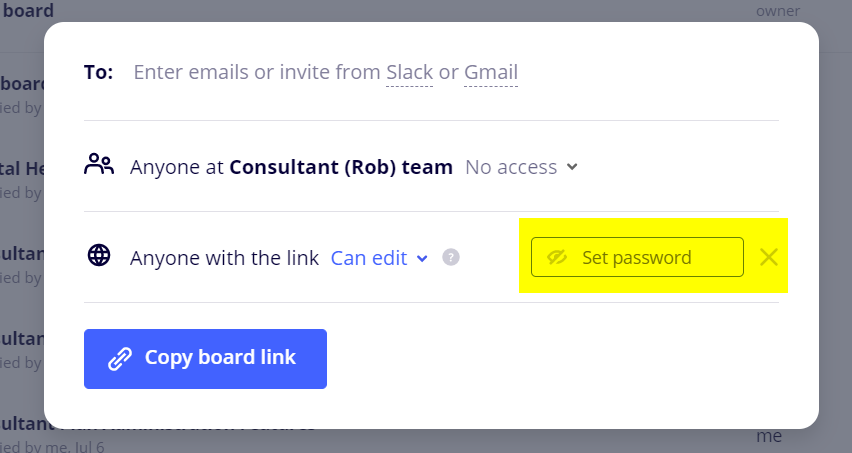
Enter your E-mail address. We'll send you an e-mail with instructions to reset your password.