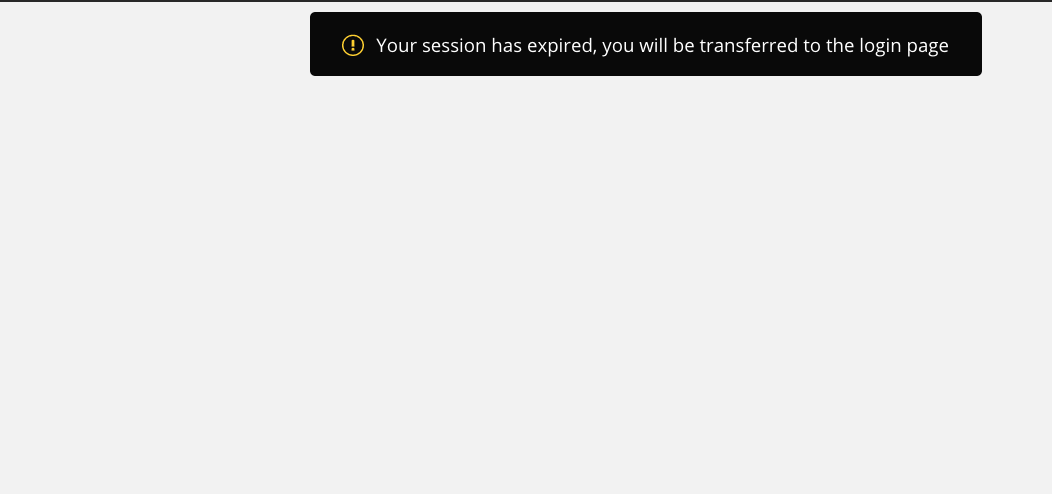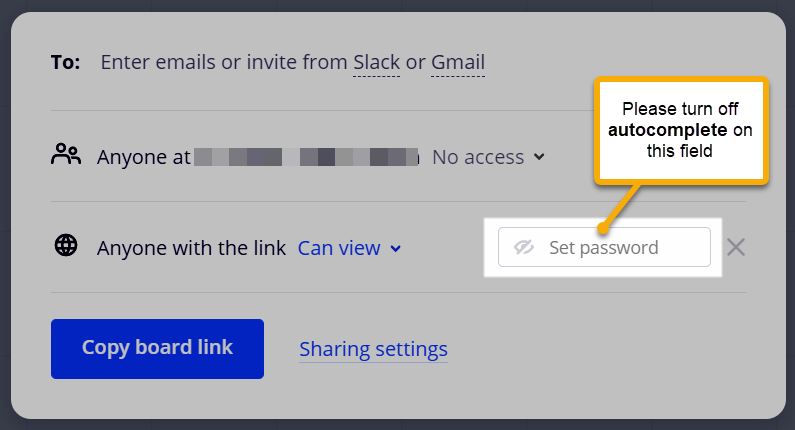Hi everyone!
We just released optional password protection for public boards to Team, Business, Consultant, and Education Plan users.
This feature has also been available on the Enterprise Plan.
We added a new layer of security to your public boards – share you Miro boards via a public link for viewing, commenting, or editing, protect them with a password, and enjoy seamless and secure collaboration.
Visit Help Center to learn more and let us know what you think about optional password protection in the thread below