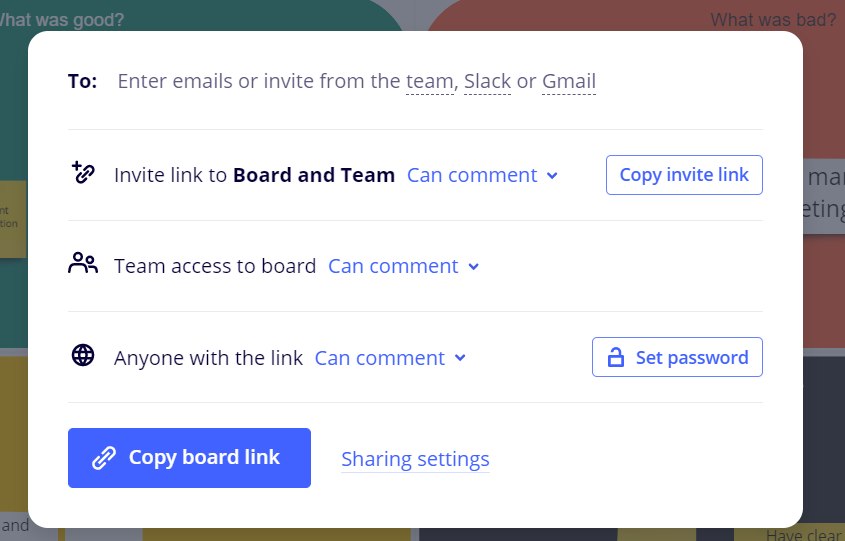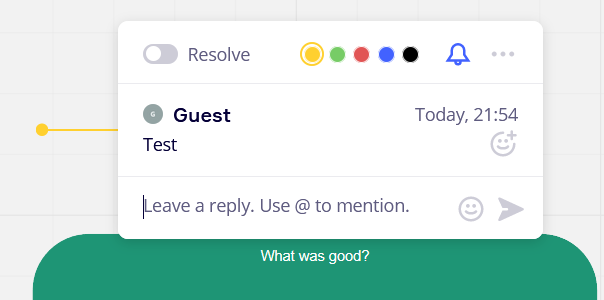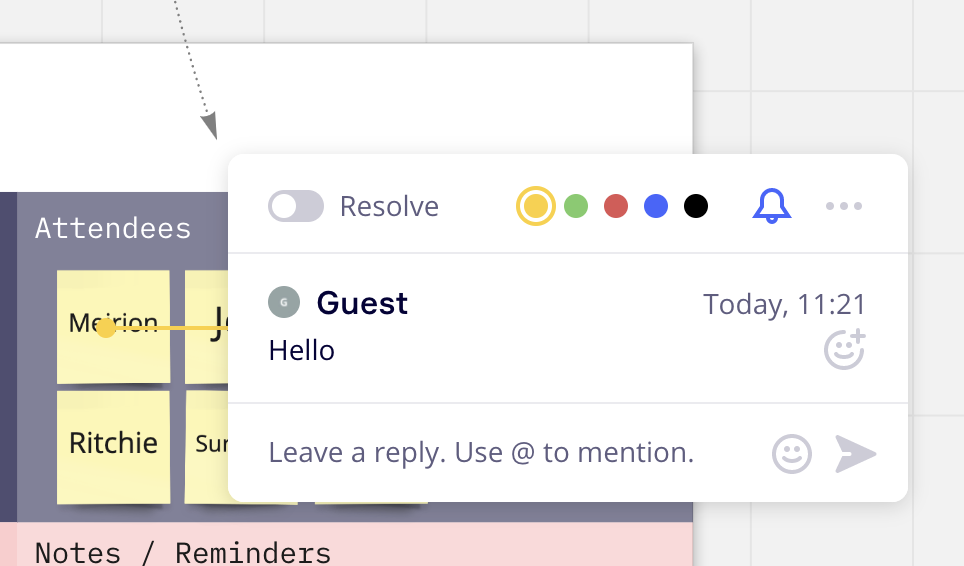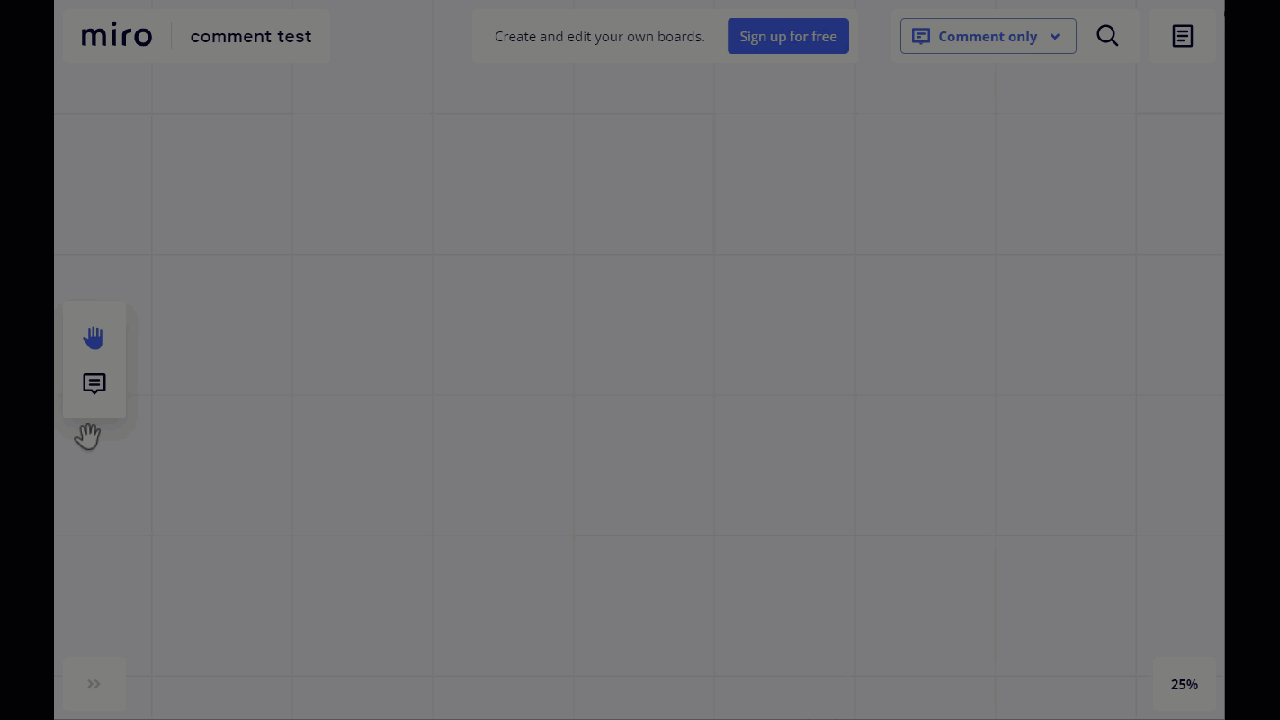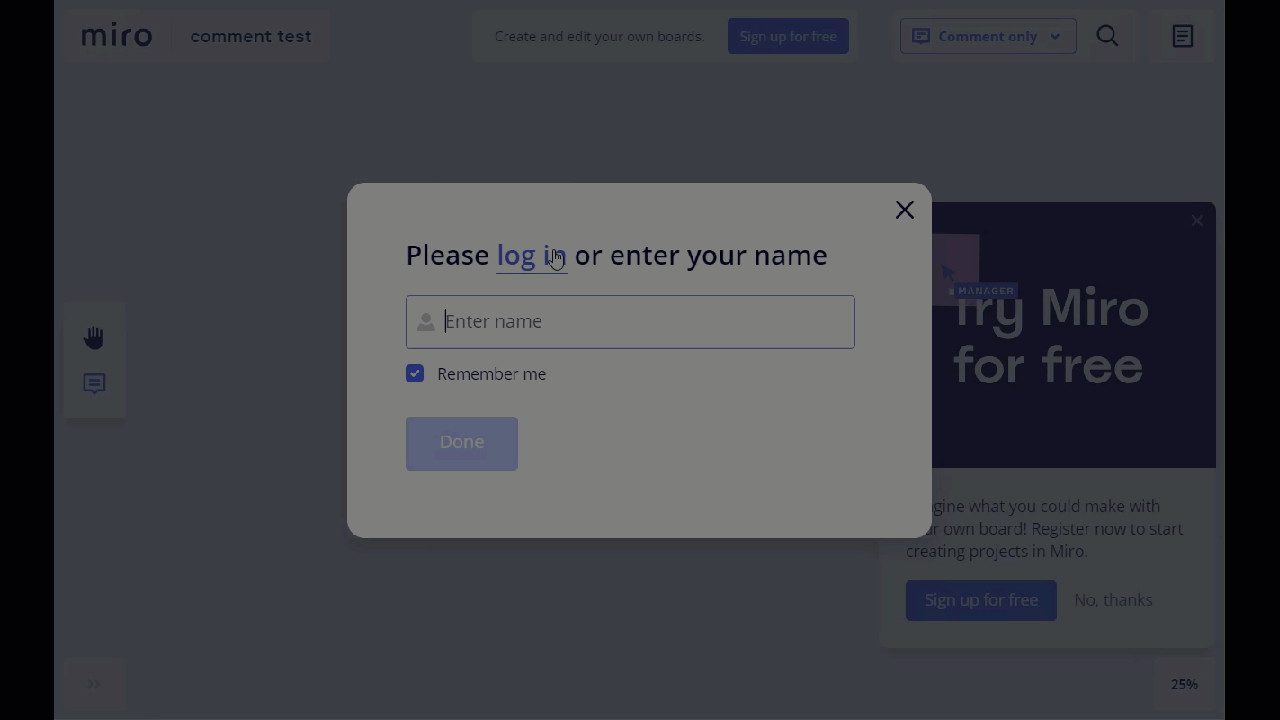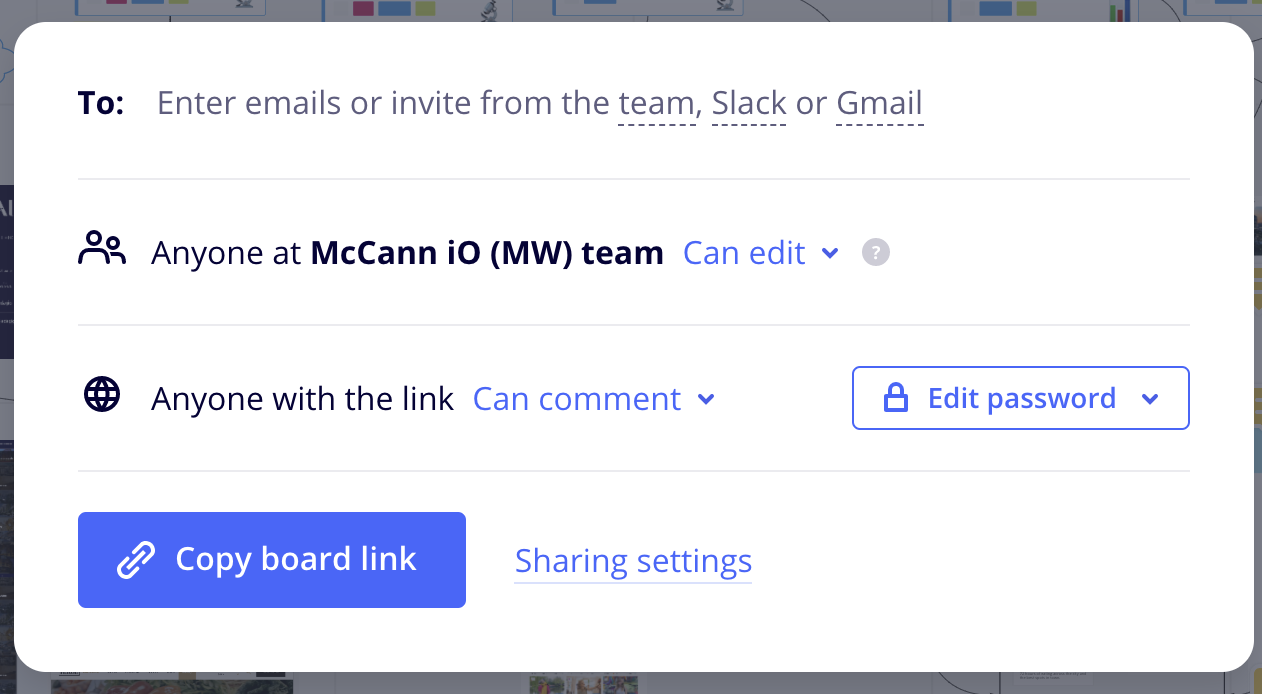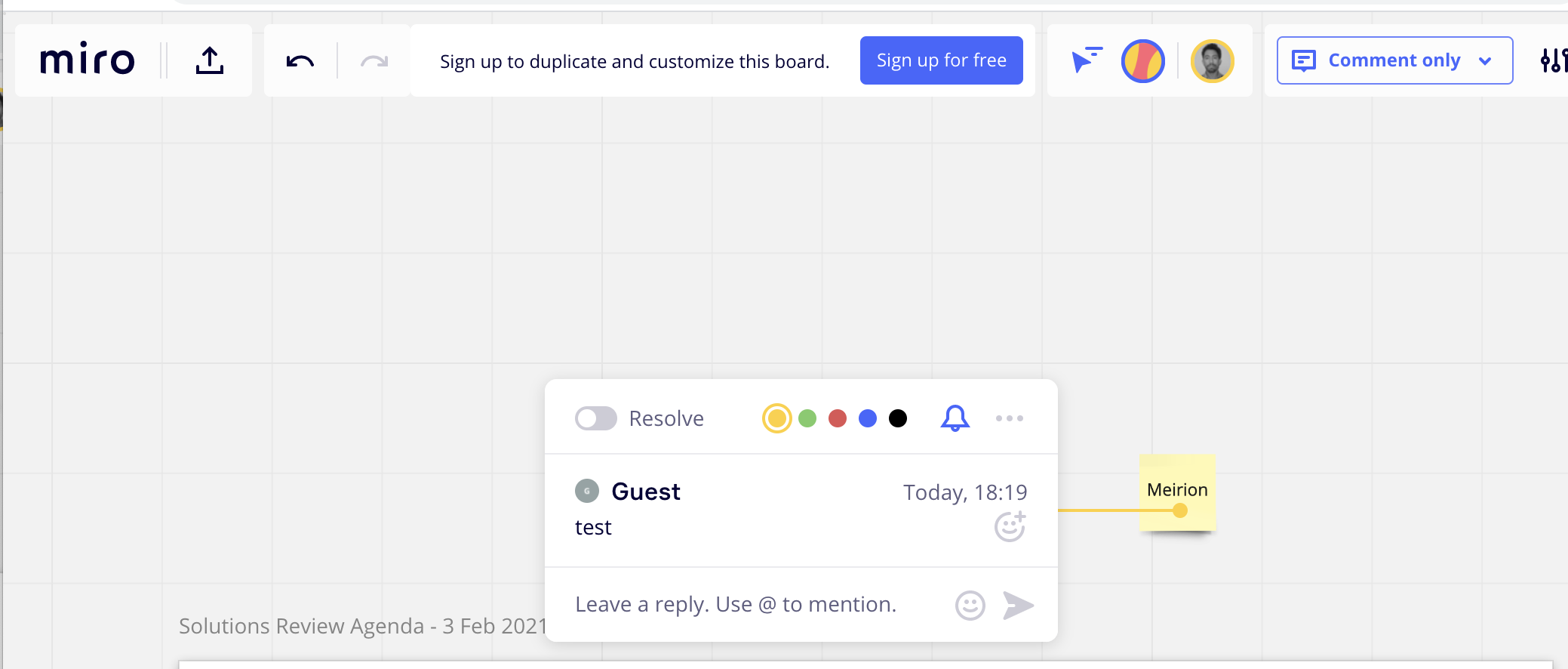Are you a board owner who has facilitated a Miro board session with external, non-team participants and want to see their name beside their cursor* and not some random “Guest” name, e.g., Guest Editor, Guest Artisan, Guest Researcher? While the typical workaround is for that guest editor to first sign up for a free Miro account, there is another way.
*While I will keep referring to the benefit of the guest editor’s “name showing beside their cursor”, their name will also show up in:
- the participants panel (top-right of board);
- activity List pane (history of actions taken by that user);
- comments;
- an object’s Info pane, e.g., Created by: Bob Smith.
--
Disclaimer: The steps outlined in this post are a number of different Miro functionalities at the time of this post that I found, when combined, could accomplish my desired outcome. The ability to give an anonymous Guest Editor a name should not be considered a supported feature and therefore you should not contact Miro Support if these steps do not work for you. Also, all of this is subject to change by Miro at any time.
--
NOTE: This trick will NOT work if you have password protected the board!
If you are not not familiar with the Guest Editor feature or the scenario I have outlined above, read this next little bit. Otherwise, skip down to “How to give an anonymous Guest Editor a real name”.
Some background on the Guest Editor feature
Miro paid (or Education) plans allow for a board’s Share settings to be configured to allow for Anyone with the board link → Can edit. With this setting on, literally anyone can access and edit that board. When someone accesses a board in this way, they are considered a guest editor. There are also categories of guest that are worth noting: regular guest vs anonymous guest. The difference being:
- Guest → The person accessing your board has a Miro account and is accessing your board from a browser/app where they are already signed into their Miro account. In this scenario, their name will show up beside their cursor.
- Anonymous guest → Someone who either does not have a Miro account or is accessing your board while not signed into their account. When Miro detects the type of user accessing a board that is in edit mode, they assign each of these users a random guest name, e.g., Guest Editor, Guest Artisan, Guest Researcher.
How to give an anonymous Guest Editor a real name
I found that if you have a board in Anyone with the link -> Can comment mode, and the person is accessing this board while not signed into a Miro account and tries to add a new comment on the board, then Miro prompts them to either sign into their account or to enter their name:
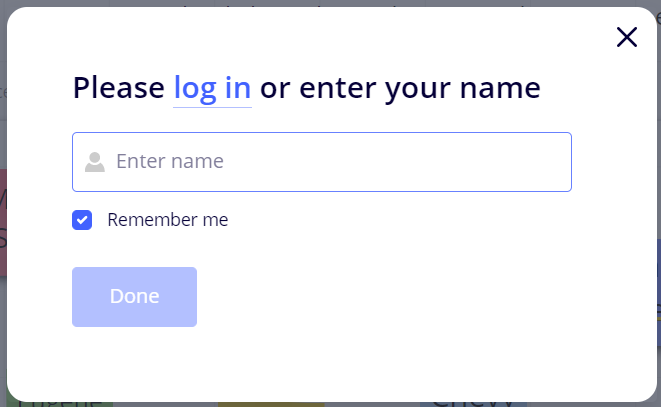
Once they enter a name, all of their activities on the board will show that name. This got me thinking and after some tests, I discovered that I could set up my Miro board session in such a way that all anonymous guests editors’ names could show up beside their cursor.
Steps I took to give anonymous guest editors a name:
- Created a frame with a sticky note for each participant, as well as a shared sticky for any additional/unexpected participants.
- Set the frame as the board start view.
- Set the board’s Share settings to Anyone with the link -> Can comment.
- Shared the board link with the participants.
- As the participants arrived, they were instructed to right-click on the stick with their name and add a comment. Before they they do this, I cannot see that they are even on the board:
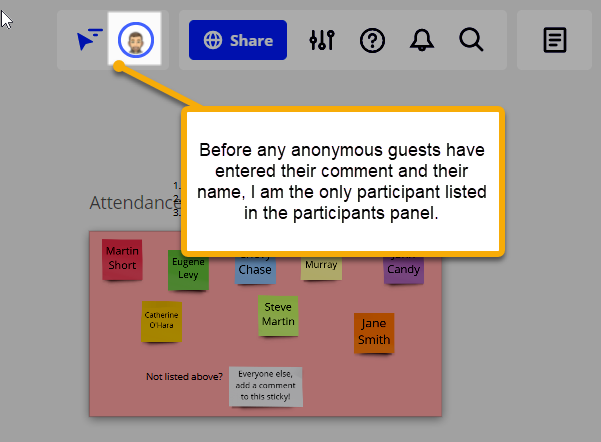
- When they press Enter to save their comment, if they are not already signed into a Miro account, they are prompted to enter their name:
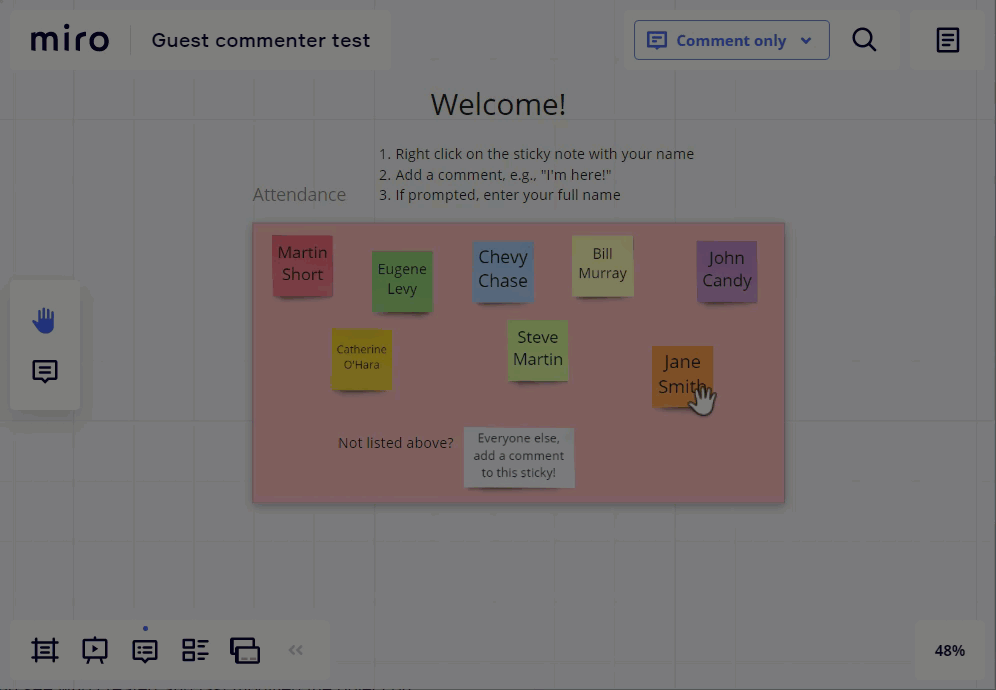
- Once Jane has entered her name and the comment is saved, she immediately shows up as a board participant:
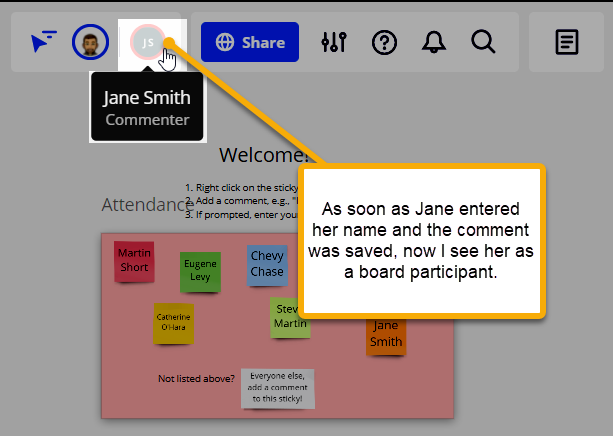
- Once all of the participants have showed up, added a comment/entered their name to a sticky note, I then change the board to Anyone with the link -> Can edit, and their names show up before their cursor and everywhere else on the board:
Flip board from Can comment to Can edit:
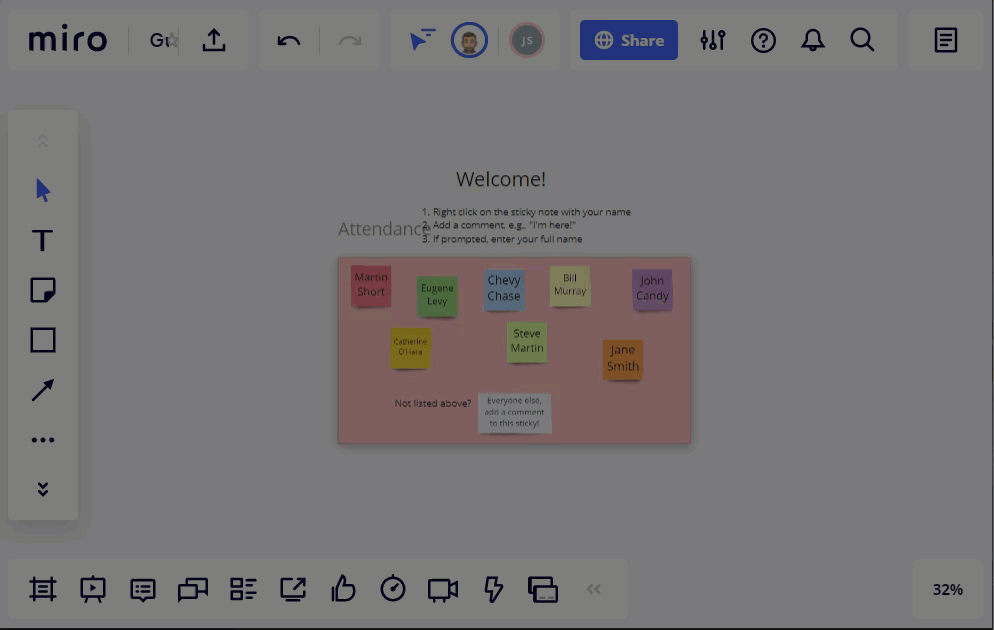
Name on cursor:
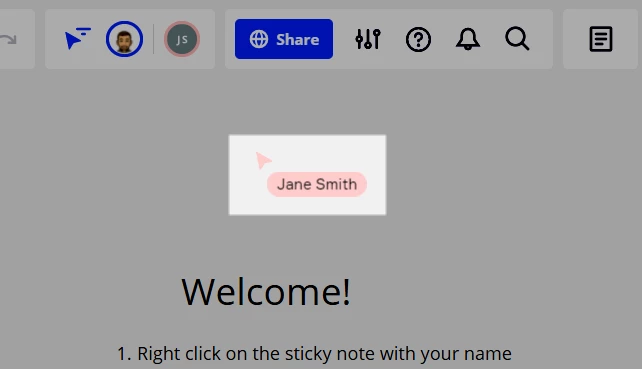
Name in comments:
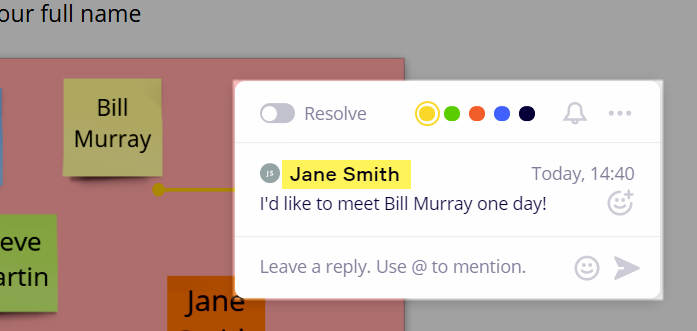
Name in object Info:
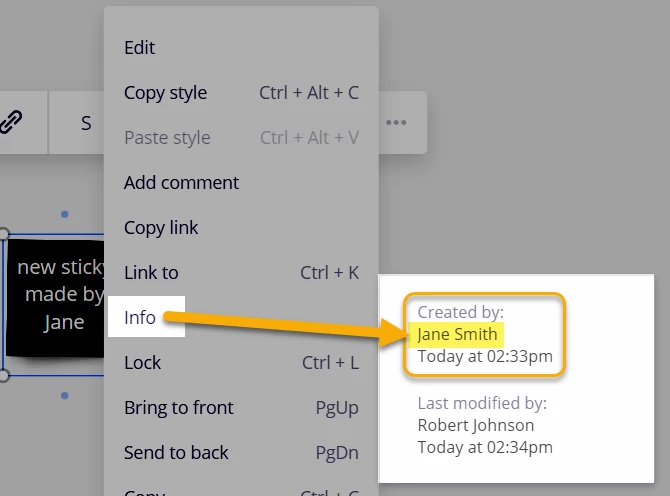
Activity List pane history:
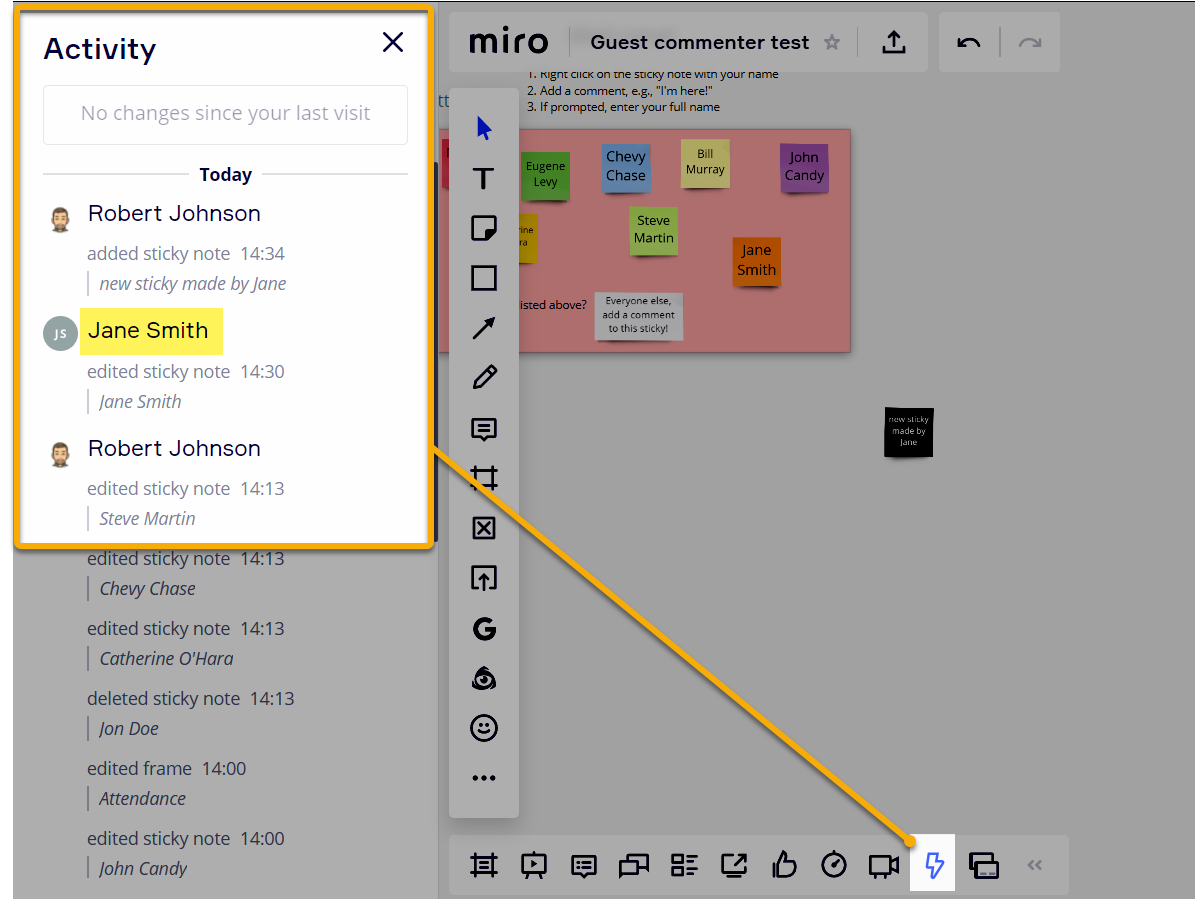
This method of structuring my session provides the additional benefits of:
- Capturing attendance.
- Keeping the board out of Edit mode until it is time for people to start editing the board.
- Being able to review the board later and see who created and last modified the object on the board.
That’s it. I hope this has been useful. For more on guest editors, see the Collaboration with Anonymous Guest Editors help center article.
Questions:
- Have you used this method in the past?
- What other tips/tricks can you share when working with guest editors?