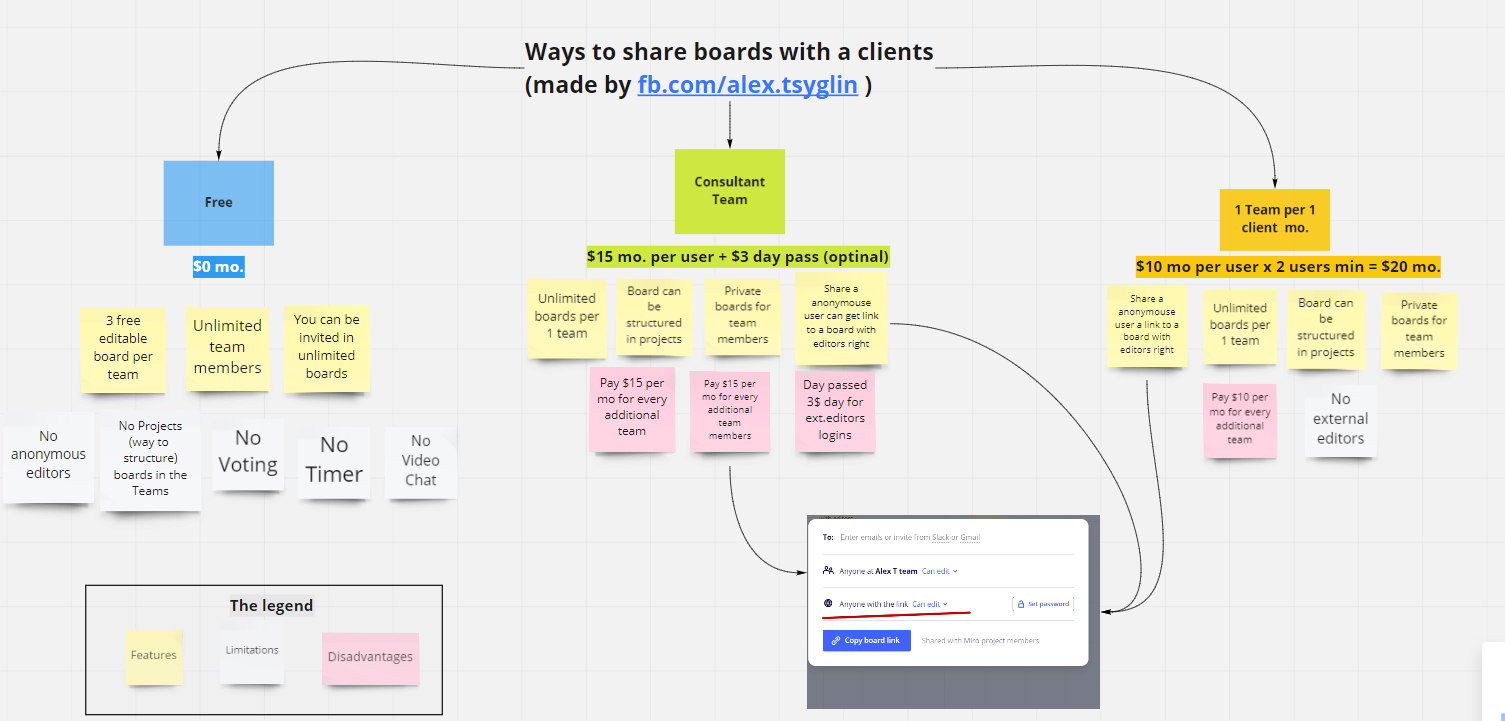I have several clients and I want to work with them separately.
I bought a consultant plan - and now have a question - how to orginize work with my clients? Do I need to open new teams or I should make new project at the my main team and invite consultants there?
- I don’t want to pay extra money for additional licenses
- I want that boards created for each client see only this client.




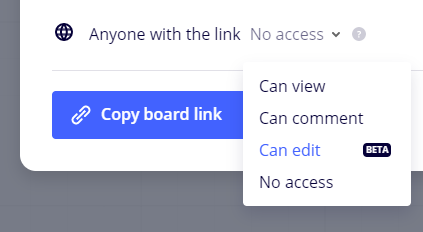

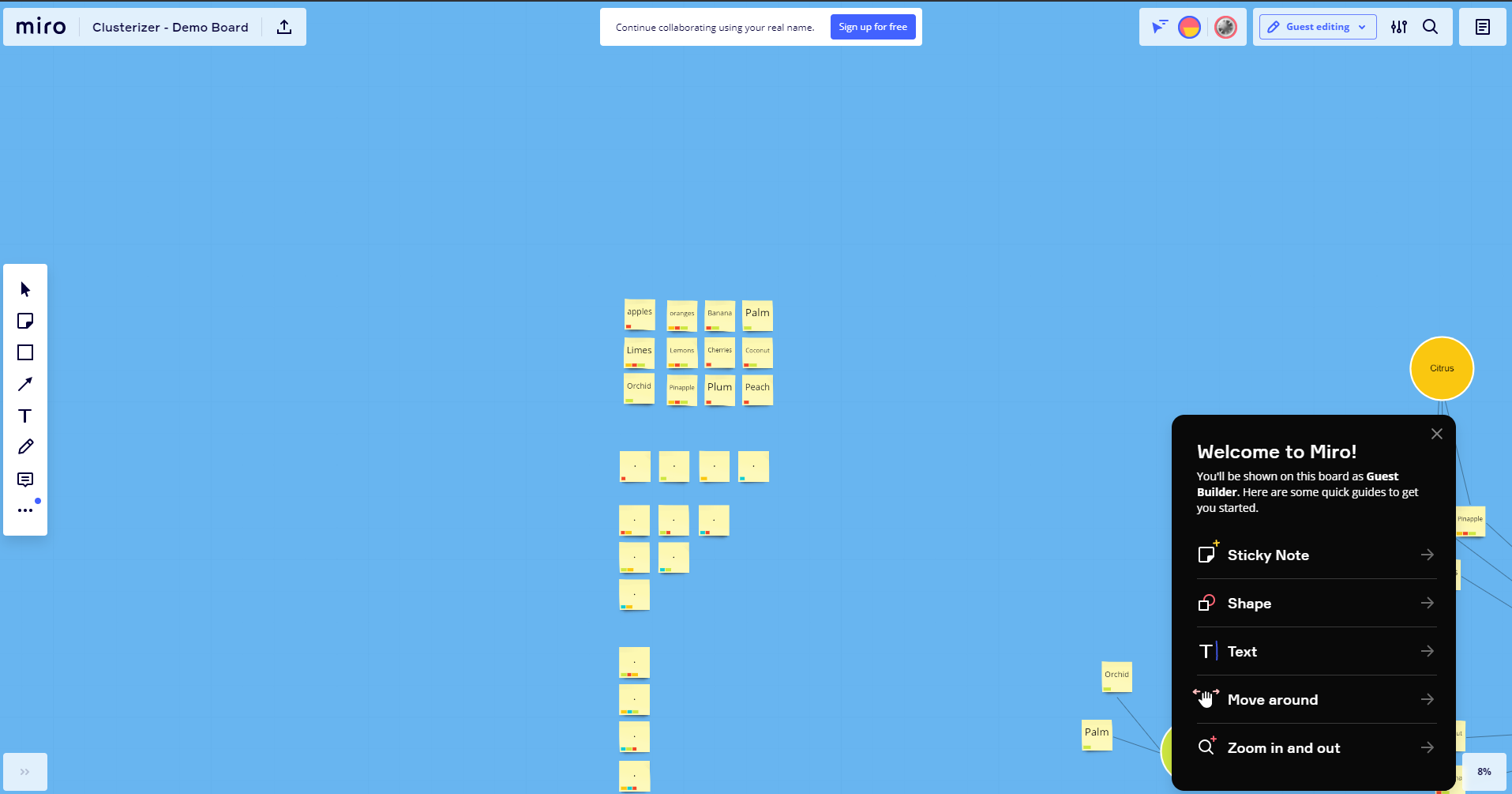
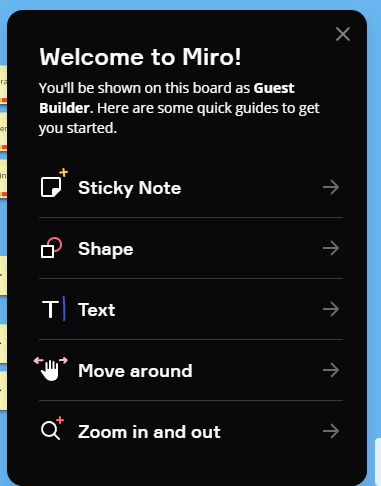

 ).
).