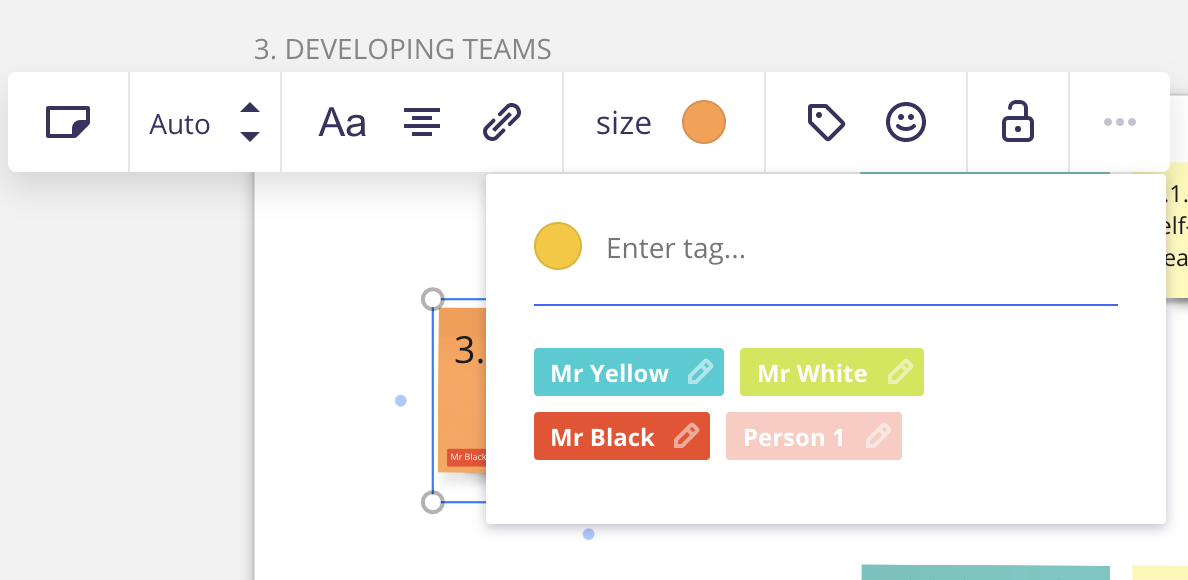I have spent a lot of time lately translating my in-person training workshop content into a collaborative live online training environment. I've read and seen plenty of best practices from other sharers (thank you!) and created the boards as you can see below.
I also managed to deliver a session of this 2-hour live online training workshop with business partners in another country this week. Here are my learnings from that opportunity:
- Less is seriously more! Miro is such fun to use and I actually built lots of engagements and activities for this session. I probably ended up using 50% of what I built. In an online environment, it takes probably 50% more time to complete activities and discussions than offline. The good thing is I can easily see what's next on my board and skip content/discussion as necessary.
- Give plenty of ramp up time! The participants love the experience of using Miro, the interactivity and the engagement throughout the workshop. To get to this stage, however, means plenty of opportunities for participants to be familiar with Miro. I used ice breakers, sticky note writing/voting, etc.
- A quick demo upfront on key Miro features is always useful! Despite the best of intentions, and as we know it, not everyone will have the time to play or get familiar with Miro before the workshop. I also built an 'Intro to Miro' which had little patronage (as expected).
- Keep it simple visually! While I had so much fun building the different activity areas, it proved to be a distraction during the workshop. Participants were very excited to explore the Miro board while I was presenting and this is a big distraction! For future runs, I will look to "cover" these parts with plain shapes and unlock them when we're ready to work on that part of the board.
- Bring people back to a central point! I built something called a "Workshop Table" with key workshop information, notes, learning agreements, etc. From here, anyone can navigate to any part of the board. I also created many red buttons that say "Back to Workshop Table". This would help participants to quickly get back to the "middle of the room" if they are lost on a board.
There are many other learnings but will keep them till the next time.
You can check out the public board here:
This is our 'Intro to Miro' board to help participants be familiar with key Miro features:
Do let me know what else can be improved in the comments. I am thankful that Miro has opened up plenty of possibilities in my work as a coach, facilitator and trainer, even if it means bringing most of it online.
Oh ps. Guest Editor move is game changing! woo hoo!