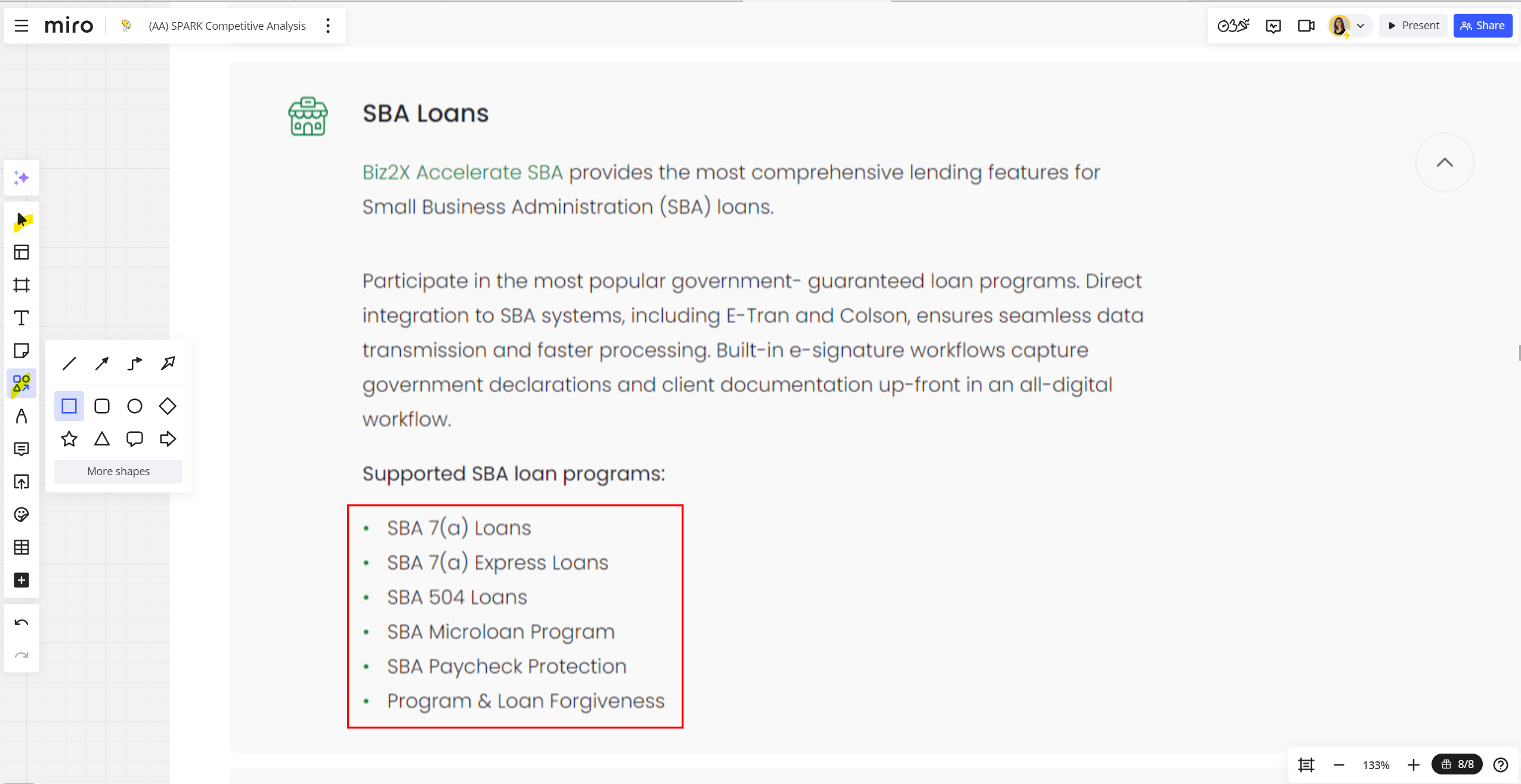I use Miro to outline important information in a screenshot/static image using shapes.
I find it difficult to use the shapes and lines feature because after I add a shape, Miro defaults back to the select cursor.
A possible solution based on my user experience in other apps is to keep the user in shapes and lines “mode” until they wish to switch back to select.