As we all know Miro is incredibly good for story boarding and meetings, what our team also uses the boards for is infrastructure design.
One incredible feature that would help us is being able toggle the visibility of a group of objects (not covered with the grey screen and closed eye icon but for objects to not render) and have a button to toggle this.
This would be incredibly useful for showing the paths data takes in our diagrams as we would be able to show/hide the path of data on the same diagram.
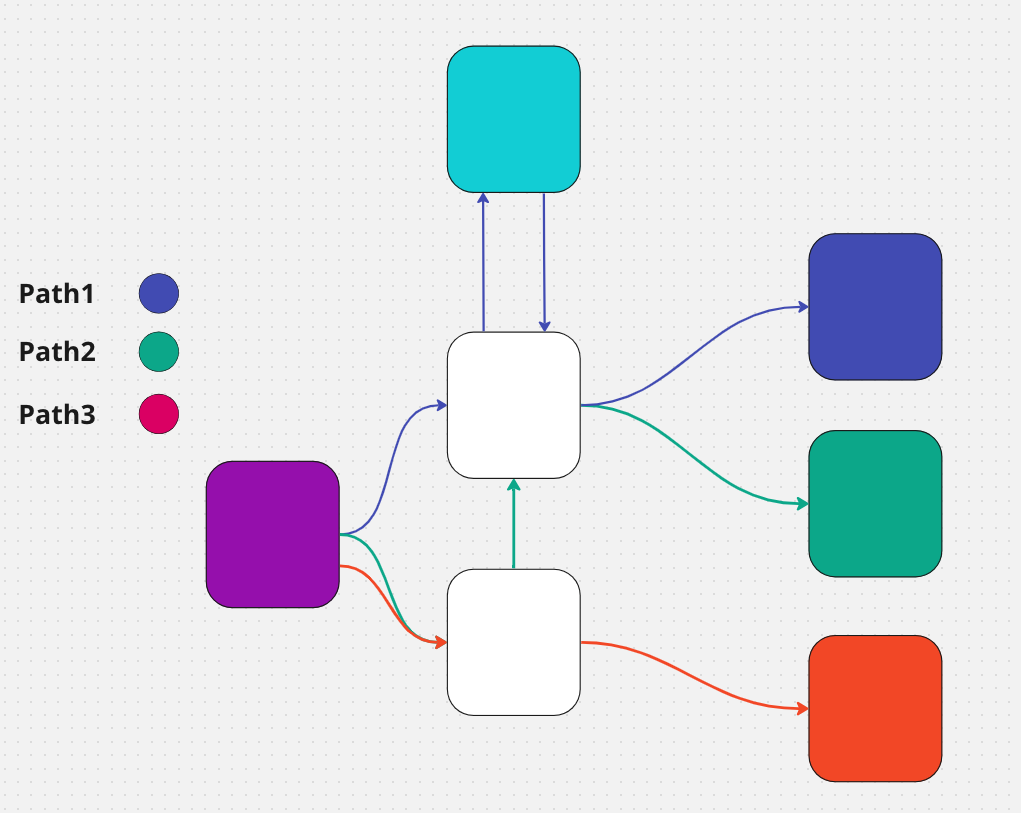
As you can see in this basic image it can get very confusing when showing complex data paths on the same diagram



