Comme à mon habitude, je publie dans ma langue, et en dessous, je traduis.
Here's the translation in English:
Voici la demande d’un de mes utilisateurs
“Créer un snapshot de mon zoom actuel (comme une frame virtuelle). Pouvoir le nommer et le classer dans un diaporama avec d'autres snapshots comme le système de frames. Cela permet de construire un scénario de présentation sans rien modifier physiquement à mon board. Bien sûr, garder les possibilités de frame qui ont bien d'autres avantages.”
Here is a request from one of my users:
"Create a snapshot of my current zoom (like a virtual frame). Be able to name it and classify it in a slideshow with other snapshots, like the frame system. This makes it possible to build a presentation scenario without physically modifying anything on my board. Of course, keep the frame possibilities that have many other advantages."
Personally, here is how I understand his request (or rather how I divide it into 3 distinct expectations, 2 of which resemble already existing requests)
1° Create a frame from what I currently see on the screen.
2° To be able to hide the edges of a frame on the board
3° To be able to create a "nameable and sortable series of frames"
I have the impression that the 1st requests are quite simple to implement. The 3rd would require more UX research ;)
1° Create a frame from what I currently see on the screen.
- by pressing F + …
or - right click and just below “define current view as starting vue” add “define current view as new frame”
2° To be able to hide the edges of a frame on the board
- Juste one more option of the frame
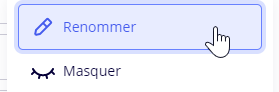
under the “hide/mask” (sorry, my interface is in french)
a new option “hide name and frame borders on the board”
See also : Hide the edges of a frame | Miro
3° To be able to create a "nameable and sortable series of frames"
So in the frame list menu, be able to save a selection of frames and be able to reorder them.
( I imagine it’s more difficult to implement, whats happens if a new frame is created ? How to add it in existing subdeck, ..)
See also : Create multiple presentation decks from selection of frames | Miro



