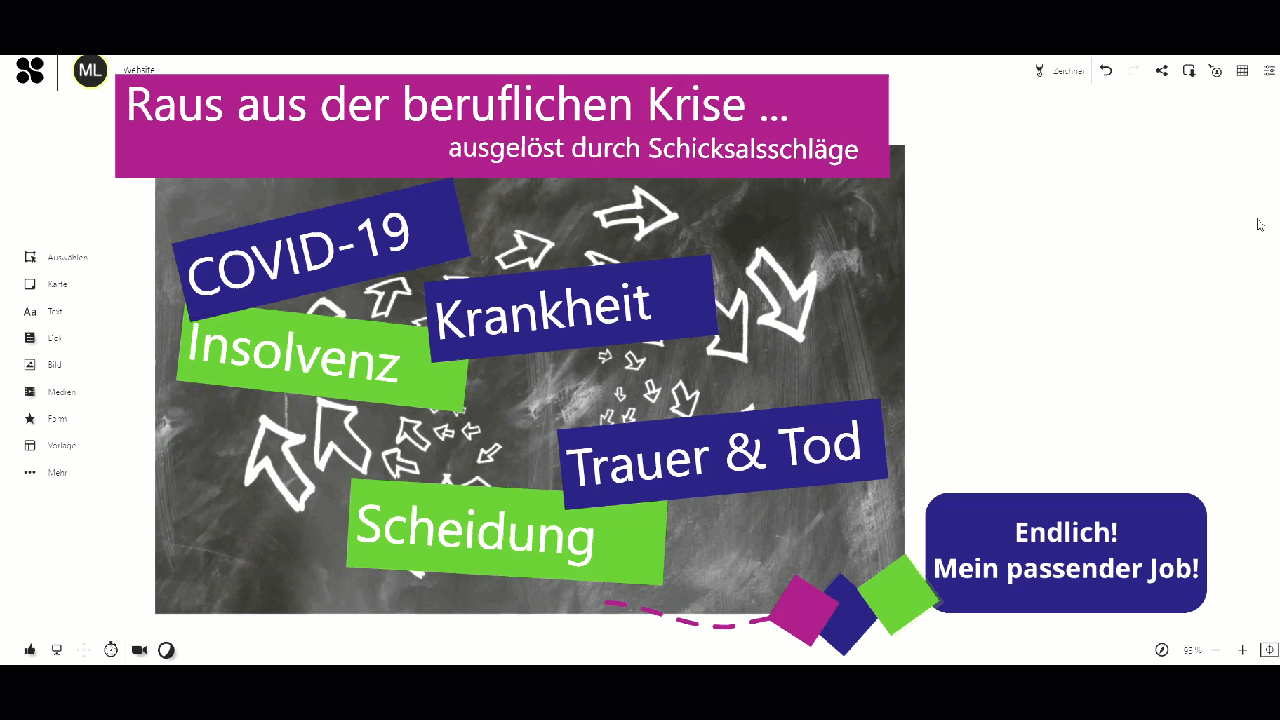Hi MIRO community,
I try to find a thread for this question, but was not successfully - if there is one taken care of this topic, sry for asking second time ;)
During presentation or Meeting (BETA) mode - how can i make the edges/boarders of the frames not visible? Depending on how many frames you have and how detailed you want to show things with a frame, the boarders overlay and make the presented content looking chaotic.
Thanks for a feedback =)
best regards from Germany
Jan