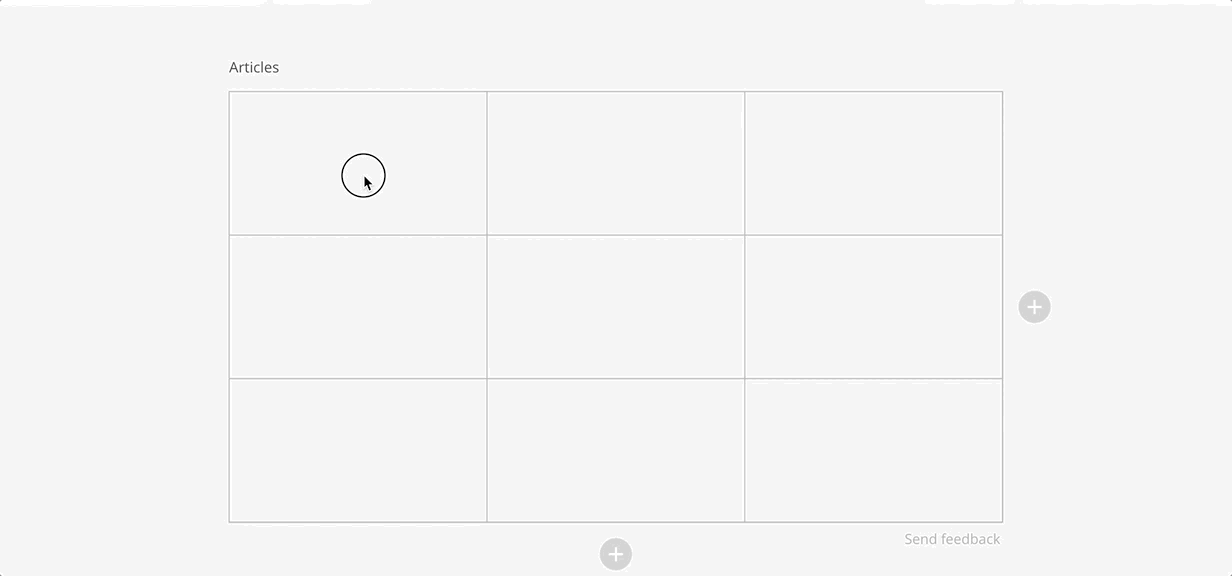Right now it creates a Post-it for each cell, which means I either have to manually fill out each cell in Miro, or take a screenshot of the excel table.
Stretch goal would be sheets integration where I can reference a miro table from Sheets data that is updated automatically.



 (you should add your own vote too...)
(you should add your own vote too...)