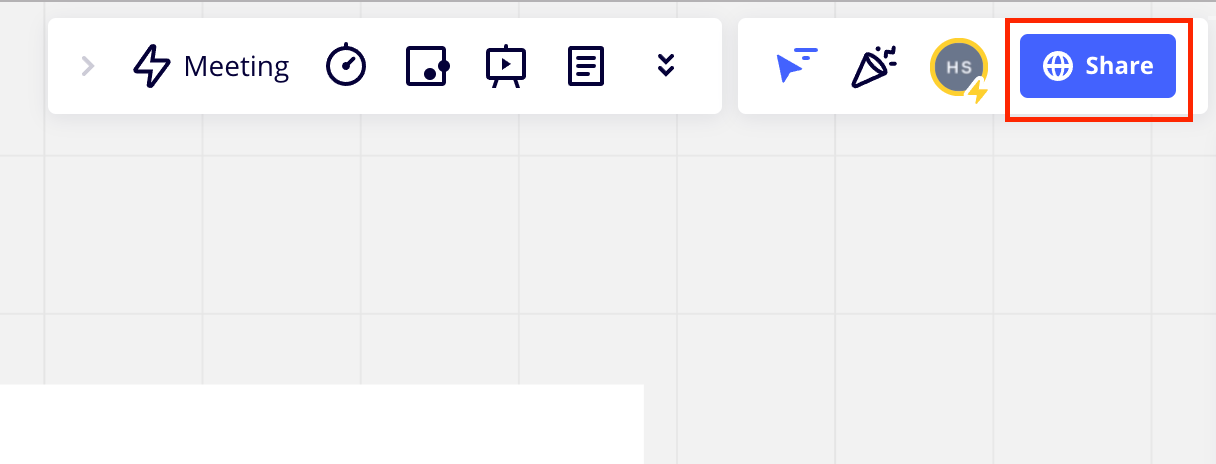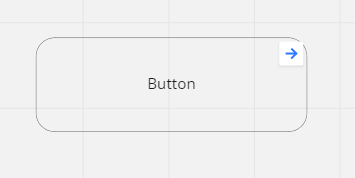Currently the button to click the link when an external link is being used is in the top right corner and not obvious to everyone.
It would be good if there was a button or if a shape can turn into a full size button and make it clearer its a clickable shape