Was thrilled to find (via this forum post) that Miro offers a full screen mode that hides open tabs.
Unfortunately, this isn’t connected to the Mac OS’s native full screen mode.
In other words, turning on Mac OS full screen mode:
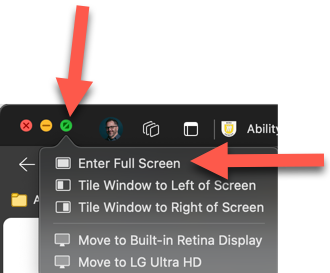
Doesn’t turn on Miro’s full screen mode (which is hidden under main menu → view).
That means instead of using the OSX keyboard shortcut to toggle full screen mode (Fn - F)
- Navigate to main menu in Miro
- Click the menu
- Scroll down to view
- Scroll down/right to full screen
- Click full screen
Can Miro link your full screen mode to OSX?



