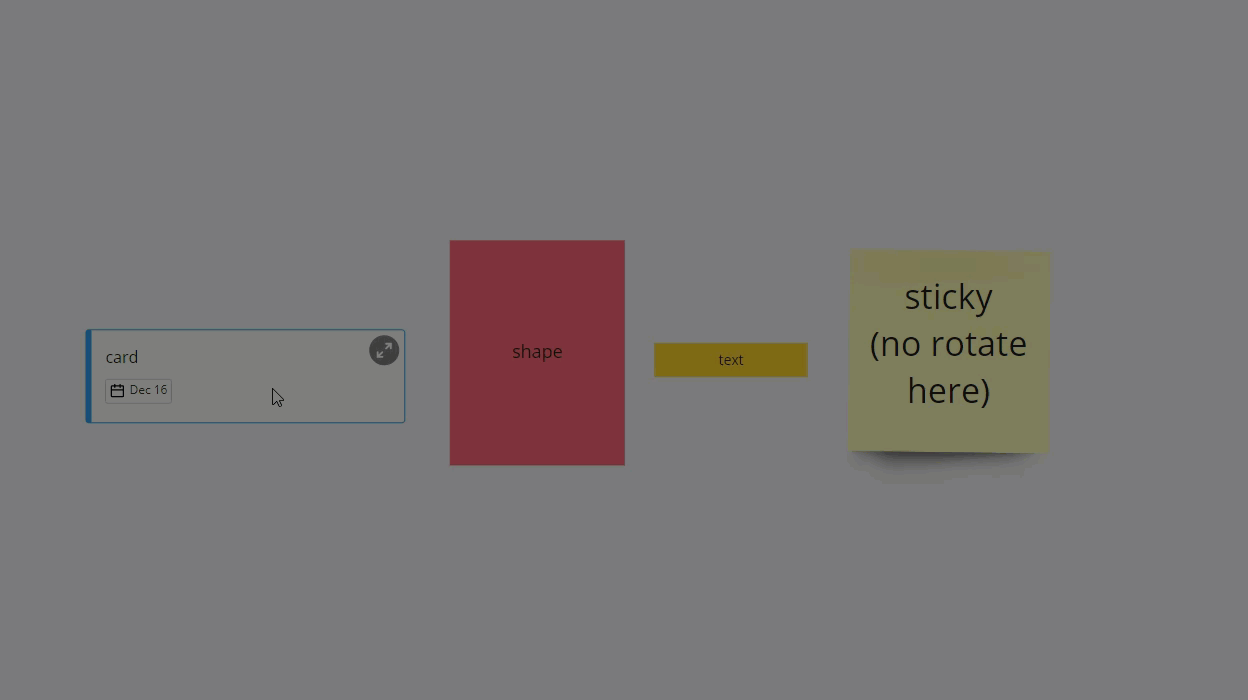Haha. D’oh! Update: If you Shift + drag a shape, the current aspect ratio is maintained as you make it smaller/larger, so… this idea is not required.
Furthermore, looking at the Shapes help article, I read:
Styling a shape
You can select several shapes at once and style them all.
To create an even shape without changing its ratio, hold down Shift just like you would in any other graphics software.
If “style” is the correct term for “resize”, then I prefer “resize”.
In line with my idea of Force shapes to be symmetrical, I would like to see more transform options for objects in Miro - implemented for shapes first, with images being next.
At the time of this post, when a shape is dragged by the corner, the object can be resized along two axes, but does not lock the original aspect ratio.
I would like to see the following:
- Drag the corner of a shape/image to change the scale (make bigger/smaller) along two axes, while locking the original aspect ratio.
- Drag the side of an object to change scale along one axis only (to change the width or height independently).
**the rest are nice-to-haves** - Flip
- Mirror
- Rotate
- Shear
- Perspective
Credit goes to this article for helping me better articulate my asks.