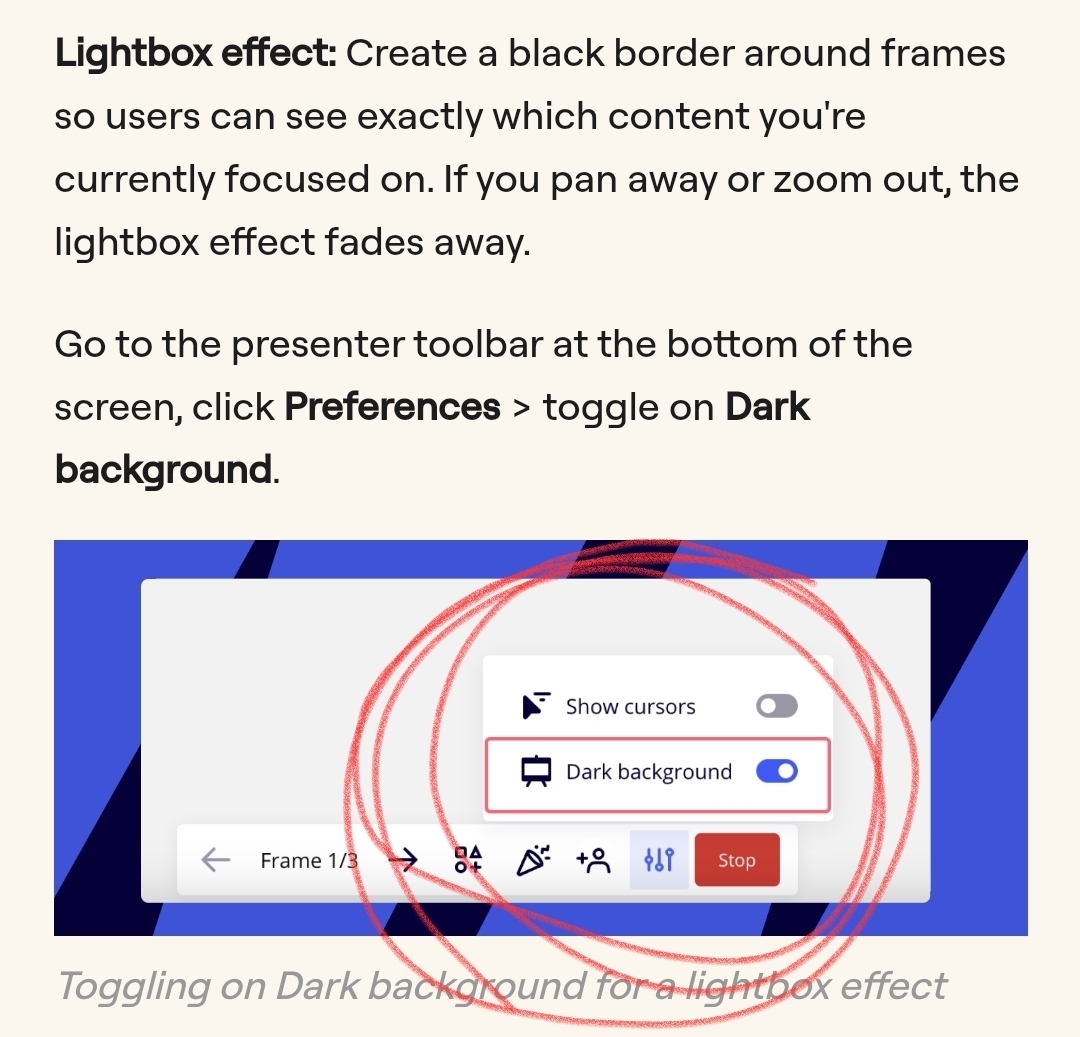This observation might be nit-picking. Maybe this platform is not tailored for creating high-level presentations. However, many high-level professionals use this tool in corporate environments, and this bug bothers me.
If I create a series of slides, let's suppose they are 1920x1080, and I create a "master" slide and make ten duplicates of it. Then, I turn those into frames. When I run the slide show and page through them using the left/right arrow keys, objects such as the title and other items on the slides shift all over the place from slide to slide.
I tested this to make sure I was not accidentally moving things around and created a simple slide, made several duplicates of the slide, and without changing anything about the subsequent slides, the title, logo, background image, and other elements shifted all over the place, by 1-3 pixels as I page from slide to slide.
It's very unprofessional when I present something like this to other designers. Anyone who knows Miro will forgive those glitches, as they would also understand the product's limitations. Other presentation tools I've ever used will not cause elements I have placed in the same position from one slide to another to shift around the screen while navigating from slide to slide.
Can this be fixed?
While I realize Miro is a "whiteboard" and "ideation" tool, it's excellent for creating visualizations and storytelling projects. I wish it were more professional.