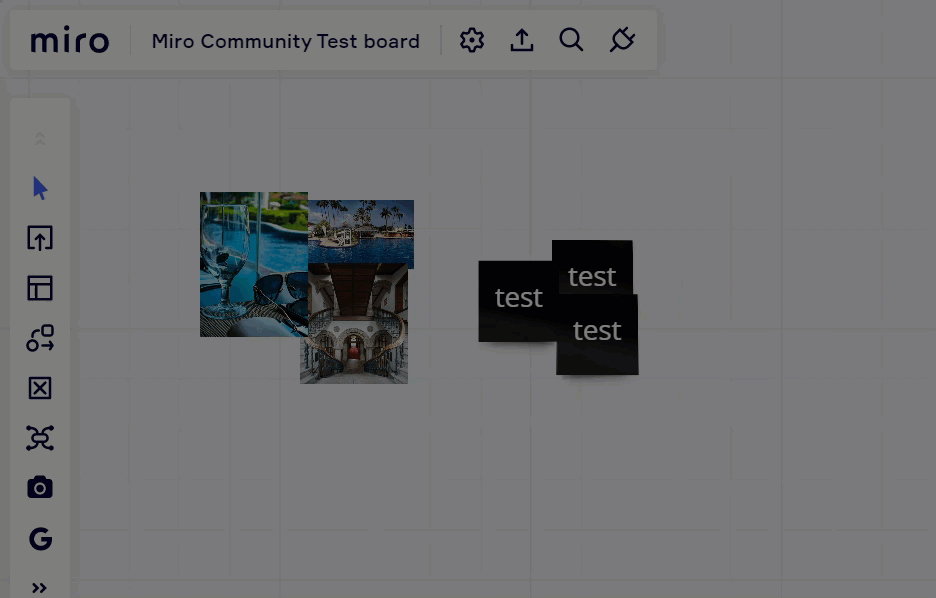As of today, I am noticing that board objects are shifting/rendering weirdly after a zoom in/out.
This is happening in the Miro desktop app, Chrome, Edge, and Firefox on both Windows 10 and 11 (64-bit).
Below is a GIF of what it looks like (and it is very distracting haha).
I have opened a support ticket and will report back with what the support team tells me.