I often have many boards open at once for different projects related to different clients. To avoid having to continually close all other boards before presenting to a client (so they can’t see the other board tabs which creates a confidentiality issue), could there be a way to minimise or hide all board tabs across the top when in presentation mode? Thanks.
Same here! Would be great to have this feature. As a workaround I have to open dev tabs console and hide tabs panel by settings css display none each run %)
Found this functionality in Miro menu. This will hide all tabs in full screen mode.

Hi
Thank you
Main menu → View → Enter full screen
With this in mind, we are marking this idea as an Existing Feature.
Miro Community Team
Found this functionality in Miro menu. This will hide all tabs in full screen mode.

This is a great start, but it doesn’t work as expected on the Mac.
Mac OS already has a full screen mode built into every window; that’s what the green dot is for.
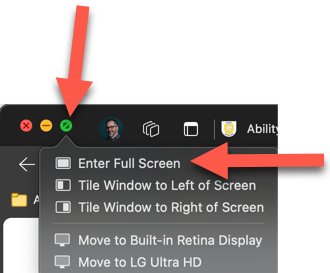
Can Miro link your full screen mode to the Mac OS full screen mode?
Enter your E-mail address. We'll send you an e-mail with instructions to reset your password.


