The recent announcement of the Talktrack (beta) feature at Distributed '22 has got me thinking again of a feature I would love to see in Miro: A highlighted cursor option.
For now, I use a Chrome browser extension, however, these externsion only partially (if at all) work in Miro, e.g., the cursor is highlighted but the clicks don't register, and they of course don't work in the Miro desktop app.
How the highlighter would function
- It should have a slight animation to it – this should address any color blindness accessibility issues and draw attention to where there cursor is, more specifically when the cursor is not moving.
- Click/tap actions would have an addition animation.
Usability
- It would be a standard feature, available on all plans.
- There would be a keyboard shortcut to turn the highlighter on/off.
- There could only be one active cursor highlighting at any given time, e.g., two users on the same board could not both have their cursor highlighted (this could solve the need for feature requests to only show Board Owner cursor).
- Similar to Reactions, the board /co-owner could allow this feature for all board participants.
- Only the board owner/co-owner could take over highlighting while in use by another board participant.
Example
Here is an example of what this could look like (recording of the Cursor Highlighter Chrome browser extension):
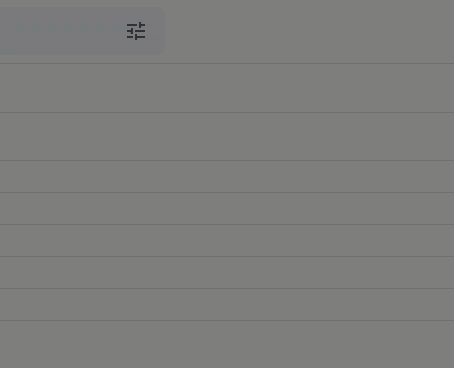
Use Cases
- Bringing extra attention to the presenter's cursor while the board participants have Show collaborators' cursors enabled.
- More easy to follow a cursor and see when the user has taken an action (click/tap) on an object, e.g., training via a Talktrack recording.
Please share your thoughts/feedback/additional use cases and of course upvote if you would find this feature useful.




