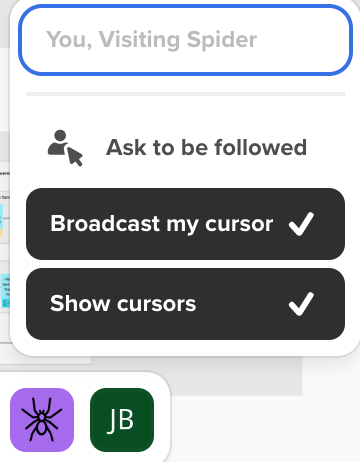When using miro in an online class enviorment, seeing everyone’s cursors on the board is distracting, but I would still need to see the Board Owner (the teacher)’s cursor as they use their cursor to point at what they’re currently talking about.
I would love to have the ability to show just the Board Owner’s cursor and hide the rest of the collaborators’ cursors.
Open
Only show Board Owner cursor
Enter your E-mail address. We'll send you an e-mail with instructions to reset your password.