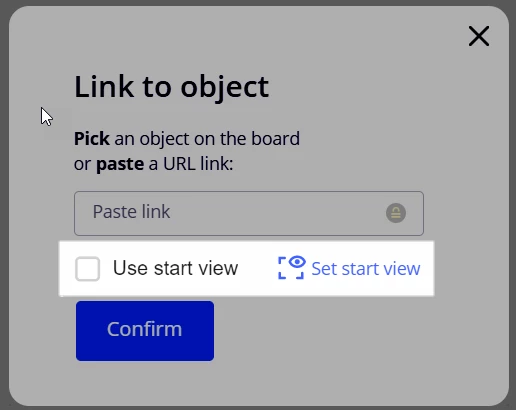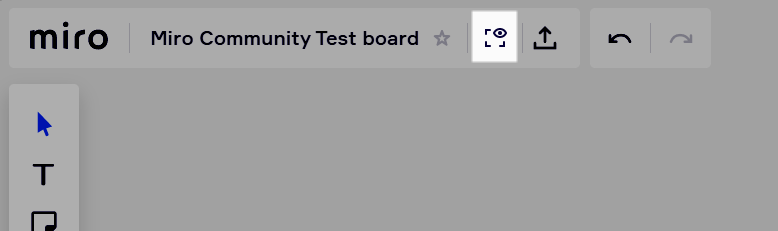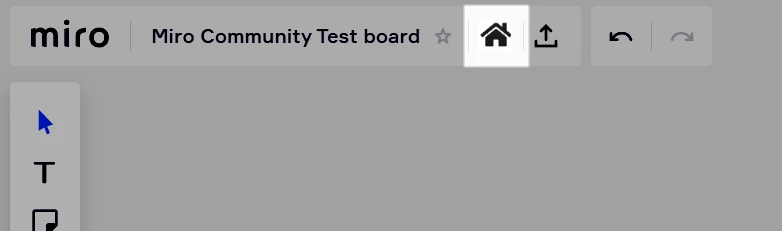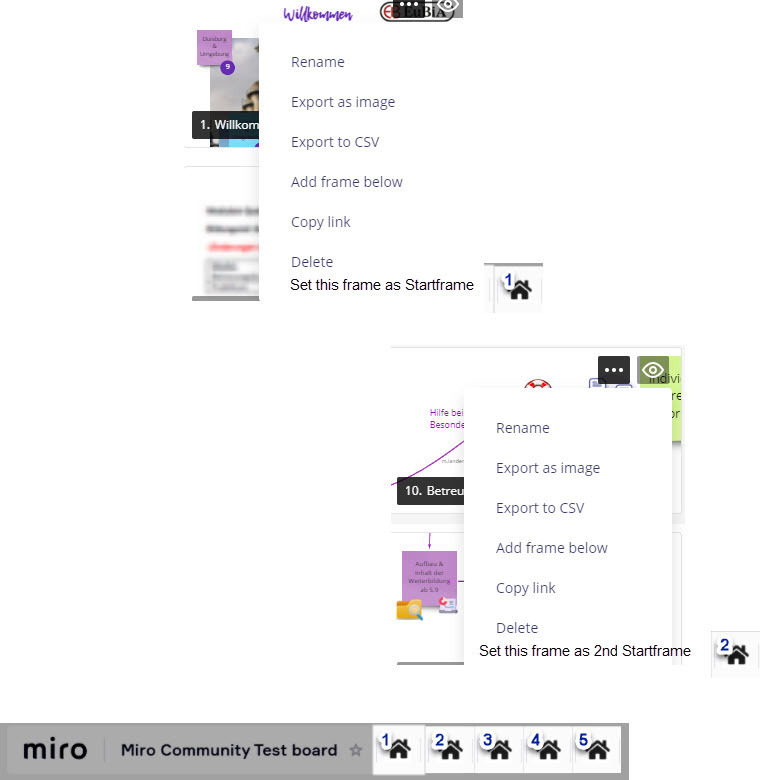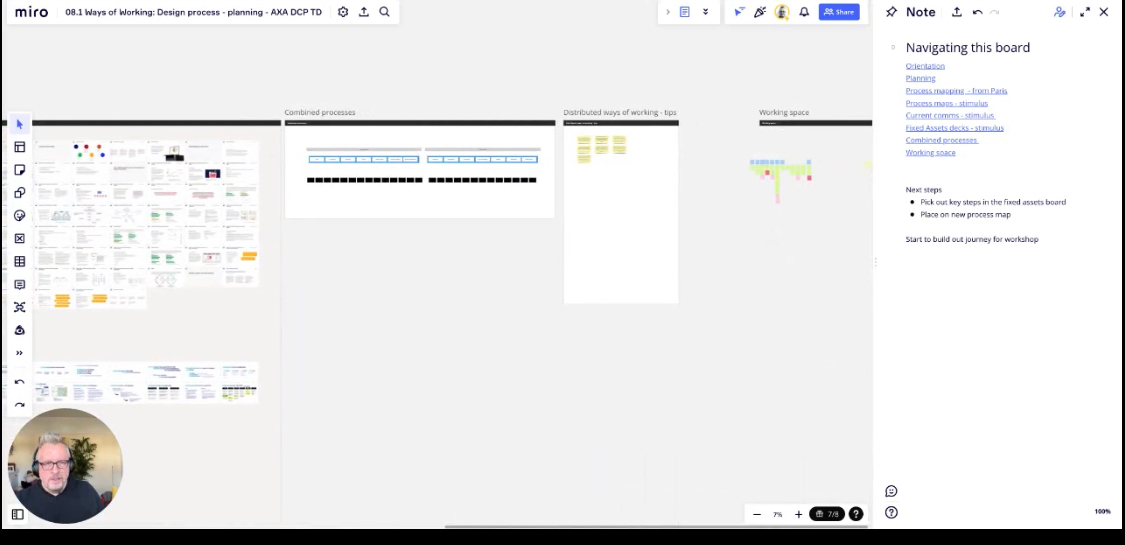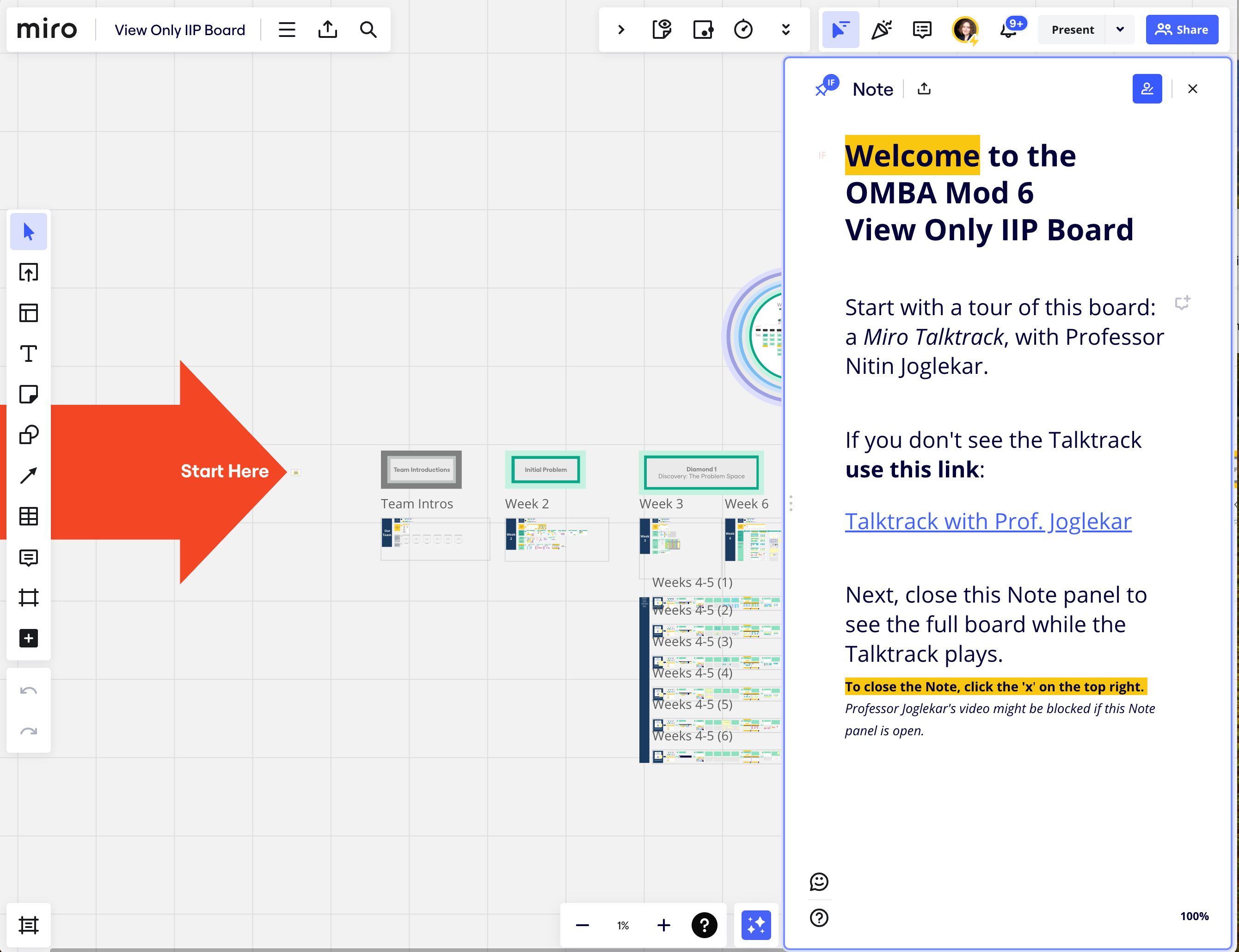While in a board that has a Start view set, I would like the option to return/go/link to the start view.
Use case
My board's Start view contains the workshop agenda, which links to various activities locations on the board. Once at these locations, users need to get back to agenda/home location.
Workaround
- My workaround has been to create a rectangle shape with a transparent background and border (making it "invisible") that mirrors the size/location as my start view.
- From various locations on the board, I link back to my “invisible” start view.
- These links back to the start view of the board are repetitive and always back to the same location.
Implementation options
- Shortcuts → Ctrl + H or Shift + Ctrl + H
- Right-click context menu → Go to Start view
- Board settings → Go to Start view
- Link to → Start view
- Button beside board name (if start view set)
Some mockups