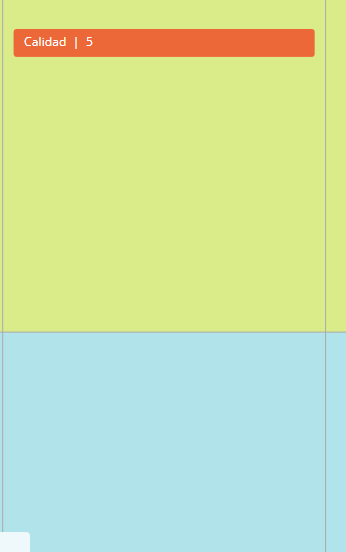Similar to how Freezing a row or column works in Google Sheets / Excel, I think it would be useful to allow users to “pin” or “freeze” elements in Miro and have content scroll behind / underneath it.
The use case for this is when you have a complicated grid or calendar view, similar to my Resourcing board: https://miro.com/app/board/o9J_koZn4wE=/
It would be amazing to be able to “pin” the dates at the top and have the grid of projects / resources fall under it, so as you scroll down on the Miro board you can be referring back to the week as you get deep into the grid of projects.