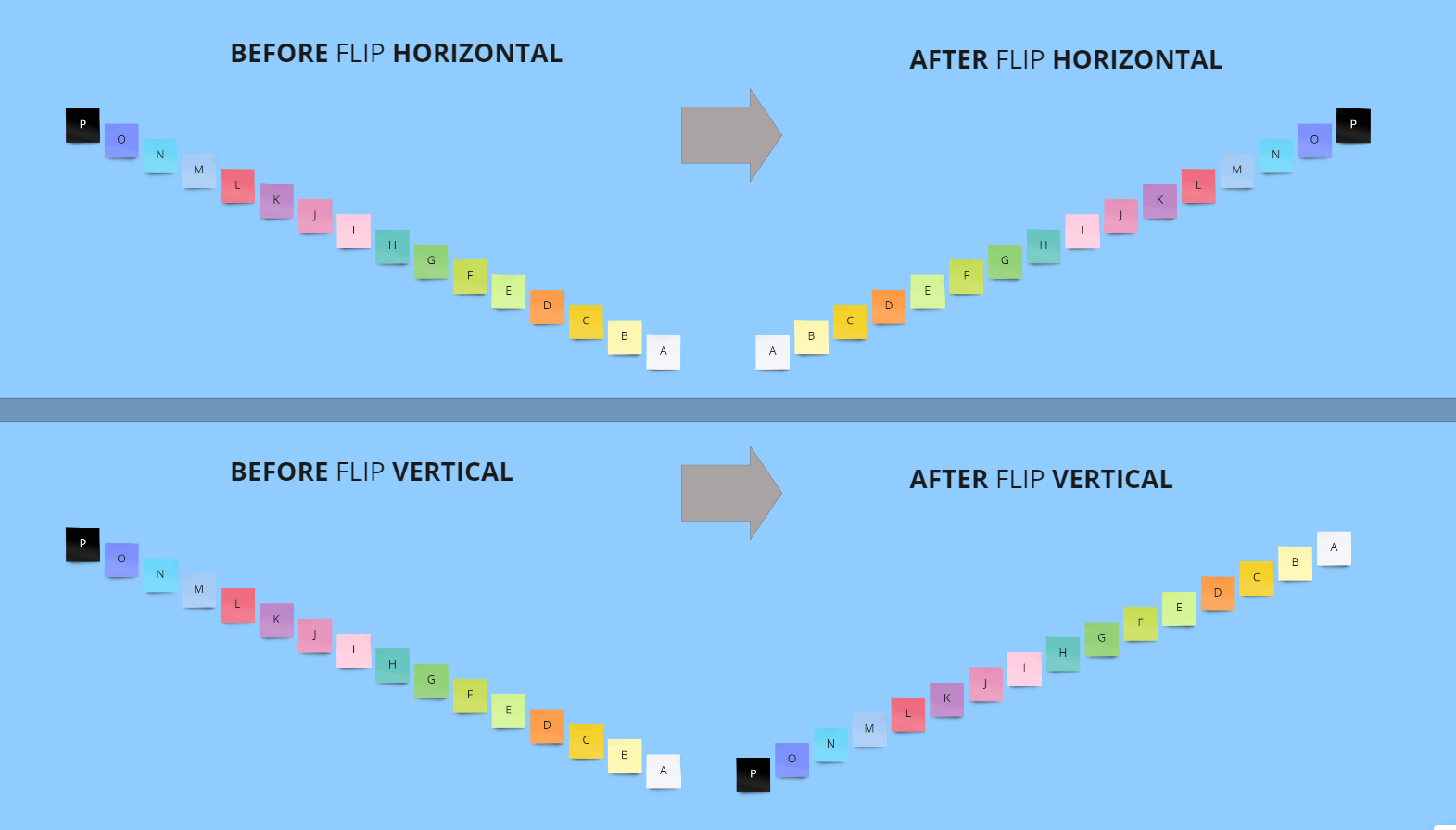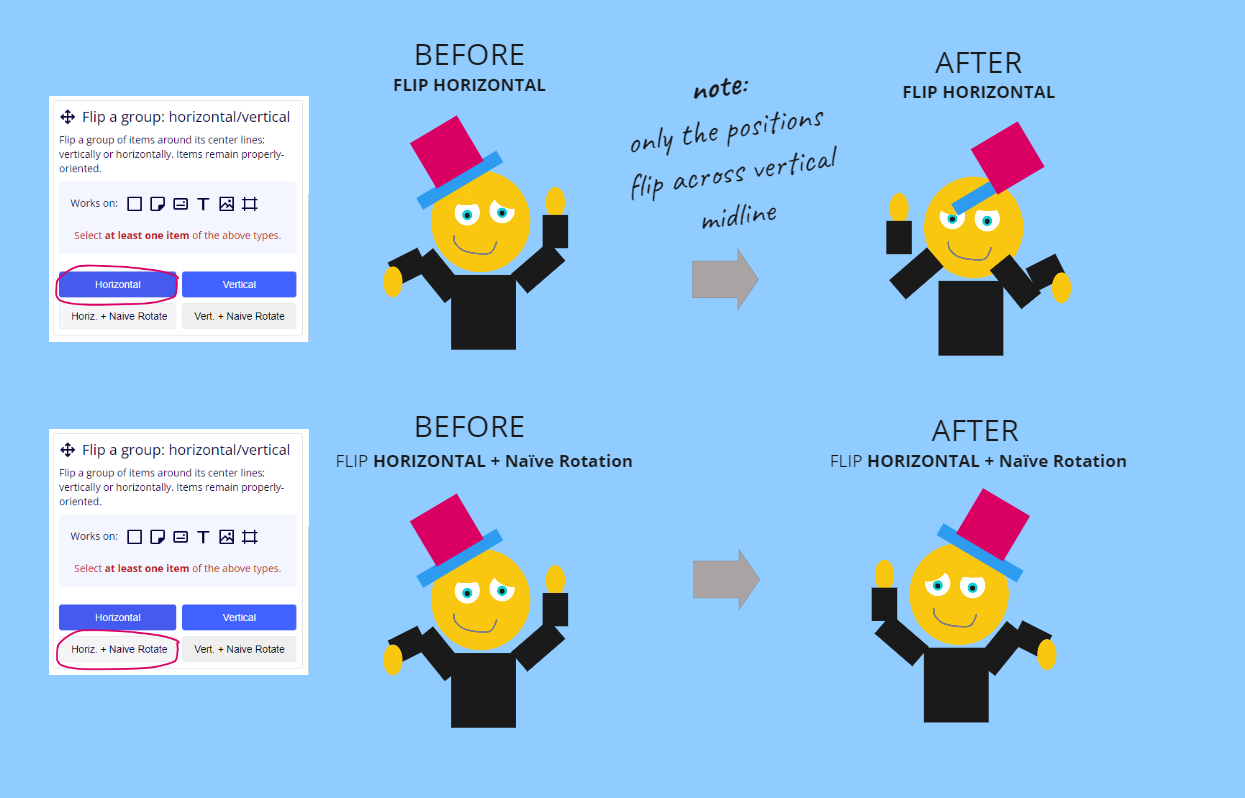Ability to flip a component vertical or horizontal. There is a rotate feature, but rotating and flipping is not the same thing.
In Inkscape a simple keypress of V or H while an object is selected will do a mirror flip vertical or horizontal.
There is a similar feature requesthttps://community.miro.com/topic/show?tid=157&fid=32 but this is for Horizontal only, so created a new feature request as these two should be added together.