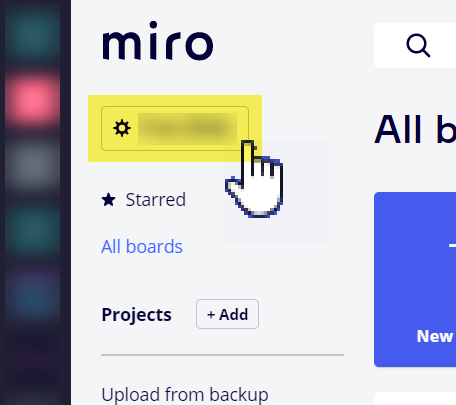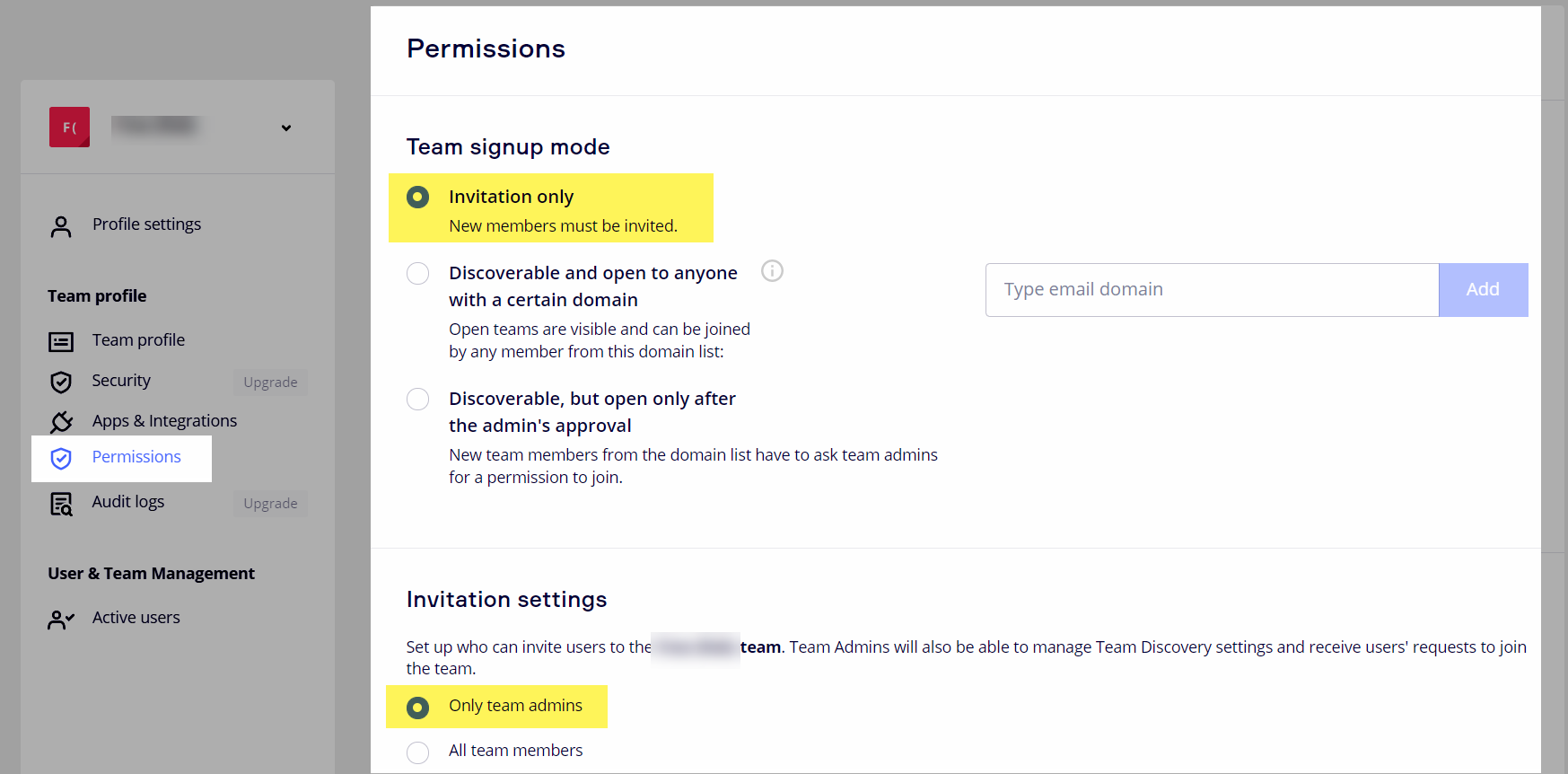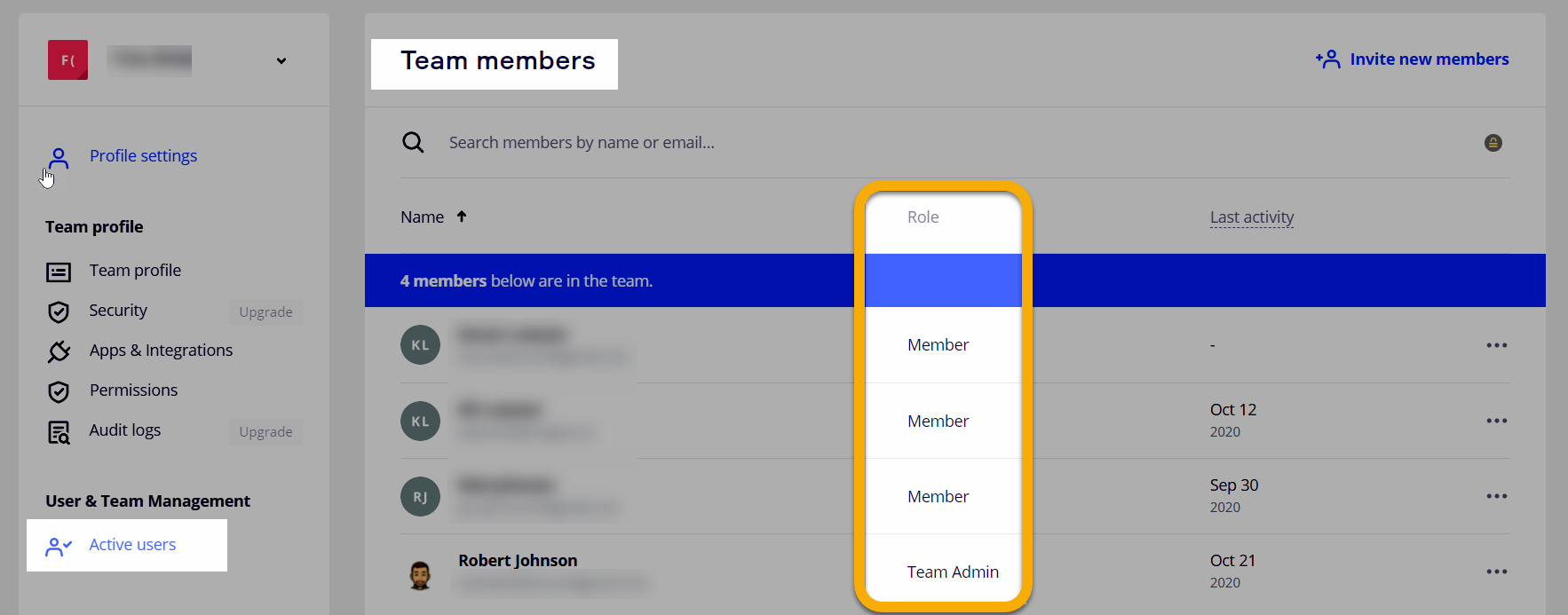I’ve started to use Miro as a consultant with my clients during virtual workshops regularly. I have changing teams and set ups. When I introduce Miro to my clients I let them play around on, what I call, a jumpstart board. Some clients create their own boards. Now I am stuck with several boards not created by me, most of the boards are empty. The number of boards is starting to pile up under my all boards tab…
How can I delete a board not owned by me, but created by a client with a guest pass during a session?
Thank you.