Hi Miro Team!
As a Games Development studio, we have integrated Miro into most of our processes. In one place where we really tried to push Miro was to use it as a UML scheme board and to stop using dedicated UML tools.
But unfortunately, there isn’t a convenient way to put comments in Miro UML boards 😭. All that we ask for, is:
The ability to change the icon of comment to dot, and lock it size so it wouldn't scale when we zoom in/out.
For example, this is a standard comment bubble:
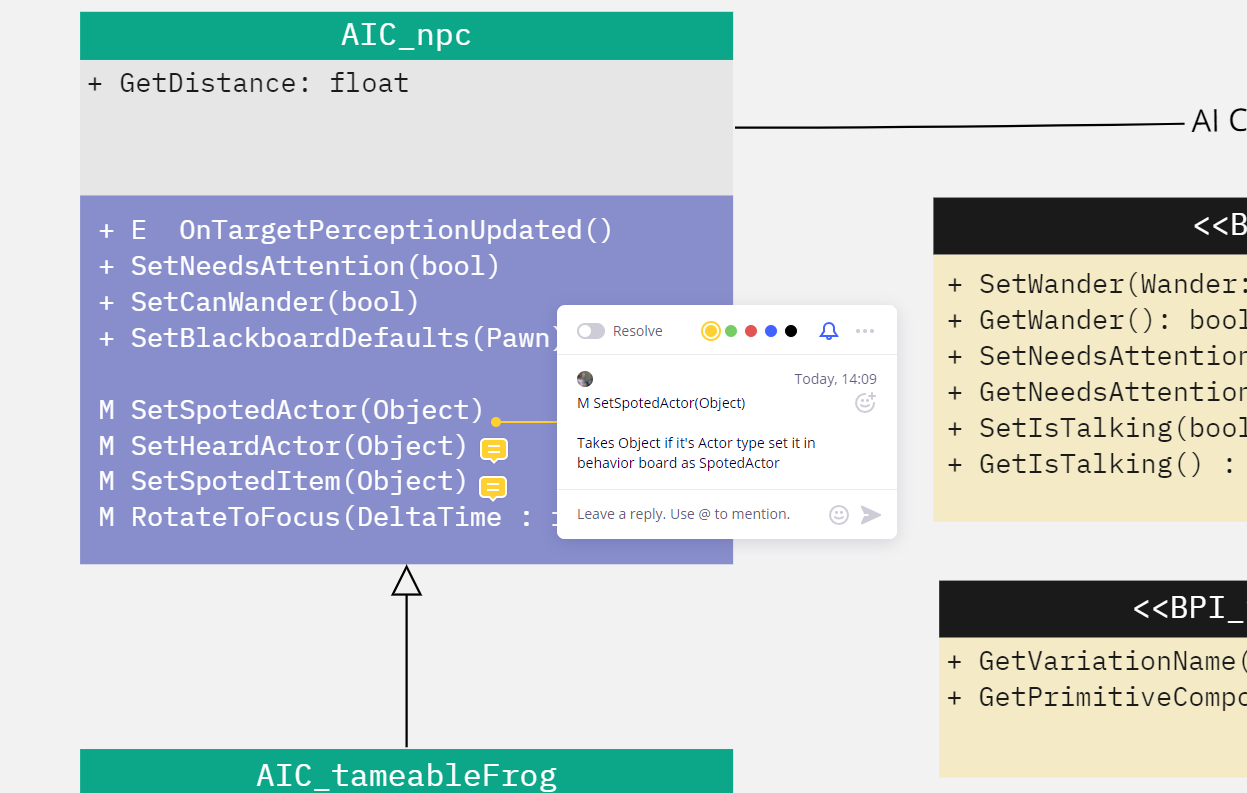
As soon as you zoom out it become a messss:
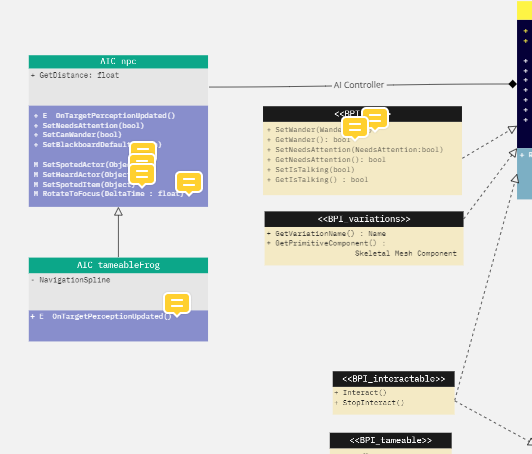
Now 😀 let’s imagine a perfect board…. where you can change the comment icon to a dot/small circle and lock it size 😍

It’s one of those little things that make life better.
Thank you!



