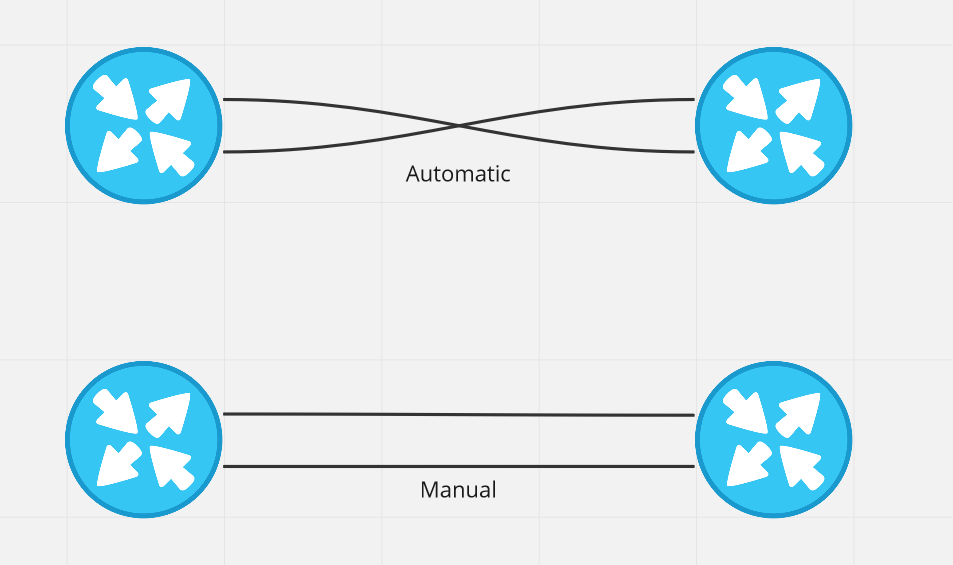The problem I have is I use Miro for a lot of our network diagramming. Previously I believe the original line snapping when putting two or more lines between two objects would create parallel lines.
Now the lines cross over each other when you put two or more lines. I then have to manually align them in a way to make them parallel. This can be very time consuming when I have to connect a large number of devices together and place a circle over the lines to represent port channels.
Having a way to possibly flip back and forth between a crossed line and a parallel line would be useful. I thought it was able to done previously and it seems like the feature was removed. I thought we could just double click on where the lines crossed and it would snap to parallel lines.