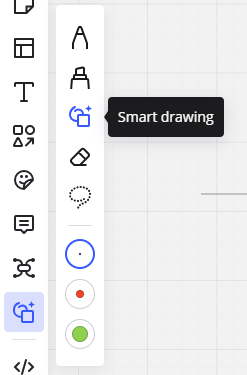Good afternoon. I teach mathematics. It is very inconvenient to use the Line tool. Because there is a binding to the elements. And sometimes it works very poorly when there are many different elements in the geometry in the drawing.
I would like you to implement the function of quickly building straight lines by pressing a key on the keyboard. A perfect example: in the Microsoft Whiteboard application. When Marker mode (Pen) is enabled, hold down the SHIFT key. You can build a huge number of lines and shapes, respectively.
Existing Feature (closed)
Building straight lines on the board
 +1
+1Enter your E-mail address. We'll send you an e-mail with instructions to reset your password.